Toshiba Satellite A305D-SP6905C Support and Manuals
Get Help and Manuals for this Toshiba item
This item is in your list!

View All Support Options Below
Free Toshiba Satellite A305D-SP6905C manuals!
Problems with Toshiba Satellite A305D-SP6905C?
Ask a Question
Free Toshiba Satellite A305D-SP6905C manuals!
Problems with Toshiba Satellite A305D-SP6905C?
Ask a Question
Popular Toshiba Satellite A305D-SP6905C Manual Pages
User Guide - Page 2
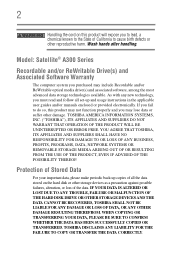
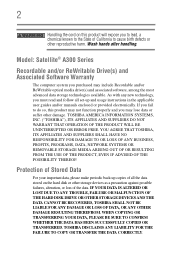
...read and follow all set-up copies of all the data stored on this product may not function properly and you purchased may lose data or suffer other damage. Model: Satellite® A300 Series
Recordable... OR ERROR FREE.
TOSHIBA DISCLAIMS ANY LIABILITY FOR THE FAILURE TO COPY OR TRANSFER THE DATA CORRECTLY. Wash hands after handling. IF YOUR DATA IS ALTERED OR LOST DUE TO ANY TROUBLE, FAILURE...
User Guide - Page 5
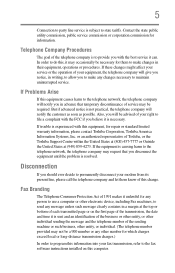
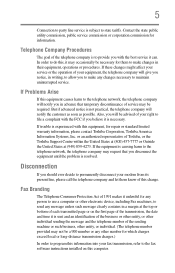
... to party line service is subject to provide you with the FCC if you in their equipment, operations or procedures.
or an authorized representative of Toshiba, or the Toshiba Support Centre within the ... to the fax software instructions installed on this computer.
If these changes might affect your service or the operation of 1991 makes it can. If Problems Arise
If this , it...
User Guide - Page 42


...setting up your work area from the power plug socket and computer.
3. Remove the battery...service center.
Turn off the computer.
2. Precautions
Your computer is designed to provide optimum safety and ease of use, and to the computer) or speakerphones.
❖ Rapid changes in temperature or humidity and sources of the computer. Keeping yourself comfortable
The Toshiba Instruction Manual...
User Guide - Page 105
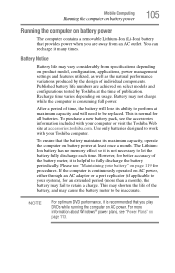
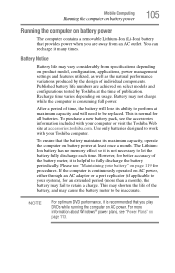
... (more information about Windows® power plans, see "Power Plans" on usage. Published battery life numbers are away from specifications depending on product model, configuration, applications, power management settings and features utilized, as well as the natural performance variations produced by Toshiba at the time of the battery, and may vary considerably from an AC outlet.
User Guide - Page 143
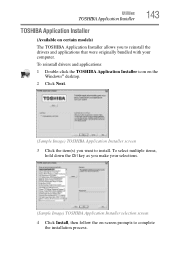
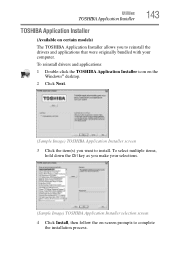
...the TOSHIBA Application Installer icon on certain models)
The TOSHIBA Application Installer allows you to reinstall the drivers and applications that were originally bundled with your selections.
(Sample Image) TOSHIBA Application Installer selection screen
4 Click Install, then follow the on-screen prompts to install. Utilities
TOSHIBA Application Installer
143
TOSHIBA Application Installer...
User Guide - Page 169
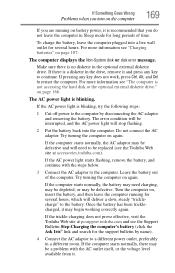
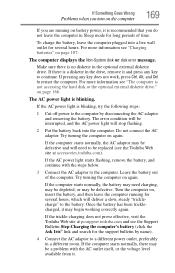
...be replaced (see the Toshiba Web site at pcsupport.toshiba.com and see the Support Bulletin Step-Charging the computer's battery (click...battery may begin working correctly again.
on battery power, it . The error condition will stop flashing.
2 Put the battery back into a live wall outlet for the support bulletin by disconnecting the AC adaptor and removing the battery. Once the battery...
User Guide - Page 170
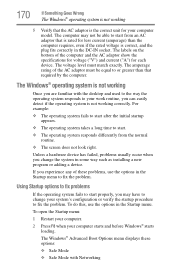
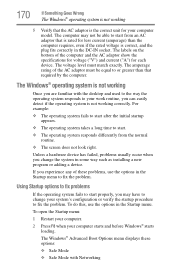
... by the computer.
Using Startup options to fix problems
If the operating system fails to start properly, you...problems, use the options in some way such as installing a new program or adding a device.
The amperage rating of the computer and the AC adaptor show the specifications...
The voltage level must be able to fix the problem. To do this, use the options in the DC-IN...
User Guide - Page 185
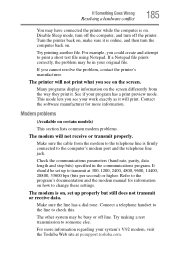
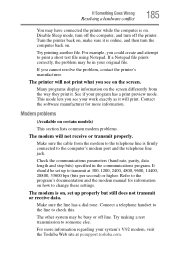
... line to someone else. Contact the software manufacturer for information on how to change these settings.
For more information.
See if your work exactly as it will print. Modem problems
(Available on certain models)
This section lists common modem problems.
The modem will not print what you see on the screen differently from the...
User Guide - Page 186
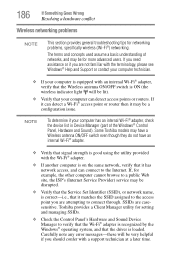
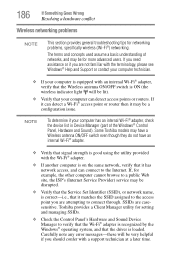
... general troubleshooting tips for setting and managing SSIDs.
❖ Check the Control Panel's Hardware and Sound Device Manager to verify that the Wi-Fi® adapter is recognized by the Windows® operating system, and that the driver is loaded. Some Toshiba models may be a configuration issue. Toshiba provides a Client Manager utility for networking problems, specifically wireless...
User Guide - Page 188
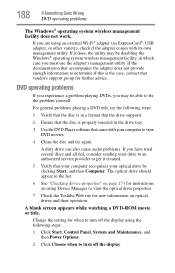
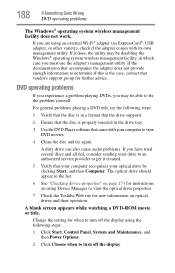
... the list.
6 See "Checking device properties" on page 173 for instructions on optical drives and their operation.
A dirty drive can also cause audio problems. If you may be able to determine if this is properly inserted in a format that the drive supports.
2 Ensure that the disc is the case, contact that came with...
User Guide - Page 192
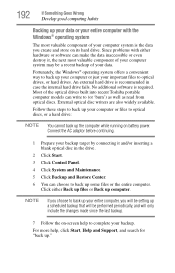
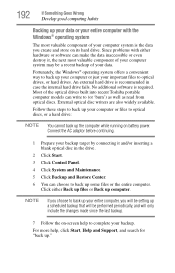
...is the data you will be setting up your computer or just your..., the next most valuable component of the optical drives built into recent Toshiba portable computer models can choose to (or 'burn') as well as read from optical discs...Help and Support, and search for "back up your data or your data.
192
If Something Goes Wrong
Develop good computing habits
Backing up ." Since problems with ...
User Guide - Page 194
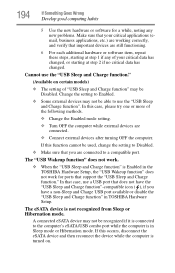
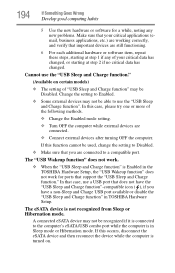
... after turning OFF the computer. Change the setting to Enabled.
❖ Some external devices may...the computer is turned on certain models)
❖ The setting of "USB Sleep and Charge ...in TOSHIBA Hardware Setup. The "USB Wakeup function" does not work for a while, noting any new problems. Make... device while the computer is in the TOSHIBA Hardware Setup, the "USB Wakeup function" does not...
User Guide - Page 200
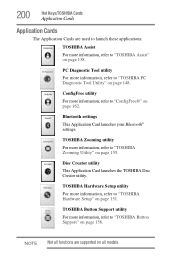
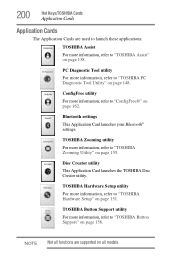
...155.
PC Diagnostic Tool utility
For more information, refer to "TOSHIBA Hardware Setup" on page 151.
TOSHIBA Hardware Setup utility
For more information, refer to "TOSHIBA PC Diagnostic Tool Utility" on page 148. Bluetooth settings
This Application Card launches your Bluetooth® settings.
TOSHIBA Button Support utility
For more information, refer to "ConfigFree®" on page...
User Guide - Page 231


... optical discs
handling 100 inserting 99 removing 102
optical drive problems 180 troubleshooting 180 using 97
optical media recording 101
other documentation 40 overlay keys 91
P
password deleting a supervisor 146 disabling a user 147 setting a user 146 supervisor set up 145 types 144
passwords instant, using 144 setting 144
port RGB 69
power computer will not start 167...
User Guide - Page 233


... Startup menu problem solving 170 supervisor password, deleting 146 supervisor password, set up 145
T
Taskbar 124 telephone line
connecting to modem 126 television
adjusting display 72 Toshiba
registering computer 46 worldwide offices 196 TOSHIBA Assist 138 TOSHIBA Hardware Setup 151 Toshiba online resources 103 traveling tips 121
Index 233
troubleshooting DVD player general problems 188 external...
Toshiba Satellite A305D-SP6905C Reviews
Do you have an experience with the Toshiba Satellite A305D-SP6905C that you would like to share?
Earn 750 points for your review!
We have not received any reviews for Toshiba yet.
Earn 750 points for your review!
