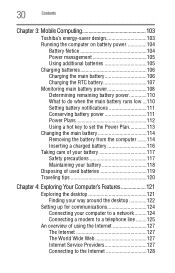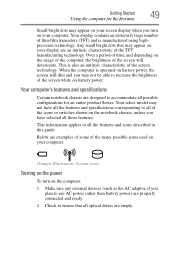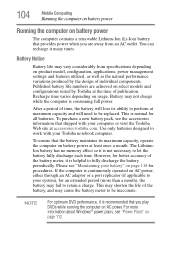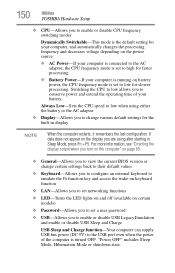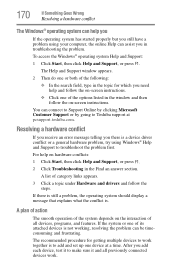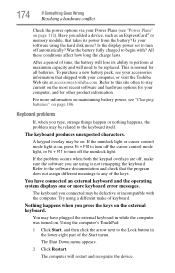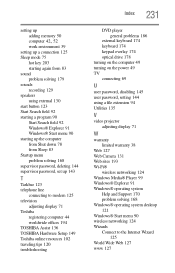Toshiba Satellite A305D-S6831 Support and Manuals
Get Help and Manuals for this Toshiba item

View All Support Options Below
Free Toshiba Satellite A305D-S6831 manuals!
Problems with Toshiba Satellite A305D-S6831?
Ask a Question
Free Toshiba Satellite A305D-S6831 manuals!
Problems with Toshiba Satellite A305D-S6831?
Ask a Question
Toshiba Satellite A305D-S6831 Videos
Popular Toshiba Satellite A305D-S6831 Manual Pages
Toshiba Satellite A305D-S6831 Reviews
We have not received any reviews for Toshiba yet.