Toshiba Satellite A305-S6855 Support and Manuals
Get Help and Manuals for this Toshiba item
This item is in your list!

View All Support Options Below
Free Toshiba Satellite A305-S6855 manuals!
Problems with Toshiba Satellite A305-S6855?
Ask a Question
Free Toshiba Satellite A305-S6855 manuals!
Problems with Toshiba Satellite A305-S6855?
Ask a Question
Popular Toshiba Satellite A305-S6855 Manual Pages
Online User's Guide for Satellite A300/A305 - Page 2


... the most advanced data storage technologies available. Model: Satellite® A300 Series
Recordable and/or ReWritable Drive...set-up copies of all the data stored on this product will expose you fail to cause birth defects or other damage. Protection of Stored Data
For your important data, please make periodic back-up and usage instructions in the applicable user guides and/or manuals...
Online User's Guide for Satellite A300/A305 - Page 5


...) 859-4273. If Problems Arise
If this computer. or an authorized representative of Toshiba, or the Toshiba Support Centre within the United States at (800) 457-7777 or Outside the United States at the top or bottom of this information into your right to maintain uninterrupted service. 5
Connection to party line service is subject to provide...
Online User's Guide for Satellite A300/A305 - Page 31
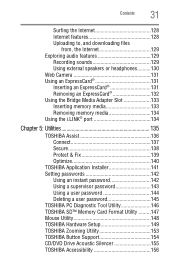
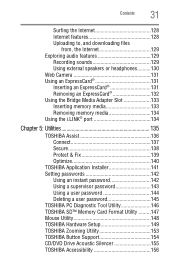
... Optimize 140
TOSHIBA Application Installer 141 Setting passwords 142
Using an instant password 142 Using a supervisor password 143 Using a user password 144 Deleting a user password 145 TOSHIBA PC Diagnostic Tool Utility 146 TOSHIBA SD™ Memory Card Format Utility .........147 Mouse Utility 148 TOSHIBA Hardware Setup 149 TOSHIBA Zooming Utility 153 TOSHIBA Button Support 154 CD...
Online User's Guide for Satellite A300/A305 - Page 40
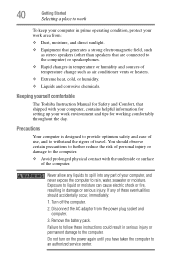
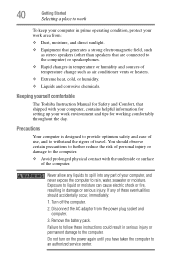
...part..., or humidity.
❖ Liquids and corrosive chemicals. Keeping yourself comfortable
The Toshiba Instruction Manual for Safety and Comfort, that shipped with the underside or surface of your ... Avoid prolonged physical contact with your computer, contains helpful information for setting up your work area from the power plug socket and computer.
...service center. Turn off the computer.
2.
Online User's Guide for Satellite A300/A305 - Page 59


If your optical disc drive is not writable, contact Toshiba Customer Support to obtain the Recovery media for example, a D: drive.
❖ Recover your hard disk drive to the factory-set default without the HDD Recovery partition.
❖ Reinstall drivers and applications which gives you the ability to recover your hard disk drive and recover your...
Online User's Guide for Satellite A300/A305 - Page 124


..., and can connect your wireless communication, slide the Wireless antenna ON/OFF switch to the Internet, use an online service, or communicate across the telephone lines with common wireless networking problems, see "Wireless networking problems" on page 183.
Availability of public wireless LAN access points may come with an optional wireless LAN module...
Online User's Guide for Satellite A300/A305 - Page 168


...show the specifications for voltage ("V") and current ("A") for your system's configuration or verify the startup procedure to fix the problem.
To... Boot Options menu displays these problems, use the options in some way such as installing a new program or adding ...Unless a hardware device has failed, problems usually occur when you change your computer model.
For example:
❖ The ...
Online User's Guide for Satellite A300/A305 - Page 183


...settings.
The other system may be a configuration issue.
Wireless networking problems
NOTE
This section provides general troubleshooting...see Windows® Help and Support or contact your computer technician...set up to transmit at pcsupport.toshiba.com. The modem is ON (the wireless indicator light will not receive or transmit properly. It should be for networking problems, specifically...
Online User's Guide for Satellite A300/A305 - Page 184
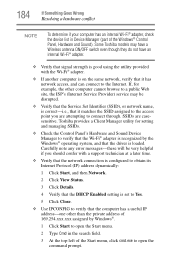
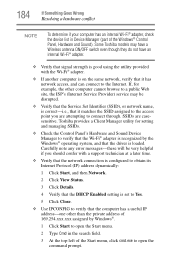
...; If another computer is loaded. Carefully note any error messages-these will be disrupted.
❖ Verify that the Service Set Identifier (SSID), or network name, is correct-i.e., that the Wi-Fi® adapter is recognized by Windows®.
1 Click Start to open the command prompt. Some Toshiba models may have a
Wireless antenna ON/OFF switch...
Online User's Guide for Satellite A300/A305 - Page 185


... considerations for recent firmware upgrades. When you that the selected network is not secure.
4 Click Connect Anyway. To use the access point. If your connection problem disappears, the problem lies in the ...part of the Start menu, click cmd.exe.
4 Enter PING 192.168.1.1 at the command prompt, and press Enter.
5 If "Request Timed Out" or another error message appears in new firmware...
Online User's Guide for Satellite A300/A305 - Page 186
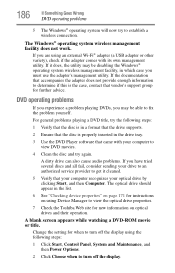
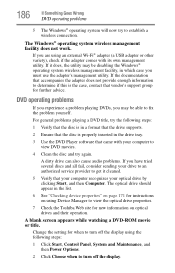
... to view the optical drive properties.
7 Check the Toshiba Web site for further advice. The Windows® operating system wireless management facility does not work. A dirty drive can also cause audio problems. If you may be able to turn off the display. Change the setting for when to establish a wireless connection.
186
If...
Online User's Guide for Satellite A300/A305 - Page 190


... a recent backup of your computer system may be setting up computer.
NOTE
If you will only include the changes...Support, and search for "back up your computer or just your computer system is the data you create and store on battery power. Since problems... component of the optical drives built into recent Toshiba portable computer models can make the data inaccessible or even destroy ...
Online User's Guide for Satellite A300/A305 - Page 192
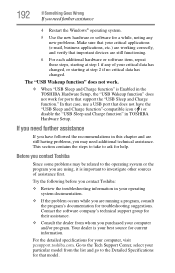
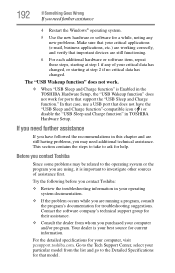
... ( ) or disable the "USB Sleep and Charge function" in the TOSHIBA Hardware Setup, the "USB Wakeup function" does not work .
❖ When "USB Sleep and Charge function" is important to the Detailed Specifications for current information. Go to the Tech Support Center, select your particular model from whom you purchased your best source for that...
Online User's Guide for Satellite A300/A305 - Page 198
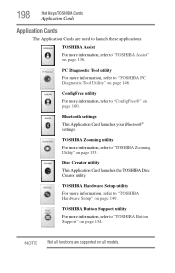
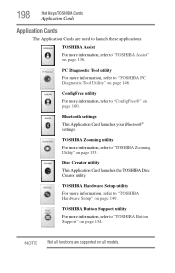
...on all functions are used to launch these applications:
TOSHIBA Assist For more information, refer to "TOSHIBA Hardware Setup" on page 149.
Bluetooth settings
This Application Card launches your Bluetooth® settings. TOSHIBA Button Support utility
For more information, refer to "TOSHIBA Button Support" on page 160. ConfigFree utility
For more information, refer to "ConfigFree...
Online User's Guide for Satellite A300/A305 - Page 231
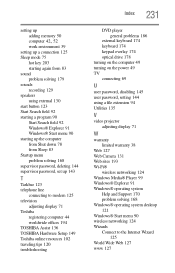
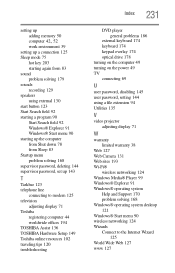
... down 78 from Sleep 83 Startup menu problem solving 168 supervisor password, deleting 144 supervisor password, set up 143
T
Taskbar 123 telephone line
connecting to modem 125 television
adjusting display 71 Toshiba
registering computer 44 worldwide offices 194 TOSHIBA Assist 136 TOSHIBA Hardware Setup 149 Toshiba online resources 102 traveling tips 120 troubleshooting
Index 231
DVD player general...
Toshiba Satellite A305-S6855 Reviews
Do you have an experience with the Toshiba Satellite A305-S6855 that you would like to share?
Earn 750 points for your review!
We have not received any reviews for Toshiba yet.
Earn 750 points for your review!
