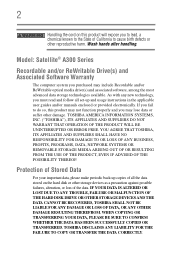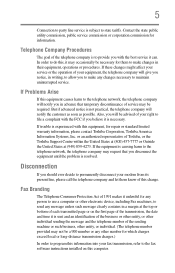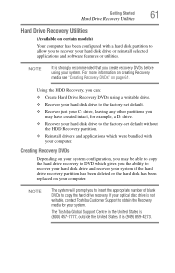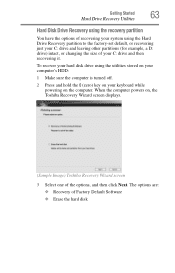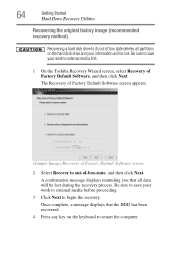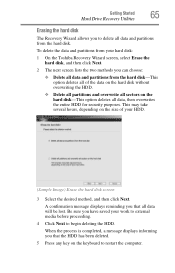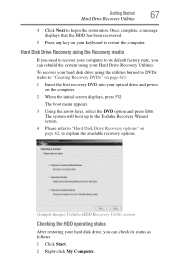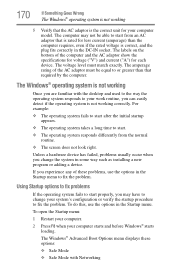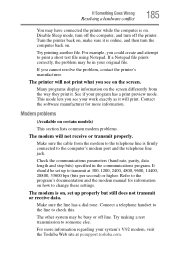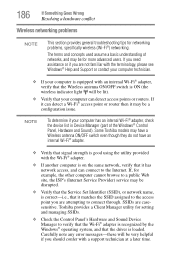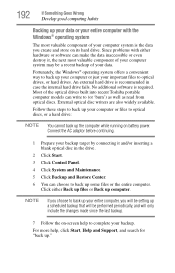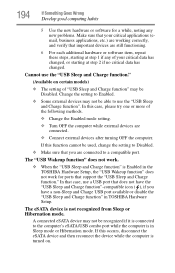Toshiba Satellite A305-S6864 Support and Manuals
Get Help and Manuals for this Toshiba item

View All Support Options Below
Free Toshiba Satellite A305-S6864 manuals!
Problems with Toshiba Satellite A305-S6864?
Ask a Question
Free Toshiba Satellite A305-S6864 manuals!
Problems with Toshiba Satellite A305-S6864?
Ask a Question
Popular Toshiba Satellite A305-S6864 Manual Pages
Toshiba Satellite A305-S6864 Reviews
We have not received any reviews for Toshiba yet.