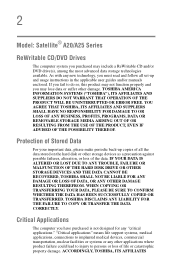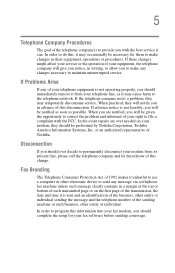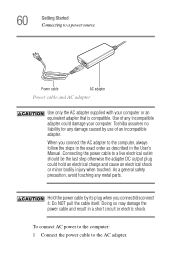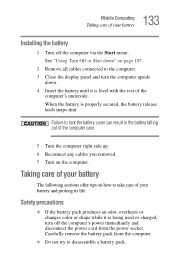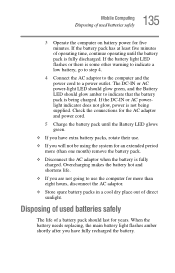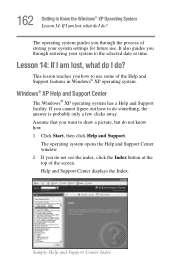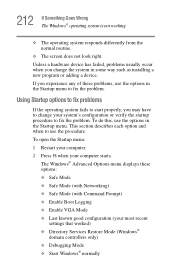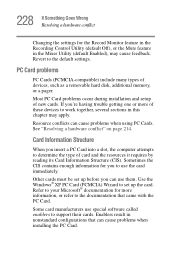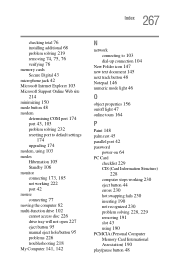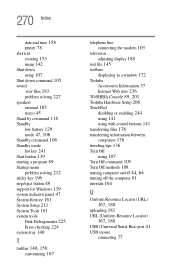Toshiba Satellite A25-S279 Support and Manuals
Get Help and Manuals for this Toshiba item

View All Support Options Below
Free Toshiba Satellite A25-S279 manuals!
Problems with Toshiba Satellite A25-S279?
Ask a Question
Free Toshiba Satellite A25-S279 manuals!
Problems with Toshiba Satellite A25-S279?
Ask a Question
Popular Toshiba Satellite A25-S279 Manual Pages
Toshiba Satellite A25-S279 Reviews
We have not received any reviews for Toshiba yet.