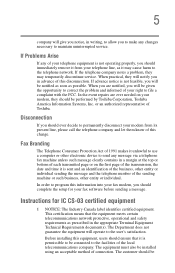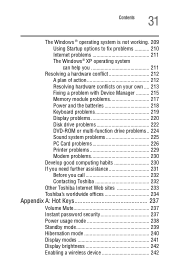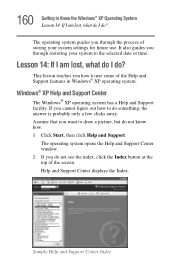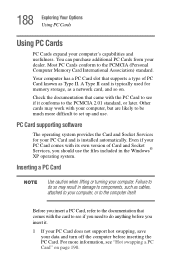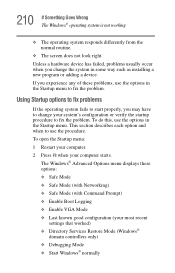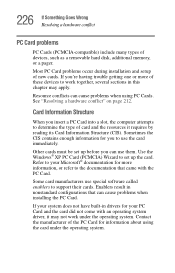Toshiba Satellite A25-S207 Support and Manuals
Get Help and Manuals for this Toshiba item

View All Support Options Below
Free Toshiba Satellite A25-S207 manuals!
Problems with Toshiba Satellite A25-S207?
Ask a Question
Free Toshiba Satellite A25-S207 manuals!
Problems with Toshiba Satellite A25-S207?
Ask a Question
Popular Toshiba Satellite A25-S207 Manual Pages
Toshiba Satellite A25-S207 Reviews
We have not received any reviews for Toshiba yet.