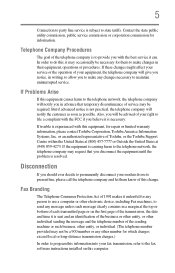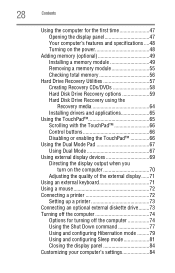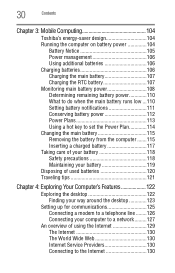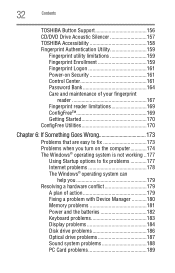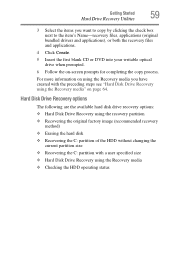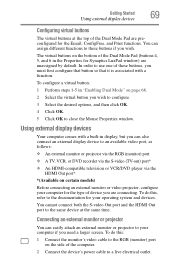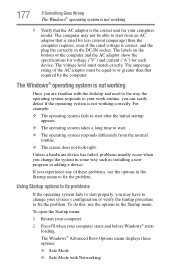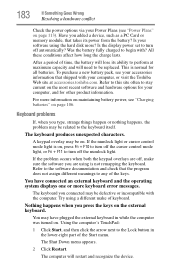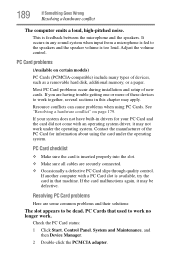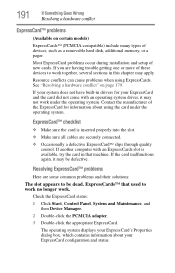Toshiba Satellite A215-S5818 Support and Manuals
Get Help and Manuals for this Toshiba item

View All Support Options Below
Free Toshiba Satellite A215-S5818 manuals!
Problems with Toshiba Satellite A215-S5818?
Ask a Question
Free Toshiba Satellite A215-S5818 manuals!
Problems with Toshiba Satellite A215-S5818?
Ask a Question
Most Recent Toshiba Satellite A215-S5818 Questions
How To Restore Toshiba Satellite A215-s5818
(Posted by Quhan 9 years ago)
Popular Toshiba Satellite A215-S5818 Manual Pages
Toshiba Satellite A215-S5818 Reviews
We have not received any reviews for Toshiba yet.