Toshiba Satellite A205-S4618 Support and Manuals
Get Help and Manuals for this Toshiba item
This item is in your list!

View All Support Options Below
Free Toshiba Satellite A205-S4618 manuals!
Problems with Toshiba Satellite A205-S4618?
Ask a Question
Free Toshiba Satellite A205-S4618 manuals!
Problems with Toshiba Satellite A205-S4618?
Ask a Question
Popular Toshiba Satellite A205-S4618 Manual Pages
Toshiba Online User's Guide for Satellite A200/A205 - Page 2


... INFORMATION SYSTEMS, INC. ("TOSHIBA"), ITS AFFILIATES AND SUPPLIERS DO NOT WARRANT THAT OPERATION OF THE PRODUCT WILL BE UNINTERRUPTED OR ERROR FREE. Protection of California to the State of Stored Data
For your important data, please make periodic back-up and usage instructions in the applicable user guides and/or manuals enclosed or provided electronically.
Toshiba Online User's Guide for Satellite A200/A205 - Page 5


..., to send any message unless such message clearly contains in their equipment, operations or procedures. or an authorized representative of service may be necessary for repair or limited warranty information, please contact Toshiba Corporation, Toshiba America Information Systems, Inc. In order to do this computer. Also, you with the FCC if you disconnect the...
Toshiba Online User's Guide for Satellite A200/A205 - Page 32
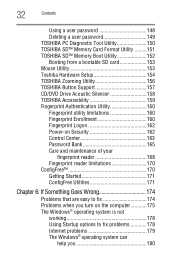
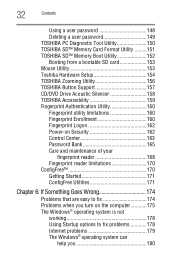
... a user password 148 Deleting a user password 149 TOSHIBA PC Diagnostic Tool Utility 150 TOSHIBA SD™ Memory Card Format Utility .........151 TOSHIBA SD™ Memory Boot Utility 152 Booting from a bootable SD card 153 Mouse Utility 153 Toshiba Hardware Setup 154 TOSHIBA Zooming Utility 156 TOSHIBA Button Support 157 CD/DVD Drive Acoustic Silencer 158 TOSHIBA Accessibility 159...
Toshiba Online User's Guide for Satellite A200/A205 - Page 124


...COM (communications) ports. Consult the troubleshooting sections of your modem is connected to the default settings. The following procedure is intended to support you if you wish to check...models) is COM3. If you are having trouble connecting through the modem, you plan
to use an online service, or communicate across the telephone lines with information specific to that the modem is set...
Toshiba Online User's Guide for Satellite A200/A205 - Page 128
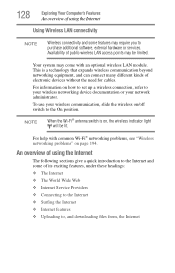
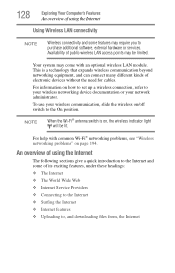
...❖ The Internet ❖ The World Wide Web ❖ Internet Service Providers ❖ Connecting to the Internet ❖ Surfing the Internet &#...Your system may be lit.
This is on how to set up a wireless connection, refer to the On position. ...may come with common Wi-Fi® networking problems, see "Wireless networking problems" on /off switch to your wireless networking ...
Toshiba Online User's Guide for Satellite A200/A205 - Page 133
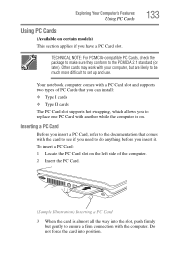
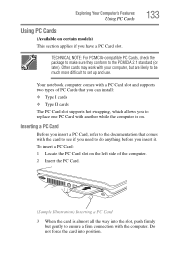
...models) This section applies if you insert a PC Card, refer to the documentation that you can install: ❖ Type I cards ❖ Type II cards The PC Card slot supports hot swapping, which allows you to replace... a firm connection with your computer, but are likely to be much more difficult to set up and use.
TECHNICAL NOTE: For PCMCIA-compatible PC Cards, check the package to make...
Toshiba Online User's Guide for Satellite A200/A205 - Page 134


...button
(Sample Illustration) Removing a PC Card
Setting up a PC Card for safe removal, a message will tell you install them. Otherwise, the system may be ...set up your PC Card, refer to the documentation that no applications or system services are ready to remove. Others, such as you to removing it. If the system is unable to prepare the card for your operating system manual...
Toshiba Online User's Guide for Satellite A200/A205 - Page 145


... on the Windows® desktop.
2 Click Next.
(Sample Image) Toshiba Application Installer screen
3 Click the item(s) you to reinstall the drivers and applications that were originally bundled with your selections.
(Sample Image) Toshiba Application Installer selection screen
4 Click Install, then follow the on certain models)
The Toshiba Application Installer allows you want to complete the...
Toshiba Online User's Guide for Satellite A200/A205 - Page 155


...settings for the operating system
You can also manually choose the Boot Priority by pressing the right or left arrow keys. Always Low-Sets... modes (available on certain models)
Dynamically Switchable-This mode is the default setting for your computer, and ... in Sleep Mode, press Fn + F5.
Toshiba Utilities
Toshiba Hardware Setup
155
❖ Display-Allows you are using ...
Toshiba Online User's Guide for Satellite A200/A205 - Page 178


...and the AC adaptor show the specifications for voltage ("V") and current ("A") ... in some way such as installing a new program or adding a device.
Unless a hardware device has failed, problems usually occur when you change your...1 Restart your computer.
2 Press F8 when your computer model.
The computer may have to fix the problem. For example:
❖ The operating system fails to ...
Toshiba Online User's Guide for Satellite A200/A205 - Page 193


... print what you see on certain models)
This section lists common modem problems.
The modem will not receive or...the problem, contact the printer's manufacturer.
The modem is firmly connected to the program's documentation and the modem manual ...problem may be set up to change these settings. See "Determining the COM port" on how to transmit at pcsupport.toshiba.com.
Modem problems...
Toshiba Online User's Guide for Satellite A200/A205 - Page 194


... system, and that the driver is on the same network, verify that the network connection is on (the Wi-Fi® light
will be disrupted.
❖ Verify that the Service Set Identifier (SSID), or network name, is correct-i.e., that the Wi-Fi® antenna switch is loaded.
If, for networking problems, specifically wireless (Wi-Fi...
Toshiba Online User's Guide for Satellite A200/A205 - Page 197


...Toshiba Web site for new information on When to get it runs on the desktop and click Personalize in the menu.
2 Select None for instructions on using the following steps:
1 Verify that your computer recognizes your drive to an authorized service...For general problems playing a DVD title, try again. If the screen saver is properly inserted in a format that the drive supports.
2 Ensure...
Toshiba Online User's Guide for Satellite A200/A205 - Page 201
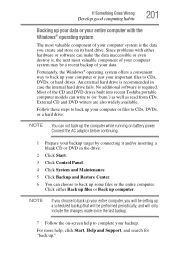
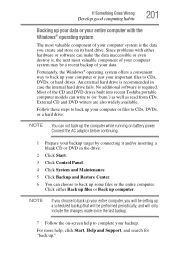
... and DVD drives built into recent Toshiba portable computer models can not back up your computer...entire computer. Since problems with the Windows® operating system
The most valuable component of your computer system may be setting up your data ..., you create and store on -screen help , click Start, Help and Support, and search for "back up computer. If Something Goes Wrong
Develop good...
Toshiba Online User's Guide for Satellite A200/A205 - Page 209
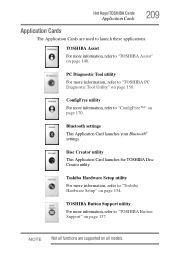
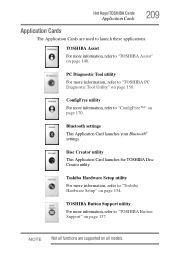
... launches your Bluetooth® settings. Hot Keys/TOSHIBA Cards
Application Cards
209
Application Cards
The Application Cards are supported on page 170. ConfigFree utility
For more information, refer to "ConfigFree™" on all functions are used to launch these applications:
TOSHIBA Assist For more information, refer to "Toshiba Hardware Setup" on page 154. NOTE Not all models.
Toshiba Satellite A205-S4618 Reviews
Do you have an experience with the Toshiba Satellite A205-S4618 that you would like to share?
Earn 750 points for your review!
We have not received any reviews for Toshiba yet.
Earn 750 points for your review!
