Toshiba Satellite A205-S4578 Support and Manuals
Get Help and Manuals for this Toshiba item
This item is in your list!

View All Support Options Below
Free Toshiba Satellite A205-S4578 manuals!
Problems with Toshiba Satellite A205-S4578?
Ask a Question
Free Toshiba Satellite A205-S4578 manuals!
Problems with Toshiba Satellite A205-S4578?
Ask a Question
Popular Toshiba Satellite A205-S4578 Manual Pages
Toshiba Online User's Guide for Satellite A200/A205 - Page 1
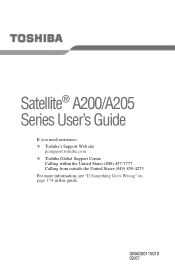
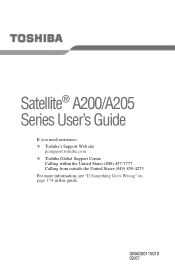
Satellite® A200/A205 Series User's Guide
If you need assistance: ❖ Toshiba's Support Web site
pcsupport.toshiba.com ❖ Toshiba Global Support Centre
Calling within the United States (800) 457-7777 Calling from outside the United States (949) 859-4273 For more information, see "If Something Goes Wrong" on page 174 in this guide.
GMAD00115010 02/07
Toshiba Online User's Guide for Satellite A200/A205 - Page 2


Model: Satellite® A200/A205...instructions in the applicable user guides and/or manuals enclosed or provided electronically. As with any new technology, you must read and follow all set...TROUBLE, FAILURE OR MALFUNCTION OF THE HARD DISK DRIVE OR OTHER STORAGE DEVICES AND THE DATA CANNOT BE RECOVERED, TOSHIBA... loss of the data. YOU AGREE THAT TOSHIBA, ITS AFFILIATES AND SUPPLIERS SHALL HAVE NO ...
Toshiba Online User's Guide for Satellite A200/A205 - Page 5


...service commission or corporation commission for repair or limited warranty information, please contact Toshiba Corporation, Toshiba...disconnect the equipment until the problem is necessary. Also, you...authorized representative of Toshiba, or the Toshiba Support Centre within the...service. But if advanced notice is subject to state tariffs. If trouble is to the fax software instructions installed...
Toshiba Online User's Guide for Satellite A200/A205 - Page 40
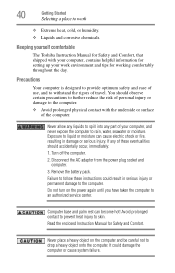
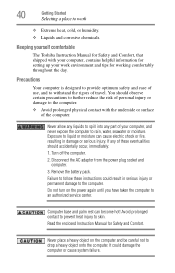
... become hot! If any part of your work
❖... contact with your computer, contains helpful information for setting up your computer, and never expose the computer...injury. Keeping yourself comfortable
The Toshiba Instruction Manual for Safety and Comfort, that...taken the computer to an authorized service center.
Read the enclosed Instruction Manual for Safety and Comfort. Computer ...
Toshiba Online User's Guide for Satellite A200/A205 - Page 96
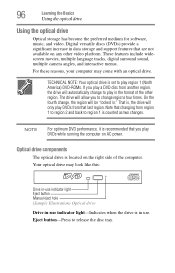
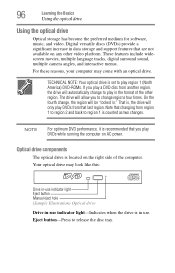
...change , the region will be "locked in -use .
NOTE
For optimum DVD performance, it is set to play region 1 (North America) DVD-ROMs. If you play in the format of the computer...
That is in data storage and support features that last region. For these reasons, your computer may look like this:
Drive in-use indicator light Eject button Manual eject hole (Sample Illustration) Optical ...
Toshiba Online User's Guide for Satellite A200/A205 - Page 105


... use in the computer, or carry additional charged battery packs with setup changes, contact Toshiba's Global Support Centre. Using additional batteries
In addition to power the computer.
Changes...settings, and features used. You can order a Toshiba battery charger from Toshiba's Web site at a time. Never leave batteries in system performance or stability issues. You can then replace...
Toshiba Online User's Guide for Satellite A200/A205 - Page 124


Consult the troubleshooting sections of the COM port number.
6 To verify that the modem is set up properly, select the modem you wish to check, and then click Properties to bring up the dialog box with information specific to that modem. If you are having trouble connecting through the modem, you may need to :
1 Click...
Toshiba Online User's Guide for Satellite A200/A205 - Page 128
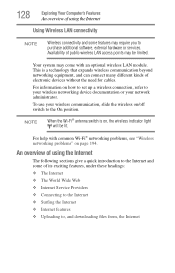
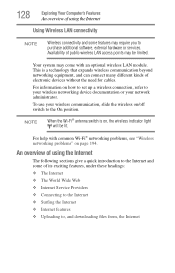
.... For information on how to set up a wireless connection, refer ...problems" on /off switch to the On position.
For help with an optional wireless LAN module. 128
Exploring Your Computer's Features
An overview of using the Internet
The following sections give a quick introduction to the Internet and some features may require you to purchase additional software, external hardware or services...
Toshiba Online User's Guide for Satellite A200/A205 - Page 155


...set to low for the operating system
You can also manually...disable CPU frequency switching modes (available on certain models)
Dynamically Switchable-This mode is the default setting for your computer, and automatically changes the ...Power-If your computer searches the drives for slower processing. Toshiba Utilities
Toshiba Hardware Setup
155
❖ Display-Allows you to change the sequence ...
Toshiba Online User's Guide for Satellite A200/A205 - Page 178


...problems usually occur when you change your computer starts and before Windows® starts loading.
The labels on the bottom of the computer and the AC adaptor show the specifications...problems, use the options in some way such as installing a new program or adding a device. Using Startup options to fix problems
If the operating system fails to fix the problem... computer model. The...
Toshiba Online User's Guide for Satellite A200/A205 - Page 193


...not print what you cannot resolve the problem, contact the printer's manufacturer. Modem problems
(Available on certain models)
This section lists common modem problems.
The modem will print.
Make sure...toshiba.com.
Make sure the cable from the way they print it will not receive or transmit properly. The other system may be set up to the program's documentation and the modem manual...
Toshiba Online User's Guide for Satellite A200/A205 - Page 194


... for example, the other computer cannot browse to a public Web site, the ISP's (Internet Service Provider) service may be lit). 194
If Something Goes Wrong
Resolving a hardware conflict
Wireless networking problems
NOTE
This section provides general troubleshooting tips for setting and managing SSIDs.
❖ Check the Control Panel's Hardware and Sound Device Manager to obtain...
Toshiba Online User's Guide for Satellite A200/A205 - Page 197


...supports.
2 Ensure that your computer recognizes your drive to an authorized service provider to fix the problem yourself.
A blank screen appears while watching a DVD-ROM movie or title. The screen saver runs while you are watching. Change the setting..." on page 181 for instructions on using Device Manager to view the optical drive properties.
6 Check the Toshiba Web site for when to...
Toshiba Online User's Guide for Satellite A200/A205 - Page 201
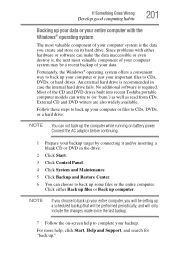
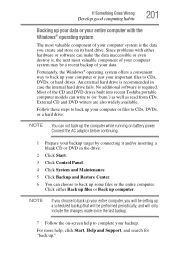
...Support, and search for "back up computer. NOTE
If you will be setting ... built into recent Toshiba portable computer models can write to back... up your computer system may be performed periodically, and will only include the changes made since the last backup.
7 Follow the on battery power.
External CD and DVD writers are also widely available. Since problems...
Toshiba Online User's Guide for Satellite A200/A205 - Page 209
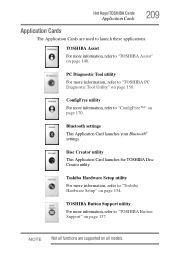
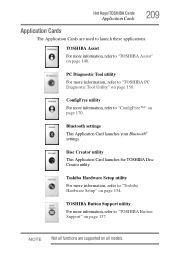
... Cards
The Application Cards are supported on page 157.
Bluetooth settings
This Application Card launches your Bluetooth® settings. Toshiba Hardware Setup utility
For more information, refer to "ConfigFree™" on page 170. NOTE Not all functions are used to launch these applications:
TOSHIBA Assist For more information, refer to "Toshiba Hardware Setup" on page 154. Disc Creator...
Toshiba Satellite A205-S4578 Reviews
Do you have an experience with the Toshiba Satellite A205-S4578 that you would like to share?
Earn 750 points for your review!
We have not received any reviews for Toshiba yet.
Earn 750 points for your review!
