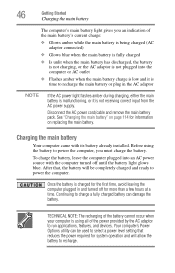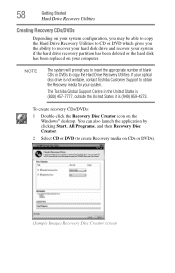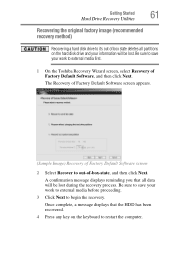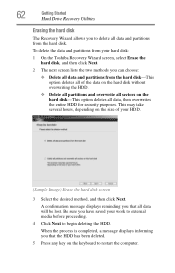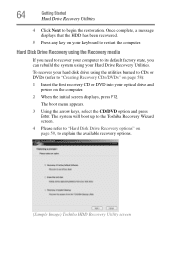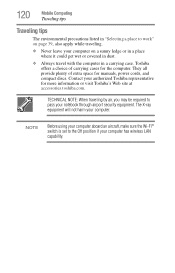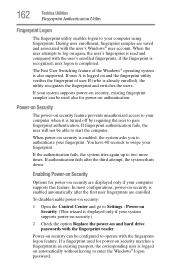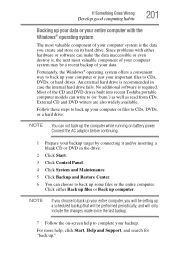Toshiba Satellite A205-S7468 Support and Manuals
Get Help and Manuals for this Toshiba item

View All Support Options Below
Free Toshiba Satellite A205-S7468 manuals!
Problems with Toshiba Satellite A205-S7468?
Ask a Question
Free Toshiba Satellite A205-S7468 manuals!
Problems with Toshiba Satellite A205-S7468?
Ask a Question
Popular Toshiba Satellite A205-S7468 Manual Pages
Toshiba Satellite A205-S7468 Reviews
We have not received any reviews for Toshiba yet.