Toshiba Satellite A205-S7458 Support and Manuals
Get Help and Manuals for this Toshiba item
This item is in your list!

View All Support Options Below
Free Toshiba Satellite A205-S7458 manuals!
Problems with Toshiba Satellite A205-S7458?
Ask a Question
Free Toshiba Satellite A205-S7458 manuals!
Problems with Toshiba Satellite A205-S7458?
Ask a Question
Popular Toshiba Satellite A205-S7458 Manual Pages
Toshiba Online User's Guide for Satellite A200/A205 - Page 5


...fax software instructions installed on ...trouble is subject to the telephone network, the telephone company will notify the customer as soon as possible.
If Problems Arise
If this equipment, for information. Contact the state public utility commission, public service commission or corporation commission for repair or limited warranty information, please contact Toshiba Corporation, Toshiba...
Toshiba Online User's Guide for Satellite A200/A205 - Page 40
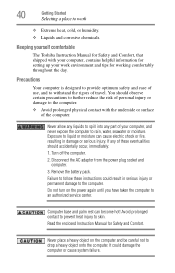
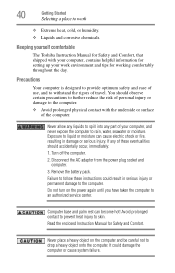
... helpful information for setting up your work
...Toshiba Instruction Manual for Safety and Comfort, that shipped with the underside or surface of these instructions could damage the computer or cause system failure. Never place a heavy object on the power again until you have taken the computer to withstand the rigors of use, and to an authorized service center. Disconnect the AC adaptor...
Toshiba Online User's Guide for Satellite A200/A205 - Page 41


....
Information on your computer is stored magnetically. If you handle the disc incorrectly, you receive via email or download from the Internet. Important information on disks is in serious injury.
Using your computer or AC adaptor could damage the disc and possibly lose data.
❖ Scan all new files for viruses. This precaution is...
Toshiba Online User's Guide for Satellite A200/A205 - Page 44


..., possibly resulting in serious injury. Failure to avoid any risk of an incompatible AC adaptor or Battery Charger could cause a fire or electric shock, possibly resulting in serious injury. Failure to follow this instruction may have been provided with your computer and the TOSHIBA Battery Charger (that the power plug (and extension cable plug if used) has been...
Toshiba Online User's Guide for Satellite A200/A205 - Page 62
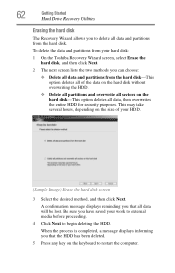
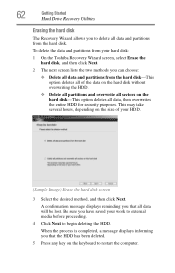
To delete the data and partitions from your hard disk:
1 On the Toshiba Recovery Wizard screen, select Erase the hard disk, and then click Next.
2 The next screen lists the two methods you have saved your HDD.
(Sample Image) Erase the hard disk screen
3 Select the desired method, and then click Next. Be sure you can choose:
❖...
Toshiba Online User's Guide for Satellite A200/A205 - Page 104


... through an AC adaptor or a port replicator (if applicable to retain a charge. 104
Mobile Computing
Running the computer on battery power
Battery Notice
Battery life may vary considerably from specifications depending on product model, configuration, applications, power management settings and features utilized, as well as the natural performance variations produced by Toshiba at the time...
Toshiba Online User's Guide for Satellite A200/A205 - Page 155


...the battery or the AC adaptor
❖ Boot Priority-Allows you to enable or disable CPU frequency switching modes (available on certain models)
Dynamically Switchable-This mode is the default setting for ...then pressing the Enter key.
Toshiba Utilities
Toshiba Hardware Setup
155
❖ Display-Allows you to conserve power and extend the operating time of your battery. Switching the CPU to ...
Toshiba Online User's Guide for Satellite A200/A205 - Page 171


... the ConfigFree icon in the Notification Area.
❖ Press the TOSHIBA Assist button (if applicable to your system) to open the TOSHIBA Assist, and then click the ConfigFree icon.
❖ Click the ConfigFree icon in the application. Starting ConfigFree
To start and set up and using ConfigFree, see the Help File included in...
Toshiba Online User's Guide for Satellite A200/A205 - Page 176
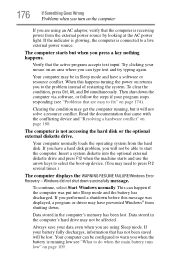
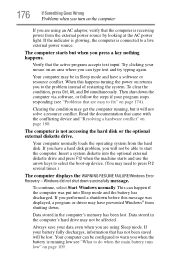
...even when you are using an AC adaptor, verify that the computer is connected to do when the main battery runs low" on page 109....battery is not accessing the hard disk or the optional external diskette drive. Windows did not shut down . This can be configured to the problem instead of restarting the system.
Your computer can happen if the computer was displayed, a program or driver...
Toshiba Online User's Guide for Satellite A200/A205 - Page 177
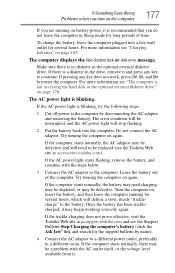
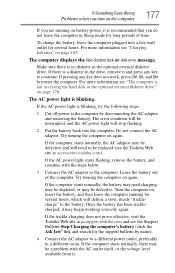
...AC power light will be a problem with the steps below.
3 Connect the AC adaptor to the computer by name).
4 Connect the AC adaptor to continue.
To charge the battery, leave the computer plugged into the computer. The error condition will stop flashing.
2 Put the battery back into a live wall outlet for the support bulletin by disconnecting the AC adaptor and removing the battery...
Toshiba Online User's Guide for Satellite A200/A205 - Page 178


... model. The Windows® Advanced Boot Options menu displays these problems, use the options in the Startup menu to start .
❖ The operating system responds differently from an AC adaptor that is rated for less current (amperage) than that the AC adaptor is not working
Once you experience any of the computer and the AC adaptor show the specifications...
Toshiba Online User's Guide for Satellite A200/A205 - Page 193


... certain models)
This section lists common modem problems.
The modem will print. If a Notepad file prints correctly, the problem may be in the communications program. Connect a telephone handset to the line to the same COM port. Many programs display information on the screen. For example, you see your system's V.92 modem, visit the Toshiba Web...
Toshiba Online User's Guide for Satellite A200/A205 - Page 197


... screen saver:
1 Right-click on optical drives and their operation.
The optical drive should appear in the list.
5 See "Checking device properties" on page 181 for instructions on using the following steps:
1 Verify that the disc is in a format that the drive supports.
2 Ensure that your computer recognizes your drive to an authorized service...
Toshiba Online User's Guide for Satellite A200/A205 - Page 201
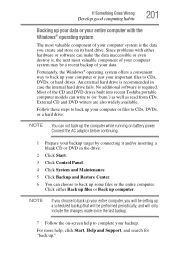
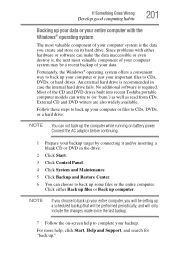
.... Connect the AC adaptor before continuing.
1 Prepare your backup target by connecting it , the next most valuable component of your computer system is the data you will be setting up a scheduled backup that will only include the changes made since the last backup.
7 Follow the on-screen help , click Start, Help and Support, and search...
Toshiba Online User's Guide for Satellite A200/A205 - Page 238
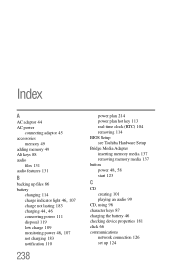
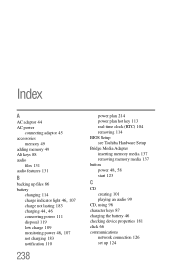
Index
A
AC adaptor 44 AC power
connecting adaptor 45 accessories
memory 49 adding memory 49 Alt keys 88 audio
files 131 audio features 131
B
backing up files 86 battery
changing 114
charge indicator ...power plan hot key 113 real-time clock (RTC) 104 removing 114 BIOS Setup see Toshiba Hardware Setup Bridge Media Adapter inserting memory media 137 removing memory media 137 button
power 48, 58
start ...
Toshiba Satellite A205-S7458 Reviews
Do you have an experience with the Toshiba Satellite A205-S7458 that you would like to share?
Earn 750 points for your review!
We have not received any reviews for Toshiba yet.
Earn 750 points for your review!
