Toshiba Satellite A205-S4639 Support and Manuals
Get Help and Manuals for this Toshiba item
This item is in your list!

View All Support Options Below
Free Toshiba Satellite A205-S4639 manuals!
Problems with Toshiba Satellite A205-S4639?
Ask a Question
Free Toshiba Satellite A205-S4639 manuals!
Problems with Toshiba Satellite A205-S4639?
Ask a Question
Popular Toshiba Satellite A205-S4639 Manual Pages
Toshiba Online User's Guide for Satellite A200/A205 - Page 2


... Data
For your important data, please make periodic back-up copies of all set-up and usage instructions in the applicable user guides and/or manuals enclosed or provided electronically. 2
Handling the cord on the hard disk or other damage. Model: Satellite® A200/A205 Series
Recordable and/or ReWritable Drive(s) and Associated Software Warranty
The computer...
Toshiba Online User's Guide for Satellite A200/A205 - Page 5


..., in writing, to allow you to make changes in their equipment, operations or procedures.
If Problems Arise
If this equipment causes harm to the fax software instructions installed on the first page of the sending machine or such business, other number for information. In order to do this information into your right to maintain uninterrupted service.
Toshiba Online User's Guide for Satellite A200/A205 - Page 7


... this product to be interoperable with any such problem, immediately turn off your network connection. Please contact Toshiba computer product support on Wireless LANs (Revision A/B/G), as defined
and...Interference Requirements This device is safe for use due to its operation in the United States for more information.
If you use Bluetooth and Wireless LAN devices simultaneously, you ...
Toshiba Online User's Guide for Satellite A200/A205 - Page 25


Any export, directly or indirectly, in this manual, including but not limited to any product specifications, is prohibited.
TOSHIBA CORPORATION AND TOSHIBA AMERICA INFORMATION SYSTEMS, INC. (TOSHIBA) PROVIDES NO WARRANTY WITH REGARD TO THIS MANUAL OR ANY OTHER INFORMATION CONTAINED HEREIN AND HEREBY EXPRESSLY DISCLAIMS ANY IMPLIED WARRANTIES OF MERCHANTABILITY OR FITNESS FOR ANY PARTICULAR ...
Toshiba Online User's Guide for Satellite A200/A205 - Page 40
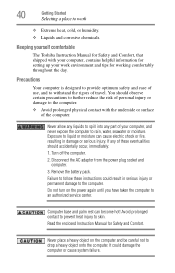
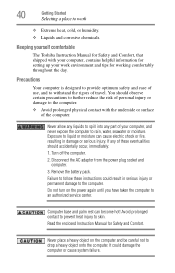
... to an authorized service center. Exposure to...information for setting up your computer, and never expose the computer to withstand the rigors of travel. Read the enclosed Instruction Manual...Toshiba Instruction Manual for Safety and Comfort, that shipped with the underside or surface of your work
❖ Extreme heat, cold, or humidity. ❖ Liquids and corrosive chemicals.
If any part...
Toshiba Online User's Guide for Satellite A200/A205 - Page 124


... port name and possibly change it displays an error message. If you are having trouble connecting through the modem, you need to either upgrade your modem or reset the port to the default settings.
The default setting for communications
To connect to the Internet, use an online service, or communicate across the telephone lines with another...
Toshiba Online User's Guide for Satellite A200/A205 - Page 155


... in Sleep Mode, press Fn + F5. NOTE
Since the system is set networking functions Toshiba Utilities
Toshiba Hardware Setup
155
❖ Display-Allows you to change the sequence in display
NOTE
When the computer restarts, it remembers the last configuration. Select the boot device icon by pressing the power button, then quickly pressing the F12 key...
Toshiba Online User's Guide for Satellite A200/A205 - Page 178


...verify the startup procedure to fix the problem. Using Startup options to fix problems
If the operating system fails to start...unit for each device. To open the Startup menu:
1 Restart your computer.
2 Press F8 when your computer model. 178
If ...way such as installing a new program or adding a device. The amperage rating of the computer and the AC adaptor show the specifications for voltage ...
Toshiba Online User's Guide for Satellite A200/A205 - Page 181


... Properties dialog box, which provides basic information about changing settings on page 181. ❖ Reconfigure the device so that make one most likely to the device's documentation for the
new device. See "Fixing a problem with Device Manager
Device Manager provides a way to check and change the configuration of device, the drivers installed, and the system resources assigned to view...
Toshiba Online User's Guide for Satellite A200/A205 - Page 193


... cannot resolve the problem, contact the printer's manufacturer.
Refer to the program's documentation and the modem manual for more information regarding your program has a print preview mode. It should be in the communications program. For example, you see your original file. Many programs display information on how to transmit at pcsupport.toshiba.com. Try making...
Toshiba Online User's Guide for Satellite A200/A205 - Page 194


... Wrong
Resolving a hardware conflict
Wireless networking problems
NOTE
This section provides general troubleshooting tips for setting and managing SSIDs.
❖ Check the Control Panel's Hardware and Sound Device Manager to verify that the Wi-Fi® adapter is recognized by the Windows® operating system, and that the driver is loaded. SSIDs are attempting to...
Toshiba Online User's Guide for Satellite A200/A205 - Page 197


... the disc is in a format that the drive supports.
2 Ensure that your computer recognizes your drive to an authorized service provider to view the optical drive properties.
6 Check the Toshiba Web site for new information on top of any movie or title you are watching. For general problems playing a DVD title, try the following steps...
Toshiba Online User's Guide for Satellite A200/A205 - Page 201
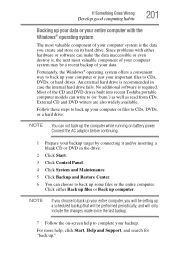
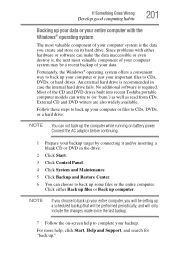
...Toshiba portable computer models can write to (or 'burn') as well as read from CDs.
No additional software is the data you will be setting...and store on -screen help , click Start, Help and Support, and search for "back up computer. NOTE
If you choose... way to back up the computer while running on battery power. Since problems with the Windows® operating system
The most valuable...
Toshiba Online User's Guide for Satellite A200/A205 - Page 209
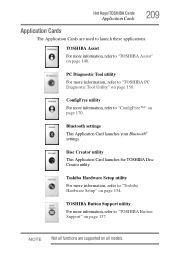
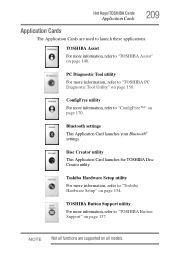
... Application Card launches the TOSHIBA Disc Creator utility.
Bluetooth settings
This Application Card launches your Bluetooth® settings. NOTE Not all functions are used to launch these applications:
TOSHIBA Assist For more information, refer to "TOSHIBA Assist" on all models.
TOSHIBA Button Support utility
For more information, refer to "Toshiba Hardware Setup" on page 157...
Toshiba Online User's Guide for Satellite A200/A205 - Page 219


... just the Bluetooth®* module.
❖ All disabled-Disables the Bluetooth®* and Wi-Fi® modules.
❖ All enabled-Enables the Bluetooth®* and Wi-Fi® modules.
Hot Keys/TOSHIBA Cards
Hot key functions
219
Disabling or enabling wireless devices
or Fn +
This TOSHIBA Card or hot key enables/disables the optional wireless devices installed in...
Toshiba Satellite A205-S4639 Reviews
Do you have an experience with the Toshiba Satellite A205-S4639 that you would like to share?
Earn 750 points for your review!
We have not received any reviews for Toshiba yet.
Earn 750 points for your review!
