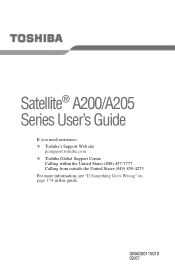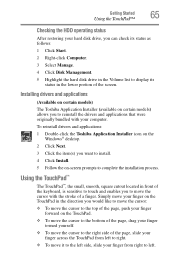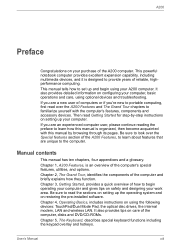Toshiba Satellite A200-ST2041 Support and Manuals
Get Help and Manuals for this Toshiba item

View All Support Options Below
Free Toshiba Satellite A200-ST2041 manuals!
Problems with Toshiba Satellite A200-ST2041?
Ask a Question
Free Toshiba Satellite A200-ST2041 manuals!
Problems with Toshiba Satellite A200-ST2041?
Ask a Question
Most Recent Toshiba Satellite A200-ST2041 Questions
Toshiba A200 Satellite LaptopShut In Off At Will.
my satelliteA200 shuts off too often,even when the battery is fully charged.what can I do to correct...
my satelliteA200 shuts off too often,even when the battery is fully charged.what can I do to correct...
(Posted by farrfrank 11 years ago)
Popular Toshiba Satellite A200-ST2041 Manual Pages
Toshiba Satellite A200-ST2041 Reviews
We have not received any reviews for Toshiba yet.