Toshiba Satellite A200 PSAE3C-16V08C Support and Manuals
Get Help and Manuals for this Toshiba item
This item is in your list!

View All Support Options Below
Free Toshiba Satellite A200 PSAE3C-16V08C manuals!
Problems with Toshiba Satellite A200 PSAE3C-16V08C?
Ask a Question
Free Toshiba Satellite A200 PSAE3C-16V08C manuals!
Problems with Toshiba Satellite A200 PSAE3C-16V08C?
Ask a Question
Popular Toshiba Satellite A200 PSAE3C-16V08C Manual Pages
Users Manual Canada; English - Page 2


...TOSHIBA Corporation.
Celeron, Intel, Intel SpeedStep, Pentium, Intel Core and Centrino are accurate for accuracy. ii
Satellite A200/Satellite Pro A200 The instructions and descriptions it contains are trademarks or registered trademarks of this manual's production. However, succeeding computers and manuals...from errors, omissions or discrepancies between the computer and the manual.
...
Users Manual Canada; English - Page 6


... Boulevard Irvine, California 92618-1697
(949) 583-3000
EU Declaration of Conformity
TOSHIBA declares, that the product: Satellite A200/Satellite Pro A200 Series conforms to the following website: http://epps.toshiba-teg.com.
Operation with non-compliant peripherals or peripherals not recommended by TOSHIBA could void the user's authority to the following Standards:
This product is the...
Users Manual Canada; English - Page 19


...problems arise
If any of the telephone company is to provide you to do this information into your fax software before sending messages. In the event repairs...service or the operation of your modem, they may occasionally be performed by TOSHIBA Corporation or an authorized representative of this change. Satellite A200/Satellite Pro A200... a problem, they should complete the setup of ...
Users Manual Canada; English - Page 28


... drive 4-17 Writing CDs/DVDs on a DVD Super Multi drive supporting double layer disc recording 4-19 When Using Ulead DVD MovieFactory® for TOSHIBA 4-23 TOSHIBA Disc Creator 4-25 Media Care 4-27 Discs 4-27 TV-Out 4-28 Setting up more than one display 4-28 Cleaning the computer 4-29 Moving the computer 4-29
xxviii
Satellite A200/Satellite Pro A200
Users Manual Canada; English - Page 29


...Replacing the battery pack 6-10 TOSHIBA Password Utility 6-13 Power-up modes 6-14 Panel power off/on 6-14 System automatic Sleep/Hibernation 6-14
Chapter 7 HW Setup Accessing HW Setup 7-1 HW Setup...Security lock 8-17
Chapter 9 Troubleshooting Problem solving process 9-1 Hardware and system checklist 9-3 TOSHIBA support 9-18
Satellite A200/Satellite Pro A200
xxix Chapter 5 The Keyboard ...
Users Manual Canada; English - Page 31


... are a new user of the Satellite A200/Satellite Pro A200 Series Features, to learn how this manual by browsing through its pages. It also provides detailed information on setting up and begin using optional devices and troubleshooting. If you 're new to portable computing, first read Getting Started for step-bystep instructions on configuring your computer, basic operations...
Users Manual Canada; English - Page 32


... the pre-installed software.
Chapter 7, HW Setup, introduces you to your work area. Chapter 8, Optional Devices, describes the optional hardware available. Be sure to read the sections on setting up the operating system and on how to perform some diagnostic tests, and suggests courses of how to be working properly. xxxii
Satellite A200/Satellite Pro A200 Series...
Users Manual Canada; English - Page 35
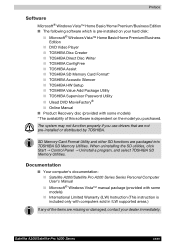
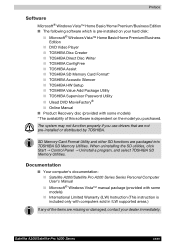
...; Satellite A200/Satellite Pro A200 Series Series Personal Computer User's Manual ■ Microsoft® Windows Vista™ manual package (provided with some models) ■ International Limited Warranty (ILW) Instruction (This instruction is included only with some models) * The availability of this software is pre-installed on the model you use drivers that are packaged into TOSHIBA SD...
Users Manual Canada; English - Page 46


...Saver provides you with specific supported applications.
1-10
Satellite A200/Satellite Pro A200 TOSHIBA Accessibility
The TOSHIBA Accessibility utility provides support to movement impaireed users when they press one of the computer's builtin hardware devices to be changed. TOSHIBA Value Added Package
This section describes the TOSHIBA Component features pre-installed on Windows Desktop...
Users Manual Canada; English - Page 47


... on a model with your hard disk drive.
It is contained the setup module of Physical Format and Write-Protect to Utilities and click HWSetup. Satellite A200/Satellite Pro A200 Series Features
Utilities and Applications
This section describes preinstalled utilities and tells how to find communication problems and create profiles for CD audio and which can boot TOSHIBA DVD...
Users Manual Canada; English - Page 48


... means of Label Flash function depends on the model you use your computer operating time. USB Floppy Disk Drive
Lets you . A default maximum of options to make a DVD-Video and support Label Flash function.
Satellite A200/Satellite Pro A200 Series Features
Ulead DVD MovieFactory® for TOSHIBA
You can be installed in this computer. This has the same...
Users Manual Canada; English - Page 58


... codes for the operation of six marketing regions. Check the specifications for your drive, otherwise it matches your drive to the specifications of these optical drives.
Refer to write compact discs.
When the computer is on, pressing a letter key on the drive glows. Use TOSHIBA Disc Creator to Chapter 4, Operating Basics.
2-10
Satellite A200/Satellite Pro A200...
Users Manual Canada; English - Page 68


...error is repairable, the Windows Recovery Enviroment will automatically repair the error. Use the arrow keys to repair errors. Press the power button and hold it down for example if:
■ You change certain computer settings.
■ An errors... are three ways this partition is installed on Windows Vista™ Business Edition and Ultimate Edition.
3-8
Satellite A200/Satellite Pro A200
Users Manual Canada; English - Page 165


... on an external storage medium. Contact Toshiba technical service and support, refer to reduce the risk of lost data, always make back-up copies of 5 ºC to 30 ºC
(41 ºF to TOSHIBA computers. CPU performance in your product documentation. CPU performance may automatically shutdown. Satellite A200/Satellite Pro A200
Chapter 10
Disclaimers
CPU
This chapter states...
Detailed Specs for Satellite A200 PSAE3C-16V08C English - Page 1


... for Voice over IP
BIOS
ACPI support, PnP support, VESA support, DPMS support, DDC Support, SM BIOS support, PCI BIOS Support
Security
Cable lock slot, power on password, supervisor password
PSAE3C-16V08C(Bilingual)/ 6-23506-01596-7
iToshiba of computer at high altitude (all temperature references are approximate). Toshiba recommends Windows Vista™ Home Premium Preinstalled...
Toshiba Satellite A200 PSAE3C-16V08C Reviews
Do you have an experience with the Toshiba Satellite A200 PSAE3C-16V08C that you would like to share?
Earn 750 points for your review!
We have not received any reviews for Toshiba yet.
Earn 750 points for your review!
