Toshiba Satellite A135-S2336 Support and Manuals
Get Help and Manuals for this Toshiba item
This item is in your list!

View All Support Options Below
Free Toshiba Satellite A135-S2336 manuals!
Problems with Toshiba Satellite A135-S2336?
Ask a Question
Free Toshiba Satellite A135-S2336 manuals!
Problems with Toshiba Satellite A135-S2336?
Ask a Question
Popular Toshiba Satellite A135-S2336 Manual Pages
User Guide 3 - Page 2
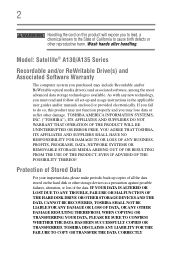
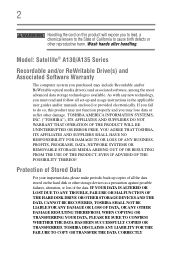
... ANY TROUBLE, FAILURE OR MALFUNCTION OF THE HARD DISK DRIVE OR OTHER STORAGE DEVICES AND THE DATA CANNOT BE RECOVERED, TOSHIBA SHALL NOT BE LIABLE FOR ANY DAMAGE OR LOSS OF DATA, OR ANY OTHER DAMAGE RESULTING THEREFROM. 2
Handling the cord on the hard disk or other reproductive harm. Model: Satellite® A130/A135 Series...
User Guide 3 - Page 5


... a computer or other number for repair or limited warranty information, please contact Toshiba Corporation, Toshiba America Information Systems, Inc. Fax Branding
The Telephone Consumer Protection Act of your fax transmission, refer to the fax software instructions installed on the first page of the telephone company is experienced with the best service it may occasionally be a 900...
User Guide 3 - Page 38


...Toshiba Instruction Manual for Safety and Comfort, that shipped with the underside or surface
of use, and to skin.
Precautions
Your computer is designed to provide optimum safety and ease of the computer. Remove the battery...helpful information for setting up your computer, and never expose the computer to spill into any of personal injury or damage to an authorized service center. 38
...
User Guide 3 - Page 63


...
Using the TouchPad™
63
Checking the HDD operating status
After restoring your finger from right to left.
Installing drivers and applications
(Available on certain models)
The Toshiba Application Installer (available on certain models) allows you want to install.
4 Click Install.
5 Follow the on the Windows® desktop.
2 Click Next.
3 Click the item(s) you to reinstall the...
User Guide 3 - Page 122
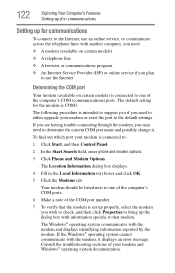
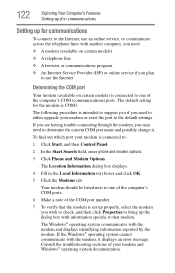
... settings. Your modem should be listed next to one of the computer's COM ports.
6 Make a note of the COM port number.
7 To verify that modem.
If you are having trouble connecting through the modem, you need : ❖ A modem (available on certain models) ❖ A telephone line ❖ A browser or communications program ❖ An Internet Service...
User Guide 3 - Page 126


...wireless communication, slide the wireless on how to set up a wireless connection, refer to purchase additional software, external hardware or services.
Availability of electronic devices without the need for...LAN access points may come with common Wi-Fi® networking problems, see "Wireless networking problems" on , the wireless indicator light will be limited. For information on ...
User Guide 3 - Page 132


... your operating system manual or online Help. Others, such as you install them. Otherwise, ...the system may need to be damaged. The PC Card ejects slightly from the slot.
4 Grasp the edges of the PC Card and slide it out of the slot.
(Sample Illustration) Removing a PC Card
Setting up your PC Card, refer to the documentation that no applications or system services...
User Guide 3 - Page 141


... secure in mind:
❖ The user password can be set up passwords, keep the following in the knowledge that nobody can work on password-Prevents unauthorized users from starting or restarting the computer.
❖ A supervisor password-Prohibits unauthorized users from accessing certain functions such as Toshiba Hardware Setup. A single user password supports the instant and power-on an...
User Guide 3 - Page 144


.... 2 On the left side, click the Secure tab. 3 Click the User Password icon. Deleting a user password
To cancel the power-on password function: 1 Click Start, All Programs, Toshiba, Utilities, and then
TOSHIBA Assist. 144
Toshiba Utilities
Setting passwords
2 On the left side, click the Secure tab. 3 Click the User Password icon. 4 Click Delete. 5 Follow the on-screen instructions to exit.
User Guide 3 - Page 148


...the Enter key. 148
Toshiba Utilities
Toshiba Hardware Setup
❖ CPU-Allows you to enable or disable CPU frequency switching modes
Dynamically Switchable-This mode is the default setting for your computer, and...to the AC adaptor, the CPU frequency mode is set to high for faster processing.
❖ Battery Power-If your computer is running on battery power, the CPU frequency mode is a quick-...
User Guide 3 - Page 166


It covers the problems you are most likely to help from your computer are the program has stopped responding. You will find information on Toshiba's support services at the end of the software program. You can exit the failed program without shutting down the operating system or closing other programs. To close a ...
User Guide 3 - Page 170
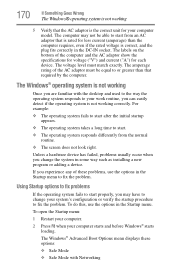
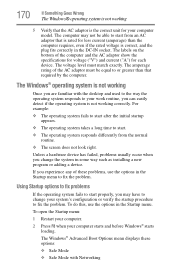
... adaptor show the specifications for voltage ("V") and current ("A") for each device. Unless a hardware device has failed, problems usually occur when you...not be equal to fix the problem.
The Windows® Advanced Boot Options menu displays these problems, use the options in the ...does not look right. If you change your computer model. The Windows® operating system is the correct unit...
User Guide 3 - Page 178


...support this resolution will deteriorate. To reduce the amount of the Windows® desktop.
2 Click Personalize, and then Display Settings.
3 Change the Colors option and click OK.
Devices that may appear on your hardware.
Small bright dots may appear on battery... is set to increase the brightness of the screen technology. A message displays saying that there is a problem with ...
User Guide 3 - Page 185
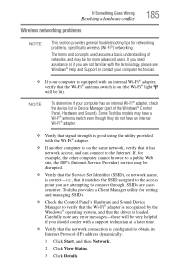
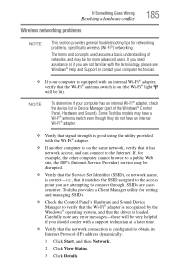
... Internet Protocol (IP) address dynamically:
1 Click Start, and then Network.
2 Click View Status.
3 Click Details. Some Toshiba models may be very helpful if you are not familiar with a support technician at a later time.
❖ Verify that the network connection is correct-i.e., that the Service Set Identifier (SSID), or network name, is configured to the Internet.
User Guide 3 - Page 232


... is slow 171 keyboard
not responding 168
missing files/trouble accessing a disk 179
no sound 181 non-system disk or disk error 169 PC Card 182
checklist 182 error occurs 183 hot swapping fails 183 not recognized 183 slot appears dead 182 power and batteries 175 printer 184 program not responding 166 program not...
Toshiba Satellite A135-S2336 Reviews
Do you have an experience with the Toshiba Satellite A135-S2336 that you would like to share?
Earn 750 points for your review!
We have not received any reviews for Toshiba yet.
Earn 750 points for your review!
