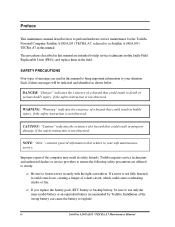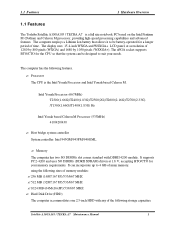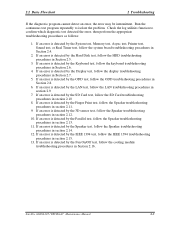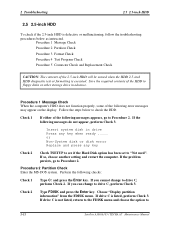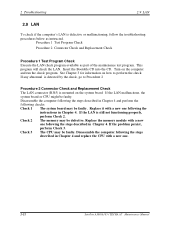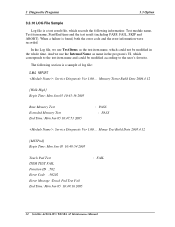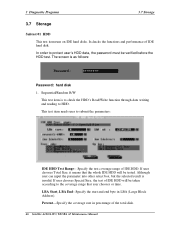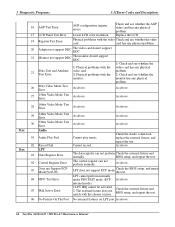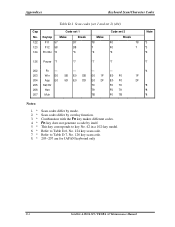Toshiba Satellite A105-S4547 Support and Manuals
Get Help and Manuals for this Toshiba item

View All Support Options Below
Free Toshiba Satellite A105-S4547 manuals!
Problems with Toshiba Satellite A105-S4547?
Ask a Question
Free Toshiba Satellite A105-S4547 manuals!
Problems with Toshiba Satellite A105-S4547?
Ask a Question
Popular Toshiba Satellite A105-S4547 Manual Pages
Toshiba Satellite A105-S4547 Reviews
We have not received any reviews for Toshiba yet.