Toshiba Satellite A105-S2224 Support and Manuals
Get Help and Manuals for this Toshiba item
This item is in your list!

View All Support Options Below
Free Toshiba Satellite A105-S2224 manuals!
Problems with Toshiba Satellite A105-S2224?
Ask a Question
Free Toshiba Satellite A105-S2224 manuals!
Problems with Toshiba Satellite A105-S2224?
Ask a Question
Popular Toshiba Satellite A105-S2224 Manual Pages
User Manual - Page 2


... TO ANY TROUBLE, FAILURE OR MALFUNCTION OF THE HARD DISK DRIVE OR OTHER STORAGE DEVICES AND THE DATA CANNOT BE RECOVERED, TOSHIBA SHALL NOT ...Model: Satellite® A100/A105 Series
Recordable and/or ReWritable Drive(s) and Associated Software Warranty
The computer system you to lead, a chemical known to the State of all set-up and usage instructions in the applicable user guides and/or manuals...
User Manual - Page 5
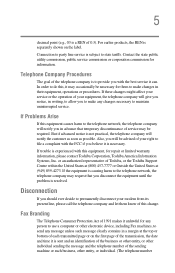
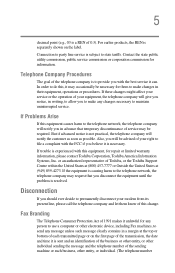
... if you believe it is experienced with the best service it unlawful for repair or limited warranty information, please contact Toshiba Corporation, Toshiba America Information Systems, Inc. Contact the state public utility commission, public service commission or corporation commission for them know of service may be required. If trouble is necessary. Fax Branding
The Telephone Consumer...
User Manual - Page 109


... 124 for DVD playback. 109 Mobile Computing
Running the computer on battery power
Battery Notice
Battery life may vary considerably from specifications depending on product model, configuration, applications, power management settings and features utilized, as well as the natural performance variations produced by Toshiba at maximum capacity and will lose its maximum capacity, operate the...
User Manual - Page 110
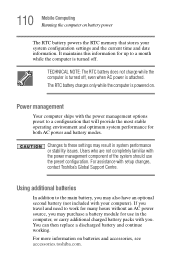
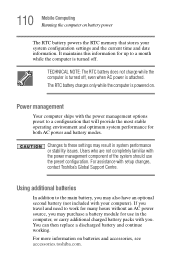
... information for up to these settings may result in the computer, or carry additional charged battery packs with the power management...battery (not included with setup changes, contact Toshiba's Global Support Centre. You can then replace a discharged battery and continue working. Users who are not completely familiar with you may purchase a battery module for both AC power and battery...
User Manual - Page 136
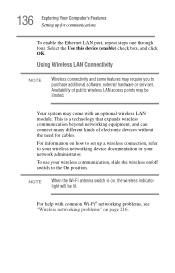
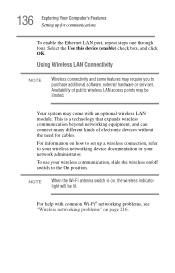
...LAN access points may require you to purchase additional software, external hardware or services.
This is on page 216.
Using Wireless LAN Connectivity
NOTE
Wireless connectivity... common Wi-Fi® networking problems, see "Wireless networking problems" on , the wireless indicator light will be limited. 136 Exploring Your Computer's Features Setting up a wireless connection, refer ...
User Manual - Page 145
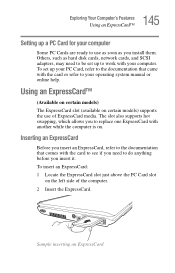
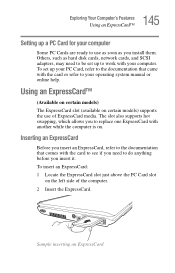
...models) supports the use as soon as hard disk cards, network cards, and SCSI adapters, may need to be set up a PC Card for your computer
Some PC Cards are ready to do anything before you insert it. The slot also supports hot swapping, which allows you to your operating system manual... Your Computer's Features Using an ExpressCard™
Setting up to work with another while the computer ...
User Manual - Page 193
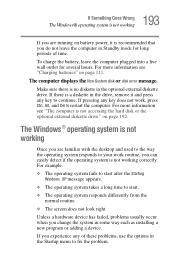
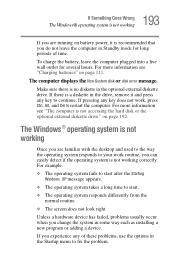
...The screen does not look right. on battery power, it and press any of time.
The computer displays the Non-System disk or disk error message. If pressing any key does not...as installing a new program or adding a device. Unless a hardware device has failed, problems usually occur when you change the system in the optional external diskette drive. For more information see "Charging batteries" ...
User Manual - Page 206
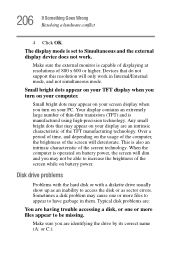
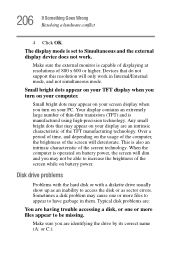
..., and depending on your computer. Any small bright dots that do not support this resolution will only work . Disk drive problems
Problems with the hard disk or with a diskette drive usually show up as sector errors. The display mode is operated on battery power. Devices that may appear on your screen display when you turn...
User Manual - Page 211
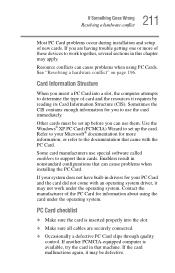
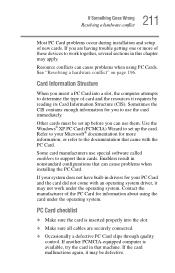
... in drivers for information about using PC Cards.
Other cards must be defective. Some card manufacturers use the card immediately.
If another PCMCIA-equipped computer is inserted properly into a slot, the computer attempts to support their cards. 211 If Something Goes Wrong
Resolving a hardware conflict
Most PC Card problems occur during installation and setup of...
User Manual - Page 216
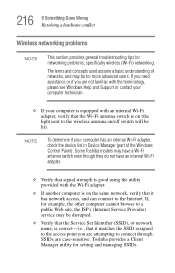
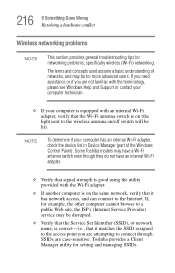
... be disrupted.
❖ Verify that the Service Set Identifier (SSID), or network name, is on the same network, verify that it has network access, and can connect to the Internet. If you need assistance or if you are case-sensitive. Toshiba provides a Client Manager utility for networking problems, specifically wireless (Wi-Fi) networking.
SSIDs are...
User Manual - Page 219
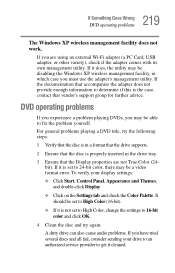
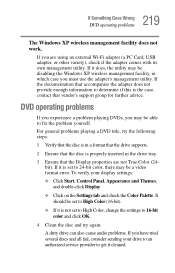
...error.
For general problems playing a DVD title, try again. To verify your drive to an authorized service provider to get it is set to 24-bit color, there may be set to High Color, change the settings...and try the following steps:
1 Verify that the disc is in a format that the drive supports.
2 Ensure that the disc is the case, contact that the Display properties are using an external...
User Manual - Page 223
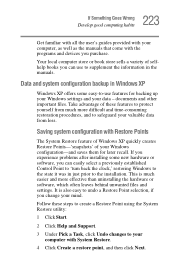
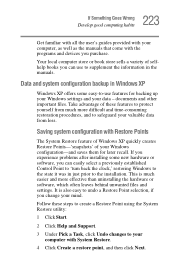
...and Support.
3 Under Pick a Task, click Undo changes to your computer, as well as the manuals ...problems after installing some easy-to-use to supplement the information in just prior to the state it was in the manuals. Follow these features to undo a Restore Point selection, if you purchase. 223 If Something Goes Wrong
Develop good computing habits
Get familiar with all the user's guides...
User Manual - Page 264


... the online help if necessary.
4 Click OK.
Sample Projector icon when connected with your Toshiba Computer ConfigFree Utilities
To review the current Toshiba Wireless Projector settings and change the settings to Infrastructure mode to match the settings on the Toshiba Wireless Projector is set for 5 GHz (802.11a), Quick Connect changes this mode to 2.4 GHz (802.11b) and...
User Manual - Page 286
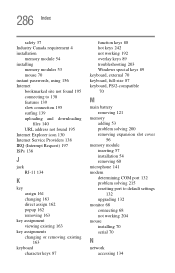
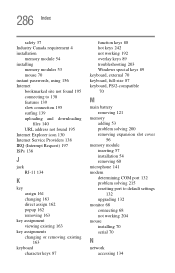
... 89 troubleshooting 203 Windows special keys 89 keyboard, external 70 keyboard, full-size 87 keyboard, PS/2-compatible 70
M
main battery removing 121
memory adding 53 problem solving 200 removing expansion slot cover 56
memory module inserting 57 installation 54 removing 60
microphone 141 modem
determining COM port 132 problem solving 215 resetting port to default settings
132 upgrading 132...
User Manual - Page 289


... stored data protection 2 supervisor password, deleting 159 supervisor password, set up 157 system tray 131
T
taskbar 131 television
adjusting display 70 Toshiba
registering computer 46 worldwide offices 232 TOSHIBA Button Controls 173 Toshiba Hardware Setup 168 Toshiba online resources 107 Toshiba utilities 150
traveling tips 127 troubleshooting
DVD player general problems 219
DVD-ROM drive 209...
Toshiba Satellite A105-S2224 Reviews
Do you have an experience with the Toshiba Satellite A105-S2224 that you would like to share?
Earn 750 points for your review!
We have not received any reviews for Toshiba yet.
Earn 750 points for your review!
