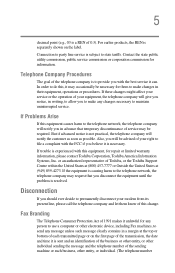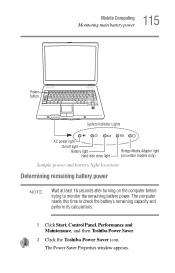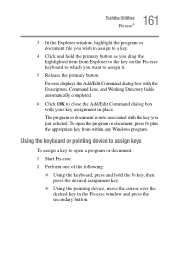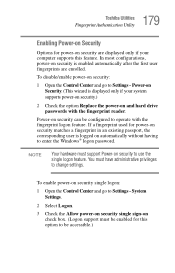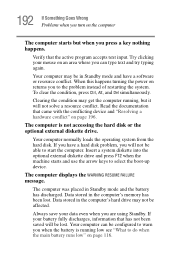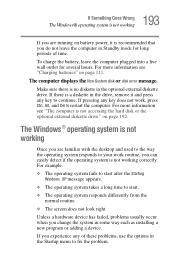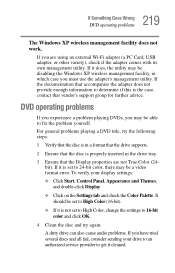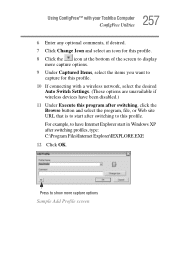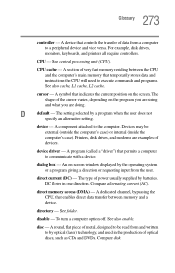Toshiba Satellite A105-S361 Support and Manuals
Get Help and Manuals for this Toshiba item

View All Support Options Below
Free Toshiba Satellite A105-S361 manuals!
Problems with Toshiba Satellite A105-S361?
Ask a Question
Free Toshiba Satellite A105-S361 manuals!
Problems with Toshiba Satellite A105-S361?
Ask a Question
Toshiba Satellite A105-S361 Videos
Popular Toshiba Satellite A105-S361 Manual Pages
Toshiba Satellite A105-S361 Reviews
We have not received any reviews for Toshiba yet.