Toshiba Satellite A100 PSAA8C-17202C Support and Manuals
Get Help and Manuals for this Toshiba item
This item is in your list!

View All Support Options Below
Free Toshiba Satellite A100 PSAA8C-17202C manuals!
Problems with Toshiba Satellite A100 PSAA8C-17202C?
Ask a Question
Free Toshiba Satellite A100 PSAA8C-17202C manuals!
Problems with Toshiba Satellite A100 PSAA8C-17202C?
Ask a Question
Popular Toshiba Satellite A100 PSAA8C-17202C Manual Pages
User Manual - Page 2


... symbol are accurate for the TOSHIBA Satellite A100/Satellite Pro A100 Portable Personal Computer at the time of Microsoft Corporation. Intel, Intel SpeedStep and Pentium are trademarks of SRS Labs, Inc. Copyrighted material can be reproduced in any reproduction from errors, omissions or discrepancies between the computer and the manual. The instructions and descriptions it contains...
User Manual - Page 4


...setting up the computer for a Class B digital device, pursuant to part 15 of the FCC rules. However, there is encouraged to try to radio communications. These limits are approved for use an extension cable with the instructions....
FCC information
Product Name:Satellite A100/ Satellite Pro A100
Model number:PSAA0/ PSAA1
FCC ... interference in a residential installation. ❑ Use only...
User Manual - Page 6


BSMI Notice (Taiwan Only)
EU Declaration of Conformity
TOSHIBA declares, that the product: Satellite A100/Satellite Pro A100 conforms to operate this equipment. This product is TOSHIBA Europe, Hammfelddamm 8, 41460 Neuss, Germany.
Responsible for radio noise emissions from digital apparatus as set out in accordance with the requirements of Communications (DOC) regulations provide, that ...
User Manual - Page 9


...service or the operation of your equipment, the telephone company will give you should complete the setup of your fax software before sending messages. If problems...company notes a problem, they may cause...maintain uninterrupted service. In ...problem and informed of your right to file a complaint with the best service... by TOSHIBA Corporation or ... of TOSHIBA Corporation....discontinue service. When you...
User Manual - Page 14


...and region where you purchased the product. Optical disk drive standards
TOSHIBA Satellite A100/Satellite Pro A100 computer is shipped with the consent of the owner of this product...and Human Services (DHHS 21 CFR).
Important Notice
Copyrighted works including, but not limited to music, video, computer program, databases are protected by copyright laws.
Unless specifically permitted ...
User Manual - Page 31


... on using optional devices and troubleshooting. Then read over the Special features section of the Introduction, to learn about features that are going to install PC cards or connect external devices such as a printer, be sure to read HW Setup and Passwords. Chapter 3, Getting Started, provides a quick overview of the TOSHIBA Satellite A100/Satellite Pro A100 computer. Chapter...
User Manual - Page 36


Under some conditions, your computer product may also vary from specifications under recommended conditions. Computer opreation is not impaired but it on the specific computer model please refer to your Resource Guide or visit the Toshiba website at www.pcsupport.toshiba.com for more information. To avoid risk of lost data, always make back-up copies of...
User Manual - Page 39
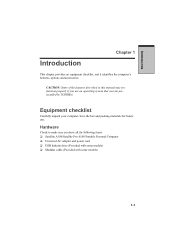
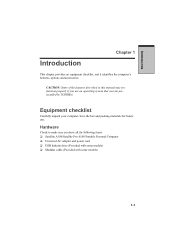
... for future use an operating system that was not preinstalled by TOSHIBA. Hardware
Check to make sure you use .
Equipment checklist
Carefully...this manual may not function properly if you have all the following items: ❑ Satellite A100/Satellite Pro A100 Portable Personal Computer ❑ Universal AC adaptor and power cord ❑ USB diskette drive (Provided with some models) ...
User Manual - Page 40


... • TOSHIBA User's Manual • TOSHIBA Assist • TOSHIBA ConfigFree • TOSHIBA Touch Pad On/Off Utility • TOSHIBA PC Diagnostic Tool • TOSHIBA Zooming Utility • TOSHIBA Controls • TOSHIBA Virtual Sound
◆ Documentation: • Satellite A100/Satellite Pro A100 Resorce Guide • Microsoft Windows XP manual package • Instruction Manual for...
User Manual - Page 78


... 5, Keyboard, for the duration set by pressing Fn+F3. Press the...XP, open Performance and Maintenance and open TOSHIBA Power Saver. 3. Benefits of three ways:...Setup Action tab in Power Saver Utility described in the Control Panel. Do not install or remove a memory module while the computer is in standby mode (unless the computer is in standby mode. GETTING STARTED
User's Manual...
User Manual - Page 92
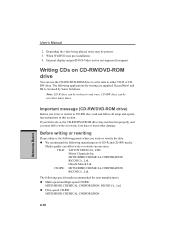
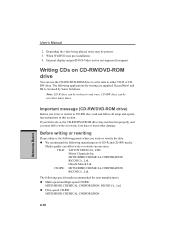
...ROM drive
You can be written to CD-RW disc, read and follow all setup and operating instructions in this section. CD-RW discs can affect write or rewrite success rates. ... following applications for writing are supplied: RecordNow!
User's Manual
2. Depending the video being played, noise may fail to support. When WinDVD uses pre-installation. 4. Important message (CD-RW/DVD-ROM drive)
...
User Manual - Page 202


APPENDIX C
User's Manual
TSelect tone dialing
This command instructs the modem to send DTMF tones while dialing. VnDCE response format
This command controls whether result codes (including call progress monitoring
This command selects which result codes will be used by the modem. V1 Displays result codes as digits. Command Dial tone Busy signal Supported Result
detect detect...
User Manual - Page 218


... and V.42bis data compression V42 V.42 error control only NoEC No error control protocol
APPENDIX E
E-2 User's Manual
Table E-1 Result codes for the Error Control method, which appears only when the extended result codes configuration option is replaced by one of the following symbols, depending on the error control method used. Result code
70 CONNECT 32000 EC* 72 CONNECT 36000...
User Manual - Page 239


... An integrated circuit that supports a monochrome 720x350 text ...by manually pressing ...parts of the display. Also called a screen. modem: Derived from modulator/ demodulator, a device that carries out instructions. The viewing-side coating is etched into character forming segments with transparent conducting material. megabyte (MB): A unit of wave frequency that transmits a specific code...
Detailed Specs for Satellite A100 PSAA8C-17202C English - Page 1


... • use of complex modeling software, such as On-site and Next Business Day Service visit toshiba.ca
Accessories
ACC021 USB floppy disk drive PA2521C-2AC3 90W AC adaptor PA3478U-1BAS 9 Cell Li-ion Battery Pack PA3400U-1BAS 12 Cell High Capacity Battery PA3471U-1CHG Battery Charger
Part Number/UPC code
PSAA8C-17202C (Bilingual)/ 6-23506-01425-0
iToshiba...
Toshiba Satellite A100 PSAA8C-17202C Reviews
Do you have an experience with the Toshiba Satellite A100 PSAA8C-17202C that you would like to share?
Earn 750 points for your review!
We have not received any reviews for Toshiba yet.
Earn 750 points for your review!
