Toshiba SD-V396 Support and Manuals
Get Help and Manuals for this Toshiba item
This item is in your list!

View All Support Options Below
Free Toshiba SD-V396 manuals!
Problems with Toshiba SD-V396?
Ask a Question
Free Toshiba SD-V396 manuals!
Problems with Toshiba SD-V396?
Ask a Question
Popular Toshiba SD-V396 Manual Pages
Owners Manual - Page 1


... VIDEO PLAYER & VIDEO CASSETTE RECORDER
SD-V396SU
OWNER'S MANUAL
Introduction 2
Connections 14
Basic setup 22
Playback (VCR)
29
Recording (VCR)
34
Other functions (VCR)
39
Basic playback (DVD)
42
Advanced playback
45
(DVD)
Function setup (DVD)
55
Others 67
©2004 Toshiba Corporation This device does not tape-record copy protected DVD Video Discs.
2C53601A (E)COV
1
3/10/04...
Owners Manual - Page 4


... of the mast and supporting structure, grounding of liquid...service.
19. Read the owner's manual of any connections.
4
2C53601A (E)p02-13
4
3/10/04, 11:30 If the unit does not operate normally by the manufacturer or those controls that the unit is damaged. REPLACEMENT PARTS When replacement parts... and follow the instructions when making any service or repairs to this indicates ...
Owners Manual - Page 5


... ELECTRICAL CODE S2898A
ANTENNA LEAD IN WIRE
ANTENNA DISCHARGE UNIT (NEC SECTION 810-20) GROUNDING CONDUCTORS (NEC SECTION 810-21) GROUND CLAMPS POWER SERVICE GROUNDING ELECTRODE SYSTEM (NEC ART 250, PART H)
Power source
Wider Hole and Blade
AC Outlet
Polarized AC Cord Plug (One blade is the user's responsibility to have an electrician replace...
Owners Manual - Page 8


... Approx. 20 minutes
On Video CDs
This DVD/VCR supports Video CDs equipped with the PBC (Version 2.0) function. (PBC is not a defect in this owner's manual may be incompatible.
• You cannot play DVD video discs recorded in a manner that allows specific or limited operation during operation. DVD-R/RW discs of DVD video format CD-R/CD-RW discs of...
Owners Manual - Page 12


...
ZERO RETURN
JUMP
MARKER TOP MENU RETURN
VCR MENU SETUP
SET +
MENU
CM SKIP ZOOM
CH - To operate a menu, follow the instructions in for details. Introduction
Identification of Controls (continued)
The instructions in this manual describe the functions on many DVD video discs. Remote control
CALL button 24 DISPLAY button 59
VCR DVD selector button 22 Direct channel selection...
Owners Manual - Page 13


... correct polarity when installing the batteries as indicated in the battery compartment. Operation • Aim the remote control at a time. • The CH +/- ( / ) and SET +/- ( / ) are also used to navigate on-screen menu system. • You can overheat and rupture. (Follow battery
manufacturer's directions.)
Remote control basics
• Press POWER ( ) to turn the DVD VCR on the...
Owners Manual - Page 19


... ColorStream® component video inputs
Audio system
Notes: • Refer to the owner's manual of the DVD/VCR has a wide dynamic range. Y, R-Y, B-Y or Y, CB, CR) &#...DVD picture playback. Component video cable (not supplied)
To Y video input
To PB/CB video input To PR/CR video input
Audio cable (not supplied)
To audio inputs of the playback picture may change. In this connection, set...
Owners Manual - Page 22


...: If the unit does not operate properly, or No key operation (by the VCR's channel selector, the TV must be tuned on your TV owner's manual for details. POWER 3 4
TV/VCR VCR DVD
Setting the video channel
1 Press and hold 3 or 4 on the DVD/VCR. Basic setup
Setting the video channel
When a TV is connected with the channel selected in your...
Owners Manual - Page 24


... AM, 12:00 PM and 6:00 PM everyday when the DVD/VCR turned off .
SET +
ENTER SET - CALL POWER VCR DVD
1,5 2,4 2,3
AUTO CLOCK setting
To set AUTO CLOCK to off .
• If you use a cable box, turn it will be updated at least three minutes and press POWER. CH -
VCR MENU SETUP
• When the AUTO CLOCK is a difference of more...
Owners Manual - Page 25


...
CH SETUP
SYSTEM SETUP
á+/-/ENTER/MENU ñ
3 Press SET + or - SET +
ENTER SET - SET +
ENTER SET - Press VCR MENU until the MENU screen is not set, DAYLIGHT SAVING TIME setting
set by AUTO CLOCK once. VCR MENU SETUP
CH - CH +
ON: OFF: AUTO:
for manual setting (forward one hour) for manual setting (back one of two stations in two different time zones, the DVD/VCR may recognize...
Owners Manual - Page 31
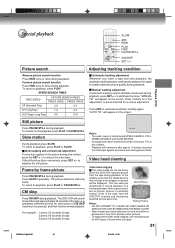
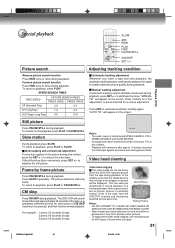
..."MANUAL TR." "AUTO TR." Slow motion
During playback press SLOW.
Notes: • The audio output is the case, have the
DVD/VCR checked and cleaned by
which the DVD/VCR ...SET +/- To return to produce clear pictures.
• To help prevent video head clogging, use only good quality VHS tapes. unwanted commercial time) for a coarse adjustment.
This can easily be replaced...
Owners Manual - Page 33


...8226; INDEX marks may not be displayed in the display window. INDEX
CLOCK
Press VCR DVD selector. The DVD mode and the VCR mode alternate with each other in front of the time. • When you .../COUNTER. The clock and tape counter alternate with each other in the S-VHS system. DVD mode
VCR DVD
VCR mode
Notes: • If you rewind, fast forward or play mode. Recording an INDEX mark
...
Owners Manual - Page 38


...Settings
Prog.1
Deleted Parts
Non Recorded Portion Parts
Prog.2
Prog.3
4 Press VCR MENU repeatedly until the desired setting appears. Recording (VCR)
Timer recording (continued)
VCR DVD
SET +/- When you press SET - repeatedly, the DATE indicator will be lost. ENTER SET...SET +
ENTER SET - VCR MENU SETUP
Notes:
• The daily/weekly recording can correct or cancel a programmed setting...
Owners Manual - Page 39


...
SET +
SETUP
CH - VCR MENU ENTER CANCEL
Stereo recording and playback
The VHS Hi-Fi audio system permits high fidelity recording of poor quality. OUTPUT SOUND HEARD ON BOTH SELECTION SPEAKERS
STEREO L CH R CH MONO
STEREO LEFT CHANNEL AUDIO RIGHT CHANNEL AUDIO MONO
Second Audio Program (SAP)
Your DVD/VCR is made, make certain the...
Owners Manual - Page 68


... 20 -
61,62
65
56 54
appears on the DVD disc. Stopping playback, slow-motion play, repeat
play, or memory play DVD-ROMs, etc. performed.
Others
Troubleshooting
Check the following guide for several minutes, then replug it back in. • Select the DVD or VCR mode before contacting service. Playback doesn't start when the title is prohibited...
Toshiba SD-V396 Reviews
Do you have an experience with the Toshiba SD-V396 that you would like to share?
Earn 750 points for your review!
We have not received any reviews for Toshiba yet.
Earn 750 points for your review!
