Toshiba SD-K615U Support and Manuals
Get Help and Manuals for this Toshiba item
This item is in your list!

View All Support Options Below
Free Toshiba SD-K615U manuals!
Problems with Toshiba SD-K615U?
Ask a Question
Free Toshiba SD-K615U manuals!
Problems with Toshiba SD-K615U?
Ask a Question
Popular Toshiba SD-K615U Manual Pages
Owners Manual - Page 1
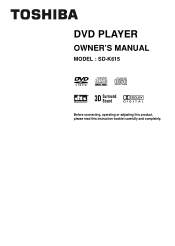
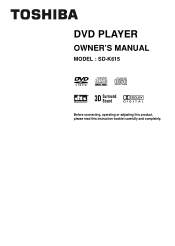
DVD PLAYER
OWNER'S MANUAL
MODEL : SD-K615
3D Surround Sound
Before connecting, operating or adjusting this product, please read this instruction booklet carefully and completely.
Owners Manual - Page 3
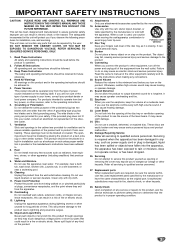
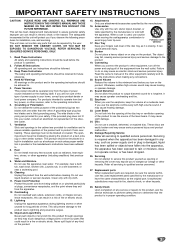
...Instructions The safety and operating instructions should be repaired by the manufacturer.
16. A grounding-type plug has two blades and a third grounding prong. Ventilation Slots and openings in the cabinet are provided for replacement of the other hazards. Heat Do not install...servicing to protect it is operated.
2. Replacement parts When replacement parts....
This set has been...
Owners Manual - Page 5


... To avoid possible damage to either side (the labeled side or the recorded side) of the DVD player and DVDs
1 This DVD player is composed of the unit may not be available, or other discs, the message "Check Regional Code" will appear on this unit can play those discs. A title is designed and manufactured
for business...
Owners Manual - Page 6
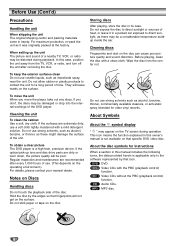
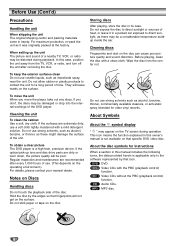
... the DVD player.
DVD DVD VCD2...setting up lens and disc drive parts are recommended after removing the disc. In this owner's manual is a high-tech, precision device. Do not allow rubber or plastic products to the software represented by the edges so that specific DVD...manual includes the following icons, the data provided herein is applicable only to contact the unit for instructions...
Owners Manual - Page 8
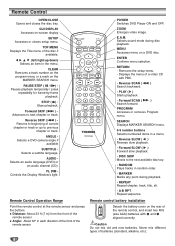
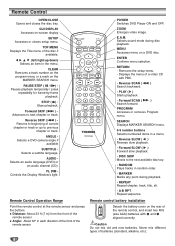
... remote sensor
AAA
AAA
POWER Switches DVD Player ON and OFF. TOP MENU Displays the Title menu of batteries (standard, alkaline, etc.).
8
ANGLE • Selects a DVD camera angle if
available
SUBTITLE • Selects a subtitle language.
Remote control battery installation
Detach the battery cover on -screen display
SETUP Accesses or closes setup menu. Never mix different types...
Owners Manual - Page 9
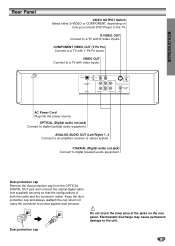
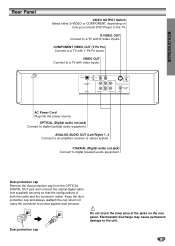
... the OPTICAL DIGITAL OUT jack and connect the optical digital cable (not supplied) securely so that the configurations of the jacks on
how you connect DVD Player to a TV with video inputs.
S-VIDEO OUT Connect to a TV with Y PB PR inputs. COMPONENT VIDEO OUT (Y PB PR) Connect to the unit.
9 VIDEO OUT...
Owners Manual - Page 10
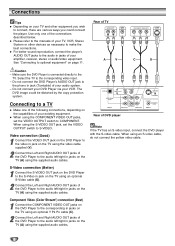
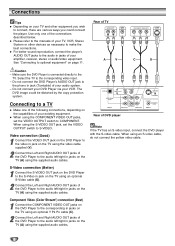
... the DVD Player to the manuals of your amplifier, receiver, stereo or audio/video equipment. For better sound reproduction, connect the player's AUDIO OUT jacks to the audio in jacks on the TV (A) using the supplied audio cables.
Do not connect your DVD Player via your existing equipment. When using the COMPONENT VIDEO OUT jacks, set the...
Owners Manual - Page 11
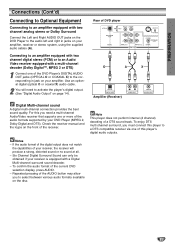
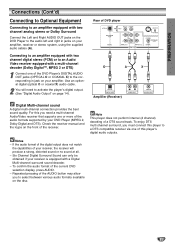
Rear of the receiver. Notes -
Check the receiver manual and the logos on the front of DVD player
O
A
X
OPTICAL DIGITAL INPUT
Amplifier (Receiver)
L... receiver, the receiver will need a multi-channel Audio/Video receiver that supports one or more of the audio formats supported by your DVD Player (MPEG 2, Dolby Digital and DTS). PREPARATION
Connections (Cont'd)
Connecting to...
Owners Manual - Page 12
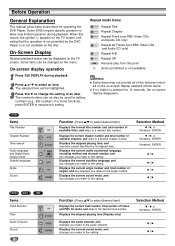
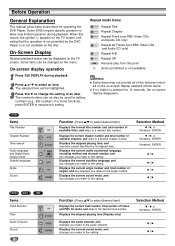
...setting. If no button is not available on the menu. Displays the elapsed playing time, and searches a point identified by the DVD Player or is pressed for 10 seconds, the on the TV screen.
Selection Method
1 / 2, or Numbers, ENTER
-
1 /2
1 /2 Some DVDs require specific...execute the setting.
Before Operation
General Explanation
This manual gives basic instructions for setting numbers ...
Owners Manual - Page 14


...PCM" if you can be changed. The DVD player outputs sounds in the most accurate and realistic...DVD audio disc with a Dolby Digital decoder). Disc Audio Disc Subtitle Disc Menu Rating Area Code TV Aspect Menu Language Progressive Scan Digital Audio Output 5.1 Speaker Setup Others
/PCM DOLBY
DIGITAL
Stream/PCM PCM
Sample Freq. 48 KHz 96KHz
Sample Frequency
To change the Sample Frequency setting...
Owners Manual - Page 15


... played by pressing ENTER. 6 Press SETUP to the list (See "Area Code List", page 26.). You must have not entered a password yet;
The alternative must enter your 4-digit password or change the rating level in order to play without restrictions. Area Code DVD
Enter the code of "Rating" on left (Rating). 2 Install your children or to exit the...
Owners Manual - Page 16


...begins (with the disc that have a region code. - In some cases, the disc menu may set and the disc is no disc on the front...instructions on the audio system and select the input source connected to the DVD player.
1 Press OPEN/CLOSE to the DVD player. If playback does not start playback. Operation with DVD, Video CD and Audio CD
Playing a DVD, Video CD and Audio CD
Playback Setup DVD...
Owners Manual - Page 21


...number of the current track. There are automatically set to playback, press PLAY or press
PAUSE/STEP...DVD player requires discs/recordings to meet certain technical standards in order to achieve optimal playback quality. "********.MP3". 8. Use 74 minute CD-R discs (650M), Do not use finished CD-R discs only. 7. TOSHIBA... layer-3 file-coding scheme. Notes on right.
1 Insert a disc and ...
Owners Manual - Page 24
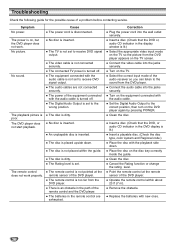
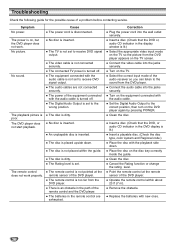
....
The Rating level is inserted.
No disc is set to the correct position, then turn on the TV so the picture from the DVD player.
Point the remote control at the remote sensor of a problem before contacting service. Connect the audio cable into the jacks securely. Replace the batteries with the audio cable is dirty. Insert...
Owners Manual - Page 28
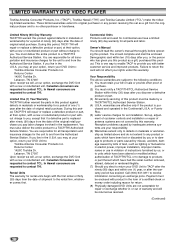
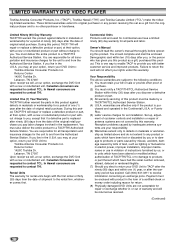
... use in violation of this product. Returns Center 1420C Toshiba Dr. Lebanon, TN 37087 Upon receipt we will repair or replace a defective product or part, at our option, exchange the DVD Unit with product in the form of warranty and will not affect your rights under this set installation. Rental Units The warranty for a period of
purchase...
Toshiba SD-K615U Reviews
Do you have an experience with the Toshiba SD-K615U that you would like to share?
Earn 750 points for your review!
We have not received any reviews for Toshiba yet.
Earn 750 points for your review!
