Toshiba SD-5109U Support and Manuals
Get Help and Manuals for this Toshiba item
This item is in your list!

View All Support Options Below
Free Toshiba SD-5109U manuals!
Problems with Toshiba SD-5109U?
Ask a Question
Free Toshiba SD-5109U manuals!
Problems with Toshiba SD-5109U?
Ask a Question
Popular Toshiba SD-5109U Manual Pages
Owners Manual - Page 1


TOSHIBA
IDIPNCT
0
DIGITAL VIDEO'
COMPACT
0 UM DIGITAL AUDIO
DVD VIDEO PLAYER
SD-5109
OWNER'S MANUAL
SPATIALIZER ® QQ DOLBY
N-2-2-
DIGITAL
dt
DIGITAL OUT
HDCD 0
Introduction
Connections
Basic playback
Advanced playback
35 Function setup
Others MI
79077041 ® 9876110500
Owners Manual - Page 2


...manual carefully and retain for future reference.
To ensure proper use of the following measures:
- Use of controls, adjustments or the performance of important operating and maintenance (servicing) instructions in the literature
accompanying the appliance. If this equipment, not expressly approved by Toshiba... in a residential installation. NO USERSERVICEABLE PARTS INSIDE. FCC NOTICE...
Owners Manual - Page 4
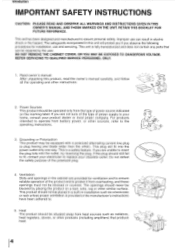
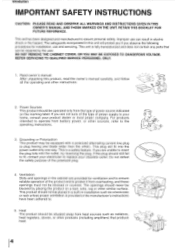
... having one way. Read owner's manual
After unpacking this unit will fit into the outlet, try reversing the plug. Heat The product should still fail to fit, contact your electrician to the operating instructions.
3. Improper use and servicing. This unit is fully transistorized and does not contain any parts that produce heat.
4 For products...
Owners Manual - Page 11


...UOR3r1pO.11U1
Introduction
•SAFETY PRECAUTIONS
2
•IMPORTANT SAFETY INSTRUCTIONS 4
• Precautions
8
•Notes on Discs
9
Notes...time and setting
status
34
Function setup
•Customizing the Function Settings 35
Setting procedure
35
Setting details
37
Others
•Table of Languages
44
•Before Calling Service Personnel
45
•Specifications
46
...
Owners Manual - Page 14


... included on the remote control. Introduction
Identification of Controls (continued)
F--) The instructions in for details. See the page in this manual describe the functions on many DVD video discs. v
ENTER
0
ANGLE
SUBTITLE
... 30) Number buttons 24)
SETUP
DISC SELECT POWER
/I
PLAY PAUSES- To operate a menu, follow the instructions in "Locating a title using the title menu." (24)
Owners Manual - Page 20


...and select the input connected
to play in the correct guide on the display.
• There are entered and the...disc tray. Press the OPEN/CLOSE button for
Off: Playback does not start.
FIRST SETUP F G
TV Shape
1 Press • / • to select "On-Screen...aspect ratio of this TOSHIBA DVD Player. Basic playback
Playing a Disc
This section shows you can set another disc, press the...
Owners Manual - Page 35


... change other buttons, referring to the pages from 37, then press ENTER.
•
ENTER
l7. 0 F j -*
5 Repeat steps 3 and 4 to your preference.
1,6
2, 3, 4 3, 4
RETURN
dmas uopunj
[7vcr, Setting procedure
1 Press SETUP during normal
playback, however some operations may be inaccessible, and a message will appear.
ENTER -o. 0
AV
4 Change the selection by • / • or other...
Owners Manual - Page 36


Function setup
Setting
On-Screen Language LANGUAGE Disc Menu Language
Audio Language Subtitle Language
Details
Page
Cr"--1-03 To select a preferred language for subtitles.
37
TV Shape
PICTURE
...
Owners Manual - Page 38


...horizontally distorted during playback. Displays theatrical images with masking bars above and below the picture.
4:3 Normal:
Select when a standard 4:3 TV is connected. Function setup
Customizing the Function Settings (continued)
Setting details
(Continued)
3) Press the 4 / llo• buttons to your TV screen.
Displays pictures cropped to the actual TV in a different language than...
Owners Manual - Page 39


...the 4:3 format may be enlarged horizontally. I18) This DVD video player is for the detailed setting. I16)(18)
PCM:
Select when connected to your system connection.
Analog 2ch: Select when connected...Dolby Pro Logic or stereo system via PROGRESSIVE video outputs to a TV that does not permit manual adjustment of a VIDEO CD or DVD video disc recorded in the bitstream format when you play...
Owners Manual - Page 40
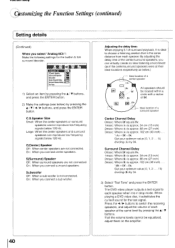
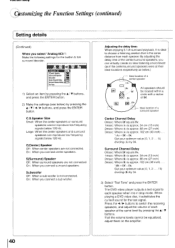
.... 15) dividing (B) by pressing the • / V buttons, and press the ENTER button.
2) Make the settings (see below 120 Hz.
The DVD video player outputs a test signal to switch the receiving
speakers, and adjust the...120 Hz. Function setup
Customizing the Function Settings (continued)
Setting details
(Continued)
When you select "Analog 6Ch": Make the following settings for the test signal...
Owners Manual - Page 42


... out violent scenes unsuitable for children and replace them with the parental lock function are rated...you buy a DVD video disc equipped with your 4-digit security code again.
2) Press the I
You cannot play DVD video ...
0 Remote Confirmation Title Stop PBC
I -unction setup
Customizing the Function Settings (continued)
Setting details
OPERATION
OPERATION! Make sure this function works with...
Owners Manual - Page 45
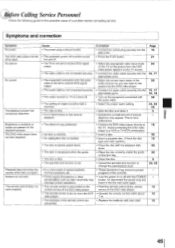
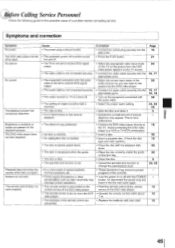
...guide.
• Place the disc correctly inside the guide
20
on the disc tray.
• The disc is dirty.
• Clean the disc.
9
• The parental lock function is set... batteries in the remote control are
• Replace the batteries with the audio • Select ...playback pictures.
• The effect of a problem before contacting service.
progress of the DVD video player. it...
Owners Manual - Page 47


... discarded by you .
Returns Center 1420C Toshiba Dr. Lebanon, TN 37087 Upon receipt we will repair or replace a defective product or part, at our option, exchange the DVD Unit with a new or refurbished product or part without charge to you or to damage to defects in the Continental U.S.A.
Reception problems caused by us; or to units...
Owners Manual - Page 48


...replacement of any state thereof, is hereby limited to ninety (90) days
from an Authorized Canadian Dealer. ATTENTION CANADIAN CONSUMERS: Canadian consumers are
expressly limited to the duration of the limited warranties set forth above provisions may solve your owner's manual.... How to Obtain Warranty Service
(1) Refer to the troubleshooting guide in your problem. (2) In the U.S.A., ...
Toshiba SD-5109U Reviews
Do you have an experience with the Toshiba SD-5109U that you would like to share?
Earn 750 points for your review!
We have not received any reviews for Toshiba yet.
Earn 750 points for your review!
