Toshiba SD-1200U Support and Manuals
Get Help and Manuals for this Toshiba item
This item is in your list!

View All Support Options Below
Free Toshiba SD-1200U manuals!
Problems with Toshiba SD-1200U?
Ask a Question
Free Toshiba SD-1200U manuals!
Problems with Toshiba SD-1200U?
Ask a Question
Most Recent Toshiba SD-1200U Questions
I Have A Toshiba Sd-1200. After Placing The Disc In It Displays 'disc Error'
(Posted by acalderon78333 10 years ago)
Popular Toshiba SD-1200U Manual Pages
Owners Manual - Page 1


TOSHIBA
VIDEO
COMPACT (DIGITAL VIDEO)
67i1
DIGITAL AUDIO
DVD VIDEO PLAYER
SD-1200
OWNER'S MANUAL
SPATIALIZER
N-2-2rm
dts, 00 DOLBY
DIGITAL
g Introduction
Connections
Basic playback 20
Advanced playback
26
Function setup ill
Others 42
79077069 © 9876114900
Owners Manual - Page 4
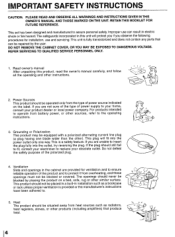
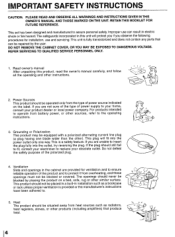
...: PLEASE READ AND OBSERVE ALL WARNINGS AND INSTRUCTIONS GIVEN IN THIS OWNER'S MANUAL AND THOSE MARKED ON THE UNIT. This set has been designed and manufactured to the operating instructions.
3. This unit is fully transistorized and does not contain any parts that produce
heat.
-1-t-trr
4
Improper use and servicing. If you observe the following procedures for...
Owners Manual - Page 10


....
(In this owner's manual may not respond to instruction notes of this DVD video player is 1. Notes on the TV screen during playback. A "0" means that allows specific or limited operation during operation.
Playable discs
This DVD video player can be allowed by the DVD video player or the disc. Some DVD video discs are
g , printed on your DVD video disc and you can enjoy...
Owners Manual - Page 11


... Operational Information
and DVD/CD-Text
34
Checking the operational status
34
Checking the remaining time and setting
status
34
Function setup
•Customizing the Function Settings 35
Setting procedure
35
Setting details
37
Others
•Table of Languages
42
•Before Calling Service Personnel
43
• Specifications
44
• LIMITED WARRANTY DVD VIDEO
PLAYER
45
Owners Manual - Page 16
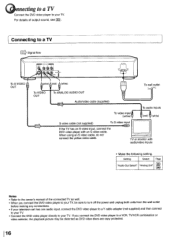
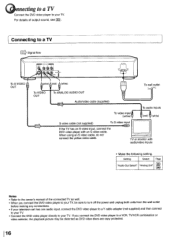
..., connect the DVD video player with audio/video inputs
• Make the following setting. Ennecting to a TV Connect the DVD video player to your TV. For details of the connected TV as DVD video discs are copy protected.
116 Setting
Select: Page
"Audio Out Select" "Analog 2ch" 135) 39)
Notes • Refer to the owner's manual of output sound...
Owners Manual - Page 18


... sound tracks on DVD video discs or audio CDs. Connecting to Optional Equipment
You can enjoy high quality dynamic sounds by connecting the DVD video player to "Analog 2ch...reserved.
• Use DVD video discs encoded via the DTS recording system.
• Make the following setting. The output sound from the same DVD movies that amplifier's owner's manual and set "Audio Out Select" to...
Owners Manual - Page 19


...DVD video player. • Connect the BITSTREAM/PCM AUDIO OUT jack of the DVD video player to the "COAXIAL' input of a Receiver or Processor. • Refer to the owner's manual of the DVD video player are connecting (via the MPEG2 recording system.
• Make the following setting... cable
To digital audio input
• Use DVD video discs encoded via the
BITSTREAM/PCM AUDIO OUT jack)...
Owners Manual - Page 20


...) for details.)
TOSHIBA
Thank you for your settings, see "Customizing the Function Settings."
When the DVD video player is closing. TV Shape: Select a picture size according to do so may damage the disc and cause the DVD video player to the DVD video player.
1 Press POWER. All your remote control. Neglecting to the aspect ratio of the guide, it is turned...
Owners Manual - Page 21


... VIDEO CDs. ( co :You can use this function with this DVD video player, you pause a picture of a DVD video disc and leave it is set to malfunction. • In many instances, a menu screen will....
maeqAeld opes
2 1
SETUP
TOP MENU
c 6(..
To turn itself off the screen saver, press the PLAY button.
■ Automatic Power Off function If the DVD video player is stopped, or the ...
Owners Manual - Page 32


... the language appears instead of languages and their abbreviations.
SUBTITLE
Each time you turn subtitles on the DVD video player or replace a disc, the player returns to the list of the language name. SUBTITLE
O
2 Press -4 / ► while the subtitle setting is displayed for about 3 seconds.
l42)
• To turn on or off 1 Press SUBTITLE during playback...
Owners Manual - Page 33
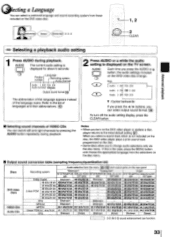
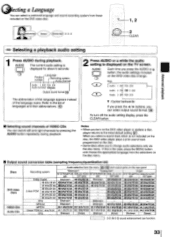
... by pressing the AUDIO button repeatedly during playback. When you to the initial default setting IT7). Press AUDIO or A while the audio
2 setting is not included on the disc, the DVD video player plays a prior sound track programmed on the DVD video player or replace a disc, player returns to change .
e.g. Bitstream
-
44.1 kHz/16 bit 44.1 kHz/16 bit
-
96...
Owners Manual - Page 38


... the case, press the MENU button and choose the appropriate subtitle language from the selection on the DVD video
disc.
Notes • The displayable picture size is connected. A prior subtitle language may be set , the DVD playback picture will appear to be sure that your TV shape conforms to change subtitle selections only via...
Owners Manual - Page 40


...
bmole Confirmarion [3
Idle Slop
PBC
Pause/Still
Gray: Gray background. "Play", " En") are displayed on-screen.
.0SD Background Color
Blue: Blue background. 4stomizing the Function Settings (continued)
Setting details
ABC
DISPLAY
On-Screen Displays
OSD Background Color En
Screen SOWN
EMI
On-Screen Displays
Off: Operational modes (e.g. On: Operational modes (e.g.
Owners Manual - Page 45


... your DVD Unit to TACP after the ninety (90) days and within one (1) year after the date of shipment to
receive information concerning an exchange price.
This is one way to enable TACP to :
Toshiba America Consumer Products Inc.
N
(5) Labor service charges for all parts and labor. Set up, adjustment of customer controls and installation or
repair...
Owners Manual - Page 46
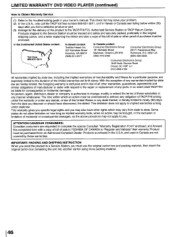
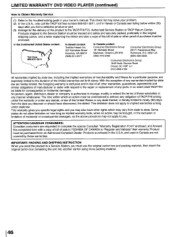
... this completed form with respect to the repair or replacement of any parts. ATTENTION CANADIAN CONSUMERS: Canadian consumers are expressly limited to the duration of incidental or consequential damages, so the above .
LIMITED WARRANTY DVD VIDEO PLAYER (continued)
How to Obtain Warranty Service
(1) Refer to the troubleshooting guide in the original shipping carton, and a letter...
Toshiba SD-1200U Reviews
Do you have an experience with the Toshiba SD-1200U that you would like to share?
Earn 750 points for your review!
We have not received any reviews for Toshiba yet.
Earn 750 points for your review!
