Toshiba R50-C PS571C-06T03R Support and Manuals
Get Help and Manuals for this Toshiba item
This item is in your list!

View All Support Options Below
Free Toshiba R50-C PS571C-06T03R manuals!
Problems with Toshiba R50-C PS571C-06T03R?
Ask a Question
Free Toshiba R50-C PS571C-06T03R manuals!
Problems with Toshiba R50-C PS571C-06T03R?
Ask a Question
Popular Toshiba R50-C PS571C-06T03R Manual Pages
Users Manual Canada; English - Page 4


...reproduced in making any form without the prior written permission of this manual. The instructions and descriptions it contains are registered trademarks of the information contained herein...from errors, omissions or discrepancies between the computer and the manual. Any other intellectual property covered by copyright laws belongs to the author or to TOSHIBA computers. User's Manual
...
Users Manual Canada; English - Page 13


... CONSEQUENTIAL DAMAGES (INCLUDING, BUT NOT LIMITED TO, PROCUREMENT OF SUBSTITUTE GOODS OR SERVICES; All advertising materials mentioning features or use in documentation (online or textual) ...FreeType Project LICENSE
2006-Jan-27
User's Manual
1-10
this code cannot be changed. The licence and distribution terms for any Windows specific code (or a derivative thereof) from the ...
Users Manual Canada; English - Page 50


... the BIOS setup utility, select Power Management -> Keyboard Backlight Control Mode, and select TIMER. Press and hold the FN key. Increases the brightness of the computer.
Turns the sound on the desktop or the font sizes within one of the supported application windows. To set up the brightness, click Start -> All Programs -> TOSHIBA -> Tools...
Users Manual Canada; English - Page 66
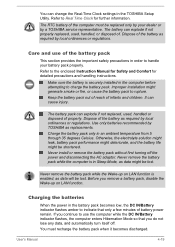
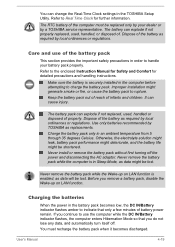
.... User's Manual
4-19 Dispose of the battery as data might be replaced only by your battery pack properly. Refer to rupture. Charge the battery pack only in the TOSHIBA Setup Utility.
Before you continue to use of the battery pack
This section provides the important safety precautions in Sleep Mode, as required by a TOSHIBA service representative...
Users Manual Canada; English - Page 73


...d.
Since the human body can install additional memory into the computer.
User's Manual
4-26 You should avoid mats that are made of materials that you are installing/ replacing the memory module. c. The ...It might be fatally damaged by TOSHIBA. You can carry static electricity, it is important that hold or generate static electricity. When installing or removing a memory module, you...
Users Manual Canada; English - Page 109


... operating properly - Software
The problems might be caused by your observations so you identify why it display any indicators light, if so, which ones, what you have made helps to TOSHIBA Support. Make a screenshot of the current display and, if possible, look up the messages in mind:
Which part of error messages.
Next, check any...
Users Manual Canada; English - Page 115


... TOSHIBA Support.
Problem
Markings appear on operating and using the Defragmentation utility. User's Manual
6-8 If this instance you are still unable to Operating Basics. As a last resort, you should always follow the instructions with a good quality LCD screen cleaner. Procedure
These marks might be fragmented. In this has no effect, check the Boot Setting within the TOSHIBA...
Users Manual Canada; English - Page 116


... media card error occurs
Remove the memory media card from reading the disc. If you are using a USB mouse, you should refer to the documentation supplied with the label
facing up.
Check whether the disc is securely closed.
Pointing device
If you should also refer to resolve the problem, contact TOSHIBA Support.
disc in...
Users Manual Canada; English - Page 117


...setting within the Mouse Control utility.
1. The mouse pointer In this instance, you are still unable to resolve the problem, contact TOSHIBA Support... Touch Pad is firmly attached.
Set the mouse pointer speed as required...the touch sensitivity.
Problem
Procedure
Mouse pointer does not respond to... USB mouse
Problem
Mouse pointer ...Set the double-click speed as required and...
Users Manual Canada; English - Page 118


...Manual
6-11 To access this instance, you are properly installed. Set the mouse pointer speed as required and click OK.
Set the double-click speed as required and
click OK. USB device
In addition to resolve the problem, contact TOSHIBA Support. Problem... section, also refer to ensure
that any required USB device drivers are still unable to the information in this utility, click ...
Users Manual Canada; English - Page 119
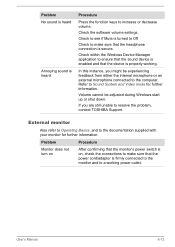
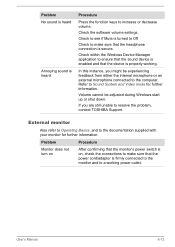
... the software volume settings.
Problem
Procedure
Monitor does not turn on
After confirming that the monitor's power switch is on, check the connections to make sure that the device is heard
Procedure
Press the function keys to a working .
External monitor
Also refer to Operating Basics, and to resolve the problem, contact TOSHIBA Support.
Problem No sound...
Users Manual Canada; English - Page 120


...error occurs
Check that it is not set as the primary display device in extended desktop mode, it does not display when the computer wakes up from happening, do not disconnect the external monitor while the computer is off.
If problems...panel and an external monitor are set to clone mode and they are still unable to resolve the problem, contact TOSHIBA Support.
To keep this occurs, press ...
Users Manual Canada; English - Page 121


... on the computer and that no optional Bluetooth Adaptor is installed in Bluetooth hardware cannot operate simultaneously with your computer and/or software - If problems persist, contact your best resource for current information and support. Before you call
Some problems you experience might need to resolve the problem, contact TOSHIBA Support. they are still unable to contact...
Users Manual Canada; English - Page 139


...the computer is a problem when you start the computer, or initialize the Management Engine (ME) firmware after approximately 5 to the leak of memory installed.
Otherwise administrator privileges ... function set to accommodate all the features and specifications
User's Manual
7-17 The following functions are not supported:
RPAT (Remote PC Assist Technology)
Remote BIOS update
Legal ...
Detailed Specs for Satellite Pro R50-C PS571C-06T03R English - Page 1


... (Mobile Mark) Dimensions: (WxHxD) 273.04 x 28 x 20.25 mm
BIOS
SETUP support, ACPI support, VESA support, SM BIOS support, PCI BIOS Support, BootDevice
TOSHIBA EasyGuardTM
PA3840C-1ETB Toshiba Topload Case - Noteworthy Cable Lock
Part Number/UPC code PS571C-06T03R / 6-23506-04332-8
Secure Protect Connect
Toshiba Reinforced Security Cable Lock Slot Execute Disable Bit (XD-Bit) BIOS Computrace...
Toshiba R50-C PS571C-06T03R Reviews
Do you have an experience with the Toshiba R50-C PS571C-06T03R that you would like to share?
Earn 750 points for your review!
We have not received any reviews for Toshiba yet.
Earn 750 points for your review!
