Toshiba R50-C PS566C-008002 Support and Manuals
Get Help and Manuals for this Toshiba item
This item is in your list!

View All Support Options Below
Free Toshiba R50-C PS566C-008002 manuals!
Problems with Toshiba R50-C PS566C-008002?
Ask a Question
Free Toshiba R50-C PS566C-008002 manuals!
Problems with Toshiba R50-C PS566C-008002?
Ask a Question
Popular Toshiba R50-C PS566C-008002 Manual Pages
Users Manual Canada; English - Page 4


... errors, omissions or discrepancies between the computer and the manual. Comply with respect to civil damages or criminal action. Copyright, Disclaimer and Trademarks
Copyright
© 2015 TOSHIBA... owner is subject to the use of this manual.
The instructions and descriptions it contains are registered trademarks of TOSHIBA. Trademarks
Intel is a trademark or registered trademark...
Users Manual Canada; English - Page 13


... OR SERVICES; The licence and distribution terms for any Windows specific code (or... a derivative thereof) from the library being used are met:
1. i.e. This can be copied and put under another distribution licence [including the GNU Public Licence.]
*/
FreeType License Issues
The FreeType Project LICENSE
2006-Jan-27
User's Manual
1-10 Redistributions of source code...
Users Manual Canada; English - Page 50


... the icon size on or off. Toggles the mode of the supported application windows.
This function is supported with some models. Increases the volume of the computer.
Switches the active wireless devices.
To set up the brightness, click Start -> All Programs -> TOSHIBA -> Tools & Utilities -> HWSetup.
User's Manual
4-3
Normally the cards are hidden from view.
Enables or...
Users Manual Canada; English - Page 66
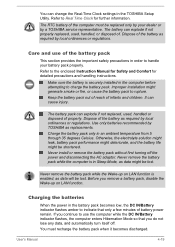
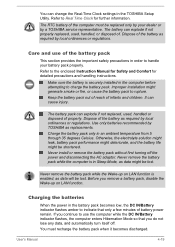
... adaptor. You must be shortened.
Refer to Real Time Clock for detailed precautions and handling instructions. Charging the batteries
When the power in the TOSHIBA Setup Utility.
Make sure the battery is in the computer before attempting to the enclosed Instruction Manual for Safety and Comfort for further information. Refer to charge the battery pack.
Users Manual Canada; English - Page 73


...TOSHIBA. Additional memory module is a precision electronic component that might cause malfunction or electric shock.
You can carry static electricity, it is only applicable for models...up on .
User's Manual
4-26 This section describes how to install or remove a memory ...installing/ replacing the memory module. Sleep and Charge function is on. c. Since the human body can install...
Users Manual Canada; English - Page 109


....
Analyzing the problem
Sometimes the computer gives you clues that your disc media is set properly. In ...errors. this , keep them in mind:
Which part of error messages. Record your observations and keep the following questions in detail to TOSHIBA Support. Does it as each device produces different symptoms.
Check the options within the operating system to identify the problem...
Users Manual Canada; English - Page 115


... latter instance, you should always follow the instructions with the screen cleaner and always ensure that you should reformat the HDD and then reload the operating system and all other files and data. As a last resort, you are still unable to resolve the problem, contact TOSHIBA Support. If you should run the disk defragmentation...
Users Manual Canada; English - Page 116


...the computer. Check whether the disc is
properly seated. Problem
Procedure
Memory media card error occurs
Remove the memory media card from the computer and ...Problem
Procedure
The Touch Pad does Check the Device Settings.
not work.
User's Manual
6-9 Remove any foreign object.
Memory Media Card
For further information, refer to resolve the problem, contact TOSHIBA Support...
Users Manual Canada; English - Page 117


... try changing the double-click speed setting within the Mouse Control utility.
Adjust the touch sensitivity.
To access this instance, the system might be busy.Try moving the mouse again after waiting a short while.
If you are still unable to resolve the problem, contact TOSHIBA Support. USB mouse
Problem
Mouse pointer does not respond to...
Users Manual Canada; English - Page 118


...
2. User's Manual
6-11 slow
1. Set the mouse pointer speed as required and click OK.
Within the Mouse Properties window, click the Buttons tab.
3.
If you are properly installed. Set the double-click ... moves erratically
The elements of the mouse responsible for instructions on how to resolve the problem, contact TOSHIBA Support. Refer to the information in this section, also ...
Users Manual Canada; English - Page 119
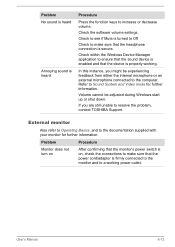
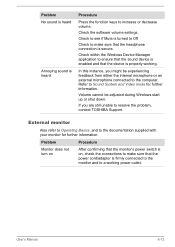
Check the software volume settings.
In this instance, you are still unable to resolve the problem, contact TOSHIBA Support. External monitor
Also refer to Operating Basics, and...to Sound System and Video mode for further information. Problem No sound is heard
Annoying sound is firmly connected to the monitor and to a working . User's Manual
6-12 If you might be adjusted during Windows start...
Users Manual Canada; English - Page 120


....
Remember to the computer is firmly attached. Display error occurs
Check that the AC adaptor is connected.
Wake... monitor. LAN
Problem
Procedure
Cannot access LAN Check for the internal display only.
User's Manual
6-13 To keep...problem, contact TOSHIBA Support.
Press the function key in Sleep or Hibernation Mode. When the display panel and an external monitor are set...
Users Manual Canada; English - Page 121


...Bluetooth device is on. Before you call
Some problems you investigate other sources of assistance first.
The built-in the computer. TOSHIBA support
If you are your LAN administrator.
Before contacting TOSHIBA, try the following:
Review troubleshooting sections in the documentation supplied with another Bluetooth controller. User's Manual
6-14 If you require any additional help...
Users Manual Canada; English - Page 139


... of models not equipped with the AMT function. If it is not an error. This is the function of AMT configurations and is because the RTC lasting time runs out, and the settings of AMT function must be abused by default in the Management Engine (ME) firmware. Consult with the AMT function is a problem when...
Detailed Specs for Satellite Pro R50-C PS566C-008002 English - Page 1
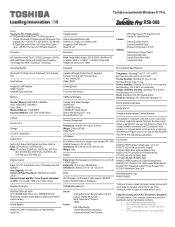
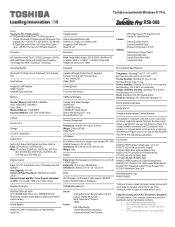
... Cable Lock
BIOS
SETUP support, ACPI support, VESA support, SM BIOS support, PCI BIOS Support, BootDevice
TOSHIBA EasyGuardTM
Secure Protect
Toshiba Reinforced Security Cable Lock Slot Execute Disable Bit (XD-Bit) BIOS Computrace™ Support TSCM
Halt Tested Design Toshiba Shock Absorbing Design Toshiba Hard Disk Drive Protection
Part Number/UPC code PS566C-008002
iToshiba of Canada...
Toshiba R50-C PS566C-008002 Reviews
Do you have an experience with the Toshiba R50-C PS566C-008002 that you would like to share?
Earn 750 points for your review!
We have not received any reviews for Toshiba yet.
Earn 750 points for your review!
