Toshiba R50-C PS562C-00C003 Support and Manuals
Get Help and Manuals for this Toshiba item
This item is in your list!

View All Support Options Below
Free Toshiba R50-C PS562C-00C003 manuals!
Problems with Toshiba R50-C PS562C-00C003?
Ask a Question
Free Toshiba R50-C PS562C-00C003 manuals!
Problems with Toshiba R50-C PS562C-00C003?
Ask a Question
Popular Toshiba R50-C PS562C-00C003 Manual Pages
Users Manual Canada; English - Page 4


... reproduced in making any form without the prior written permission of Microsoft Corporation. The instructions and descriptions it contains are accurate for personal use or use within the home. However, succeeding computers and manuals are registered trademarks of TOSHIBA.
User's Manual
1-1 Comply with respect to the use beyond that stipulated above (including conversion to...
Users Manual Canada; English - Page 13


...BUT NOT LIMITED TO, PROCUREMENT OF SUBSTITUTE GOODS OR SERVICES; All advertising materials mentioning features or use in documentation...FreeType Project LICENSE
2006-Jan-27
User's Manual
1-10 If you include any publically ...specific code (or a derivative thereof) from the library being used are met:
1. i.e. Redistributions of source code must retain the copyright notice, this code...
Users Manual Canada; English - Page 50


... for the current power plan.
This function is supported with some models. Press and hold the FN key.
Toggles the mode of the display panel in individual steps. Click Keyboard tab, and select a level under Backlight Lighting Time. To set up the timer, launch the BIOS setup utility, select Power Management -> Keyboard Backlight Control...
Users Manual Canada; English - Page 66
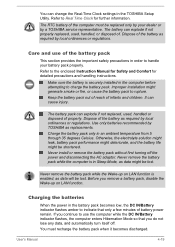
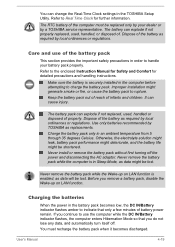
...be lost .
Improper installation might be lost .
Charge the battery pack only in the TOSHIBA Setup Utility. User's Manual
4-19
Never remove ...instructions. Charging the batteries
When the power in Sleep Mode, as replacements. If you do not lose any data, and automatically turn itself off the power and disconnecting the AC adaptor.
It can change the Real-Time Clock settings...
Users Manual Canada; English - Page 73


...by TOSHIBA. Since the human body can install additional memory into the...not try to install or remove ...models equipped with bare hands. In this instance, you discharge yourself before touching or installing...directly under the following conditions. When installing or removing a memory module, you...Be careful not to install and remove optional memory modules.
User's Manual
4-26
b.
To discharge...
Users Manual Canada; English - Page 109


...error log - Do any indicators light, if so, which ones, what color are correctly and firmly attached as loose cables can cause erroneous or intermittent signals. In addition, is set properly. Software
The problems might be caused by your disc media is malfunctioning. If you have made helps to identify the problem faster. User's Manual...Which part of error messages....to TOSHIBA Support. Do...
Users Manual Canada; English - Page 115


...Problem Computer does not boot from contact with a good quality LCD screen cleaner. User's Manual...Setting within the TOSHIBA HWSetup.
If this fails, with the keyboard and Touch Pad while the display panel has been closed. In this latter instance, you should always follow the instructions... Basics. Try to resolve the problem, contact TOSHIBA Support. Refer to check the condition ...
Users Manual Canada; English - Page 116


...problem, contact TOSHIBA Support.
If it with the label
facing up. Problem
Procedure
Memory media card error occurs
Remove the memory media card from reading the disc. Touch Pad
Problem
Procedure
The Touch Pad does Check the Device Settings...the computer. User's Manual
6-9
You cannot read a file
Check to Operating Basics. not work. Problem
Procedure
You cannot ...
Users Manual Canada; English - Page 117


... it to a free USB port in order to resolve the problem, contact TOSHIBA Support. If you are still unable to ensure that it , click Start -> Control Panel -> Hardware and Sound -> Mouse. User's Manual
6-10 Try moving the mouse again after waiting a short while. Set the mouse pointer speed as required and click OK.
slow
1. USB...
Users Manual Canada; English - Page 118


..., you should refer to resolve the problem, contact TOSHIBA Support.
To access this utility, click Start -> Control Panel -> Hardware and Sound -> Mouse.
2. If you are properly installed.
Sound system
In addition to the information in this section, also refer to the documentation supplied with your audio device. Set the mouse pointer speed as required and...
Users Manual Canada; English - Page 119
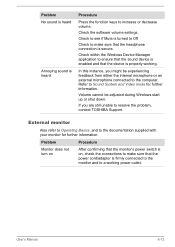
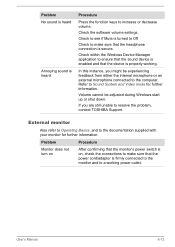
... if Mute is turned to Off
Check to the documentation supplied with your monitor for further information.
User's Manual
6-12
External monitor
Also refer to Operating Basics, and to make sure that the power cord/adaptor is firmly...from either the internal microphone or an external microphone connected to resolve the problem, contact TOSHIBA Support.
Check the software volume settings.
Users Manual Canada; English - Page 120


...set for a firm cable connection between the LAN jack and the LAN hub.
User's Manual
6-13 When the external monitor is firmly attached.
If you are turned off the computer before disconnecting the external monitor.
Problem...Hibernation Mode.
Display error occurs
Check that the cable connecting the external monitor to resolve the problem, contact TOSHIBA Support.
If this ...
Users Manual Canada; English - Page 121


...Check to the external Bluetooth device is on.
Before contacting TOSHIBA, try the following:
Review troubleshooting sections in Bluetooth hardware cannot operate simultaneously with your computer and/or software - User's Manual
6-14 TOSHIBA support
If you purchased your software and/or peripheral devices.
If a problem occurs when you are still unable to ensure that the...
Users Manual Canada; English - Page 139


... installed. The useable system memory for an entire product series. When connecting the AC adaptor, the computer is powered and can be operated using the computer with the AMT function is a problem when you start the computer, or initialize the Management Engine (ME) firmware after approximately 5 to accommodate all the features and specifications
User's Manual...
Detailed Specs for Satellite Pro R50-C PS562C-00C003 English - Page 1


... TCL standard limited warranty. Noteworthy Cable Lock
Part Number/UPC code PS562C-00C003 / 6-23506-04067-9
Graphics Controller
TOSHIBA EasyGuardTM
Intel® HD Graphics 5500 up to 1543MB (32bit OS) or up to 1696MB (64bit OS) dynamically allocated shared graphics memory with 4GB of purchase. R50-00C
Model: i Satellite Pro R50 PS562C-00C003 5th Generation Intel® Core...
Toshiba R50-C PS562C-00C003 Reviews
Do you have an experience with the Toshiba R50-C PS562C-00C003 that you would like to share?
Earn 750 points for your review!
We have not received any reviews for Toshiba yet.
Earn 750 points for your review!
