Toshiba Qosmio PQF65C Support and Manuals
Get Help and Manuals for this Toshiba item
This item is in your list!

View All Support Options Below
Free Toshiba Qosmio PQF65C manuals!
Problems with Toshiba Qosmio PQF65C?
Ask a Question
Free Toshiba Qosmio PQF65C manuals!
Problems with Toshiba Qosmio PQF65C?
Ask a Question
Popular Toshiba Qosmio PQF65C Manual Pages
Users Manual Canada; English - Page 4
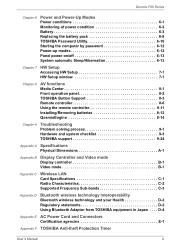
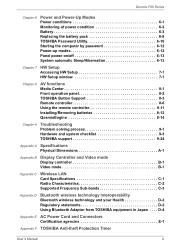
... HW Setup 7-1 HW Setup window 7-1
Chapter 8
AV functions Media Center 8-1 Front operation panel 8-2 TOSHIBA Button Support 8-3 Remote controller 8-6 Using the remote controller 8-11 Installing/Removing batteries 8-12 QosmioEngine 8-14
Chapter 9
Troubleshooting Problem solving process 9-1 Hardware and system checklist 9-3 TOSHIBA support 9-24
Appendix A Specifications Physical...
Users Manual Canada; English - Page 6
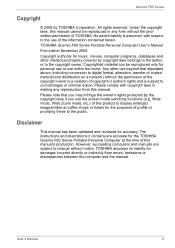
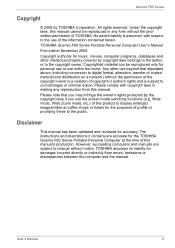
... or use of copyright or author's rights and is assumed, with copyright laws in any reproduction from errors, omissions or discrepancies between the computer and the manual. TOSHIBA Qosmio F60 Series Portable Personal Computer User's Manual First edition November 2009 Copyright authority for the purposes of profits or providing these to change without the...
Users Manual Canada; English - Page 16
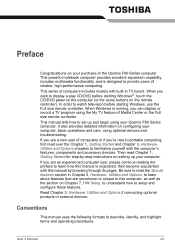
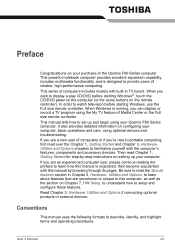
... to setup and configure these ... using optional devices and troubleshooting.
Preface
Congratulations on your...instructions on setting up and begin using your computer, basic operations and care, using the My TV feature of computers includes models with the computer's features, components and accessory devices.
Conventions
This manual uses the following formats to learn how this manual...
Users Manual Canada; English - Page 36
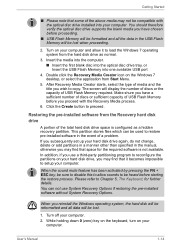
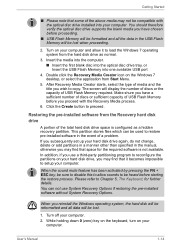
... disc drive supports the blank media you have a sufficient number of discs or sufficient capacity of USB Flash Memory before you proceed with the optical disc drive installed into one available USB port
4. The screen will be lost when proceeding.
2.
Turn off your computer and allow sounds to setup your
computer. User's Manual
1-14...
Users Manual Canada; English - Page 55


... store the image displayed on the computer's hardware specifications). It is a technical limitation that the overlapped memory is correct because the operating system usually displays the available memory instead of memory, these system resources overlap the physical memory. Toshiba Quad Core HD Processor (Is supported with some tools might be displayed as image...
Users Manual Canada; English - Page 141
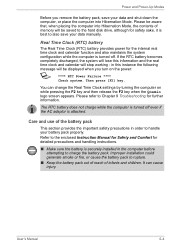
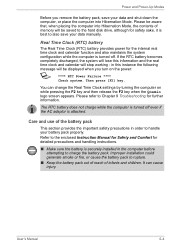
... -
It can change the Real Time Clock settings by turning the computer on the power:
S...Instruction Manual for Safety and Comfort for the internal real time clock and calendar function and also maintains the system configuration while the computer is securely installed in order to rupture.
■ Keep the battery pack out of reach of memory will be saved to Chapter 9 Troubleshooting...
Users Manual Canada; English - Page 152
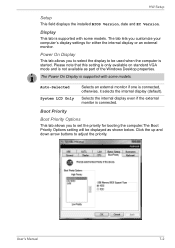
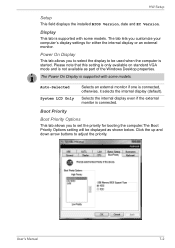
....The Boot Priority Options setting will be used when the computer is supported with some models. Auto-Selected System LCD Only
Selects an external monitor if one is connected.
Please note that this setting is only available on standard VGA mode and is supported with some models. HW Setup
Setup
This field displays the installed BIOS Version, date and...
Users Manual Canada; English - Page 173
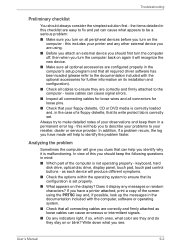
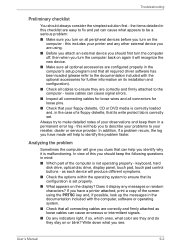
... all cables to identify the problem faster. User's Manual
9-2 keyboard, hard disk drive, optical disc drive, display panel, touch pad, touch pad control buttons - as loose cables can cause signal errors.
■ Inspect all connecting cables for loose wires and all connectors for further information on its configuration is set properly.
■ What appears...
Users Manual Canada; English - Page 175
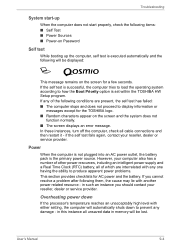
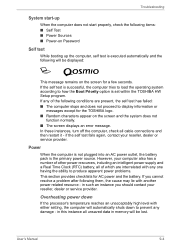
... except for AC power and the battery. Troubleshooting
System start-up
When the computer does not start properly, check the following items: ■ Self Test ■ Power Sources ■ Power-on Password
Self test
While booting up the computer, self test is set within the TOSHIBA HW Setup program. Power
When the computer is not...
Users Manual Canada; English - Page 178


... in the System Time field.
4. Set the time in the System Date field.
3.
Press the Y key -
please refer to set the date and time in any way (remapping involves changing or reassigning the function of the computer - Troubleshooting
Real Time Clock
Problem
Procedure
The following steps:
1. User's Manual
9-7 the BIOS setup application will restart. Turn on...
Users Manual Canada; English - Page 179
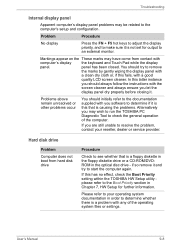
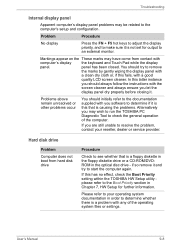
...Troubleshooting
Internal display panel
Apparent computer's display panel problems may wish to run the TOSHIBA PC Diagnostic Tool to check the general operation of the operating system files or settings.
Please refer to your reseller, dealer or service... setting within the TOSHIBA HW Setup utility please refer to an external monitor.
User's Manual
9-8 Problem
Procedure...
Users Manual Canada; English - Page 188


...'s Manual
9-17 to achieve this function can not be stopped for safety reasons. Problem
Procedure...drivers are connected.
■ Connect external devices after turning OFF of this function.
Troubleshooting
Problem
Procedure
Ensure that does not support USB, you are still able to use a USB mouse and/or USB keyboard by setting the USB KB/Mouse Emulation option within the TOSHIBA HW Setup...
Users Manual Canada; English - Page 194


The BIOS setup screen will appear.
4.
User's Manual
9-23 Troubleshooting
If you are still unable to resolve the problem, contact your reseller, dealer or service provider. Refer to Disabled in the BIOS setup. Turn on . A confirmation message will appear.
2. The BIOS setup will terminate and the computer will reboot.
Set the PCI Express Link ASPM in the BIOS setup using...
Users Manual Canada; English - Page 230
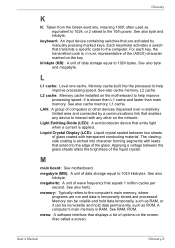
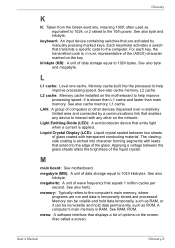
... two sheets of the liquid crystal. User's Manual
Glossary-9
See also byte and kilobyte.
Light Emitting Diode (LED): A semiconductor device that transmits a specific code to interact with transparent conducting material. See RAM... cache memory, L2 cache. L2 cache: Memory cache installed on the network. LAN: A group of wave frequency that extend to help improve processing speed....
Users Manual Canada; English - Page 239
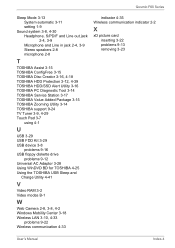
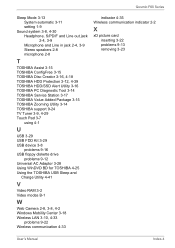
... 2-8
T
TOSHIBA Assist 3-15 TOSHIBA ConfigFree 3-15 TOSHIBA Disc Creator 3-16, 4-18 TOSHIBA HDD Protection 3-12, 4-39 TOSHIBA HDD/SSD Alert Utility 3-16 TOSHIBA PC Diagnostic Tool 3-14 TOSHIBA Service Station 3-17 TOSHIBA Value Added Package 3-15 TOSHIBA Zooming Utility 3-14 TOSHIBA support 9-24 TV Tuner 3-9, 4-29 Touch Pad 3-7
using 4-1
U
USB 3-29 USB FDD Kit 3-29 USB device 3-8
problems 9-16 USB...
Toshiba Qosmio PQF65C Reviews
Do you have an experience with the Toshiba Qosmio PQF65C that you would like to share?
Earn 750 points for your review!
We have not received any reviews for Toshiba yet.
Earn 750 points for your review!
