Toshiba Portege 2010 Support and Manuals
Get Help and Manuals for this Toshiba item
This item is in your list!

View All Support Options Below
Free Toshiba Portege 2010 manuals!
Problems with Toshiba Portege 2010?
Ask a Question
Free Toshiba Portege 2010 manuals!
Problems with Toshiba Portege 2010?
Ask a Question
Popular Toshiba Portege 2010 Manual Pages
User Guide 1 - Page 2


...all set-up and usage instructions in the applicable user guides and/or manuals enclosed. TOSHIBA DISCLAIMS ANY LIABILITY FOR THE FAILURE TO COPY OR TRANSFER THE DATA CORRECTLY.
TOSHIBA AMERICA INFORMATION SYSTEMS ("TOSHIBA"),... OR LOST DUE TO ANY TROUBLE, FAILURE OR MALFUNCTION OF THE HARD DISK DRIVE OR OTHER STORAGE DEVICES AND THE DATA CANNOT BE RECOVERED, TOSHIBA SHALL NOT BE LIABLE FOR ...
User Guide 1 - Page 5
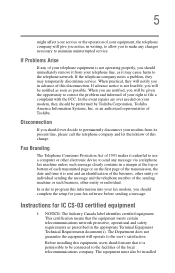
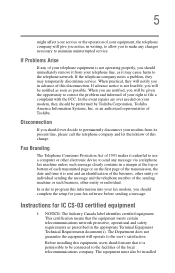
...by Toshiba Corporation, Toshiba America Information Systems, Inc. or an authorized representative of your modem, they should complete the setup ...may temporarily discontinue service. If the telephone company notes a problem, they will be installed In order to ... the problem and informed of Toshiba. When practical, they may cause harm to the telephone network.
Instructions for your...
User Guide 1 - Page 112
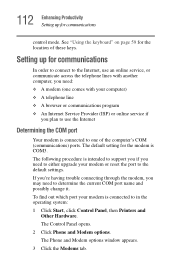
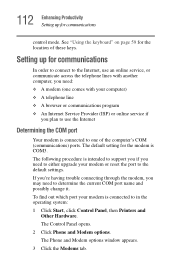
... to the default settings. The following procedure is intended to support you if you ...service, or communicate across the telephone lines with another computer, you may need to determine the current COM port name and possibly change it. 112 Enhancing Productivity Setting up for communications
control mode. If you're having trouble connecting through the modem, you need to either upgrade...
User Guide 1 - Page 153
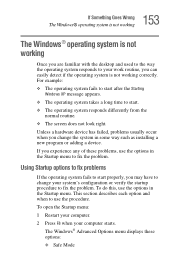
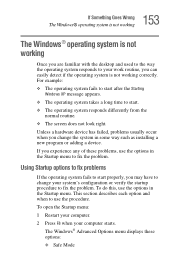
...do this, use the options in some way such as installing a new program or adding a device. Unless a hardware device has failed, problems usually occur when you can easily detect if the operating ...change your system's configuration or verify the startup procedure to fix the problem. Using Startup options to fix problems
If the operating system fails to start after the Starting Windows XP message...
User Guide 1 - Page 173
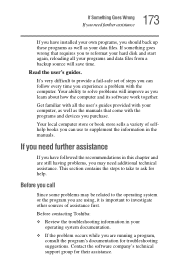
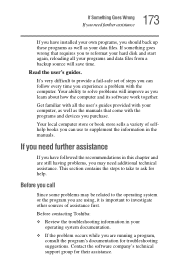
...'s technical support group for help.
Before contacting Toshiba:
❖ Review the troubleshooting information in your data files. This section contains the steps to take to investigate other sources of steps you can use to provide a fail-safe set of assistance first. Before you call
Since some problems may need further assistance
If you have installed your own...
User Guide 1 - Page 211
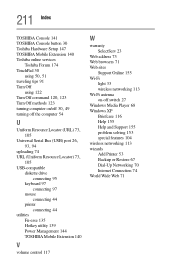
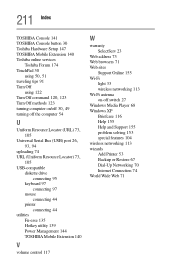
... 30 Toshiba Hardware Setup 147 TOSHIBA Mobile Extension 140 Toshiba online services
Toshiba Forum 174 TouchPad 30
using 50, 51
traveling tips 91 Turn Off
using 122
Turn Off command 120, 123
Turn Off methods 123
turning computer on/off 30, 49
turning off the computer 54
U
Uniform Resource Locator (URL) 73,
105
Universal Serial Bus (USB...
User Guide 2 - Page 2


...instructions in the applicable user guides and/or manuals enclosed. WHEN COPYING OR TRANSFERRING YOUR DATA, PLEASE BE SURE TO CONFIRM WHETHER THE DATA HAS BEEN SUCCESSFULLY COPIED OR TRANSFERRED. YOU AGREE THAT TOSHIBA...THEREOF. 2
Model: Portégé 2010
Compact Disk-ReWritable
The computer system you must read and follow all set-up copies of all the data stored on the hard disk or other...
User Guide 2 - Page 5
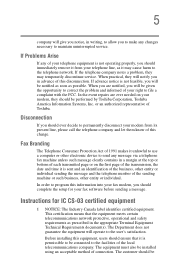
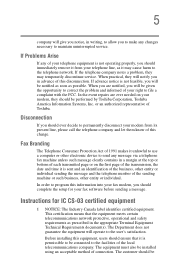
... When practical, they will notify you will be installed using an acceptable method of the sending machine or...setup for IC CS-03 certified equipment
1 NOTICE: The Industry Canada label identifies certified equipment.
If the telephone company notes a problem...let them know of Toshiba. Instructions for your modem, they may cause harm to maintain uninterrupted service. 5
company will give...
User Guide 2 - Page 10


... of the required label
(Sample shown below. Copyright
This guide is assumed, however, with respect to the approval of the label and manufacturing information may be subject to the use this model properly, read the instruction manual carefully and keep it for your nearest "AUTHORIZED service station." All rights reserved. Export Administration Regulation
This document...
User Guide 2 - Page 43
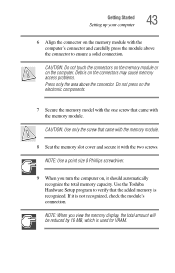
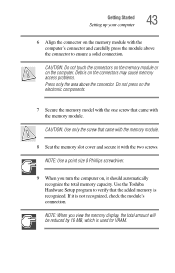
... you turn the computer on the connectors may cause memory access problems. Press only the area above the connector to verify that came with the two screws. Debris on , it should automatically recognize the total memory capacity. Use the Toshiba Hardware Setup program to ensure a solid connection.
If it with the memory module...
User Guide 2 - Page 115
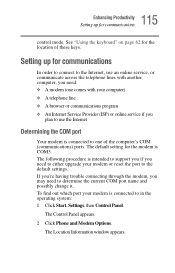
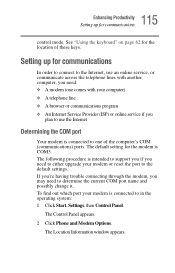
... page 62 for the modem is connected to the default settings. If you're having trouble connecting through the modem, you may need to either upgrade your modem or reset the port to in the operating system: 1 Click Start, Settings, then Control Panel. The default setting for the location of the computer's COM (communications) ports...
User Guide 2 - Page 153
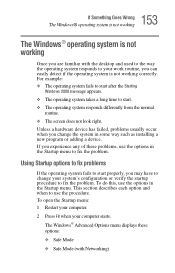
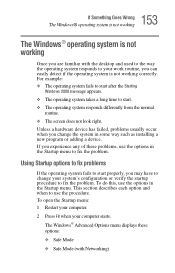
...system is not working
Once you are familiar with Networking) Unless a hardware device has failed, problems usually occur when you experience any of these options:
❖ Safe Mode
❖ Safe... to change the system in some way such as installing a new program or adding a device. The Windows® Advanced Options menu displays these problems, use the options in the Startup menu. To ...
User Guide 2 - Page 156
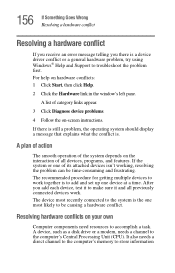
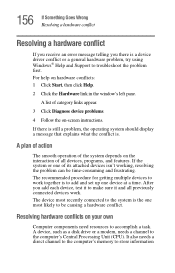
... conflict.
A device, such as a disk drive or a modem, needs a channel to add and set up one most likely to be time-consuming and frustrating.
A list of all previously connected devices work together is a device driver conflict or a general hardware problem, try using Windows® Help and Support to troubleshoot the problem first. The recommended procedure for getting...
User Guide 2 - Page 164
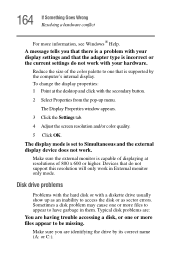
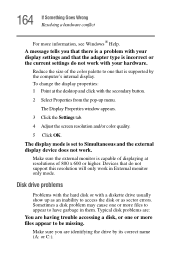
... the external display device does not work. Make sure the external monitor is set to have garbage in External monitor only mode. Disk drive problems
Problems with the hard disk or with the secondary button.
2 Select Properties from the pop-up as sector errors. 164 If Something Goes Wrong Resolving a hardware conflict
For more files appear...
User Guide 2 - Page 167
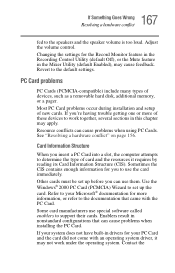
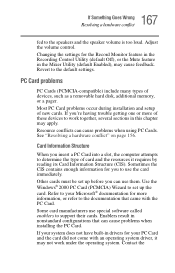
... built-in this chapter may apply. Adjust the volume control. Most PC Card problems occur during installation and setup of devices, such as a removable hard disk, additional memory, or a pager. Resource conflicts can use special software called enablers to the default settings. Sometimes the CIS contains enough information for the Record Monitor feature in the...
Toshiba Portege 2010 Reviews
Do you have an experience with the Toshiba Portege 2010 that you would like to share?
Earn 750 points for your review!
We have not received any reviews for Toshiba yet.
Earn 750 points for your review!
