Toshiba Portege Z30-BMZC002 Support and Manuals
Get Help and Manuals for this Toshiba item
This item is in your list!

View All Support Options Below
Free Toshiba Portege Z30-BMZC002 manuals!
Problems with Toshiba Portege Z30-BMZC002?
Ask a Question
Free Toshiba Portege Z30-BMZC002 manuals!
Problems with Toshiba Portege Z30-BMZC002?
Ask a Question
Popular Toshiba Portege Z30-BMZC002 Manual Pages
Portege Z30-B Series TMZC Quickstart Guide - Page 1
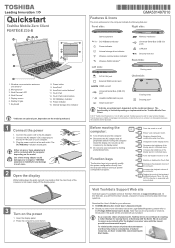
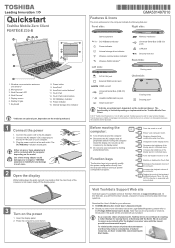
... Z30-B Series User's Guide.
TOSHIBA assumes no liability for Toshiba Mobile Zero Client.
© 2017 Toshiba ...part, dependent on the model purchased.
1 Connect the power
1. All rights reserved. Enters "Lock computer mode". Decreases the brightness of the computer.
Download the User's Guide... buttons* 11.
Visit Toshiba's Support Web site
Technical support is not raised, slowly...
Mobile Zero Client User Operation Guide - Page 2


... ...2 1. Operating Basics in VDI Environment 7 2.4. Using Setup Utility for Wireless LAN 22 3.4. Security Settings 23 3.7. System BIOS Version, EC Version 24 3.8. Start your work in VDI Session 9
2.4.1. When EAP-TLS-supported Access Point is TMZC Client PC 3 2. Proxy Settings 22 3.5. Time Zone 24 3.10. Error Messages 28 4.3. TMZC Indicator usage 9 2.4.3. [FN...
Mobile Zero Client User Operation Guide - Page 4


...any storage device such as Hard Disk Drive (HDD) or Solid State Drive (SSD). Using Setup Utility for your VDI (Virtual Desktop Interface) environment. The "Policy" will connect to your pre... (Toshiba Mobile Zero Client) Client PC is TMZC Client PC?
Overview
1.1. Your TMZC Client PC must create your account and/or set up your TMZC Client PC, it will be provisioned for BIOS settings'.
...
Mobile Zero Client User Operation Guide - Page 6


... press [Enter] key. If a user password is registered by the BIOS settings, the following messages will be displayed when you first turn-on the TMZC Client PC.
1
Install complete...
Authentication with the server
2
Downloading the system modules...
3
Deploying the system modules...
4
5 The following screen...
Mobile Zero Client User Operation Guide - Page 12


... Pad.
The function keys let you must set the resolution of the internal display panel to log on again.
[FN]+
[F2]
Disable or Enable EULA confirmation when boot time.
[FN]+
[F3]
Not support this function on this TMZC model.
[FN]+
[F4]
Not support this function on this TMZC model.
[FN]+
[Z]( )
Toggles the mode of the...
Mobile Zero Client User Operation Guide - Page 13


... an External display monitor in an area with low bandwidth network connection.
1. Display Settings
You can be connected to the virtual desktop as if they had been physically plugged...information on the VMware website and/or ask VMware support
regarding functions and features which describes [FN] key Combination Shortcut
Key).
12 which are supported by
pressing [FN]+[F5] key (Please refer ...
Mobile Zero Client User Operation Guide - Page 15


... the default Wi-Fi Access Point has not been set or when connection to Wi-Fi Access Point... Searching for Wi-Fi Access Points... No SSID...SSID 1 Office-User-WiFi-AP1
< Remove > < All Clear > < Back >
14 2.4.7.
Choose a Wi-Fi Access Point in the list or manually input the SSID of your preferred Wi-Fi Access Point. Connecting to a preset Wi-Fi Access Point fails, the Wi-Fi Access Point...
Mobile Zero Client User Operation Guide - Page 21


... Client PC 2. Subnet Mask->
- Release [F2] key 4.
LAN Connection Timeout
[9]
Item Specific Help
Select DHCP or static to BIOS settings.
3.1.
System Exit
TOSHIBA Setup Utility
[LAN Settings]
DHCP Mode
Static IP Address->
-
If no, configure the static IP address settings.
[WLAN Settings] DHCP Mode Static IP Address-> Subnet Mask-> Default Gateway-> DNS Server Address...
Mobile Zero Client User Operation Guide - Page 22


... may not be changed without detailed instruction from your changes.
Select Item Select Menu
Enter SelectSubMenu
F9 Setup Defaults F10 Save and Exit
User ...if you change important settings. System Exit
Load Setup Defaults Save Changes and Power Off
TOSHIBA Setup Utility
Item Specific Help Exit System Setup and save your system administrator.
3.2.
Mobile Zero Client User Operation Guide - Page 24


...12539; [Language] in your current password, then press [Enter]
o Input new password then press [Enter]
Supervisor
Password is not registered Password is registered
When Supervisor password is NOT English, warning/error messages and BIOS setup messages are English.
3.6. Security Settings
Items
Settings
User
Password is registered -
change password
o Press [Enter] then input your...
Mobile Zero Client User Operation Guide - Page 26


...; Package Name ・ Package Password ・ Server Address ・ User(Security Settings) ・ Supervisor(Security Settings) Up to set one of the above items. The characters which has keyboard backlight function. Please be careful if you want to 50 characters can be shown only the model which you can change Control Mode for the above...
Mobile Zero Client User Operation Guide - Page 28


... to network speed. This computer will show this message during an update process of the firmware.
TMZC client PC will be closed if you click on the TMZC Authentication server. Precautions : Please follow all precautions below during the entire update process. -
This option supports web authentication used at hotels, public Wi-Fi and so...
Mobile Zero Client User Operation Guide - Page 29


...Setup has setting item about Wi-Fi SSID, user name and password)
*** Error (E005): Failed to download the system files ***
E005
If you click on BIOS Setup
*** Error (E004): Failed to connect to the SD card. TMZC client failed to install server
setting... Error (E006): Failed to boot because
TMZC client occurred unexpected error. E002 is error code.
*** Error (E002): Unexpected Error ...
Mobile Zero Client User Operation Guide - Page 30


... from the server, cache them to the SD card and use them to update the firmware now, or on the next boot. You can correct the problem and try again.
*** Error (E039) : The system install failed ***
E039
Please contact your administrator.
*** Error (E040) : The system install failed ***
E040
Please contact your account and password.
Please check your administrator.
4.3.
Mobile Zero Client User Operation Guide - Page 31


...%. If this message is fewer than 11%, TMZC client can correct the problem and retry to update the firmware now, or on BIOS setup, it may fail to start updating BIOS.
W009 *** Warning (W009) : Failed to update BIOS. TMZC client failed to update firmware *** If User Security Settings are not registered, please contact your administrator. TMZC client failed to...
Toshiba Portege Z30-BMZC002 Reviews
Do you have an experience with the Toshiba Portege Z30-BMZC002 that you would like to share?
Earn 750 points for your review!
We have not received any reviews for Toshiba yet.
Earn 750 points for your review!
