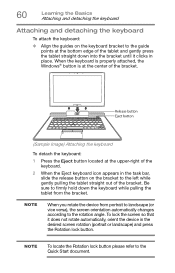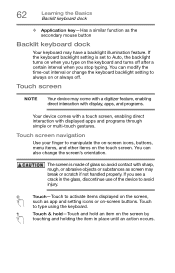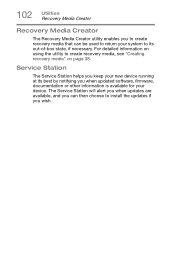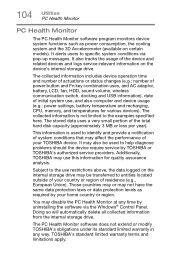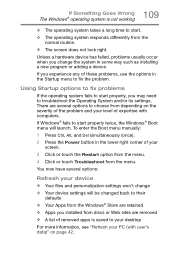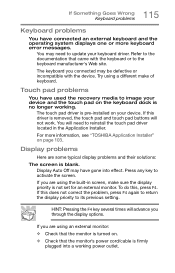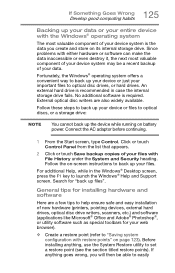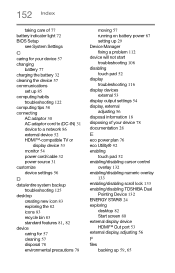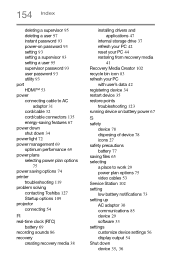Toshiba Portege Z10t Support and Manuals
Get Help and Manuals for this Toshiba item

View All Support Options Below
Free Toshiba Portege Z10t manuals!
Problems with Toshiba Portege Z10t?
Ask a Question
Free Toshiba Portege Z10t manuals!
Problems with Toshiba Portege Z10t?
Ask a Question
Most Recent Toshiba Portege Z10t Questions
My Pc Cant Start.
my toshiba pc cant start,even when pluged in the orange light blinks....what shall i do?Tnxs
my toshiba pc cant start,even when pluged in the orange light blinks....what shall i do?Tnxs
(Posted by raey4d 5 years ago)
Toshiba Portege Z10t Videos
Popular Toshiba Portege Z10t Manual Pages
Toshiba Portege Z10t Reviews
We have not received any reviews for Toshiba yet.