Toshiba Portege Z10t-A1110 Support and Manuals
Get Help and Manuals for this Toshiba item
This item is in your list!

View All Support Options Below
Free Toshiba Portege Z10t-A1110 manuals!
Problems with Toshiba Portege Z10t-A1110?
Ask a Question
Free Toshiba Portege Z10t-A1110 manuals!
Problems with Toshiba Portege Z10t-A1110?
Ask a Question
Popular Toshiba Portege Z10t-A1110 Manual Pages
User Guide - Page 2
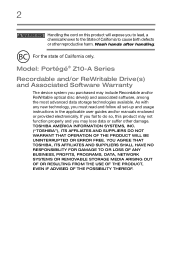
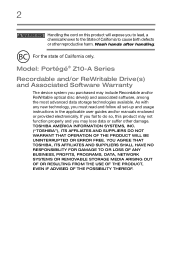
... available. Wash hands after handling.
Model: Portégé® Z10-A Series
Recordable and/or ReWritable Drive(s) and Associated Software Warranty
The device system you must read and follow all set-up and usage instructions in the applicable user guides and/or manuals enclosed or provided electronically. YOU AGREE THAT TOSHIBA, ITS AFFILIATES AND SUPPLIERS SHALL...
User Guide - Page 14


... 2,400 MHz to 2,483.5 MHz for any model accredited low power radio frequency electric machinery, any of...by this equipment may consult with the local technical support staff responsible for the wireless network to ensure the ... Stations.
The frequency bandwidth of radar. Contact TOSHIBA Direct PC if you have problems with telecommunication laws and regulations. The legal communications...
User Guide - Page 19
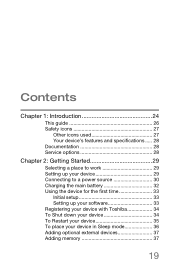
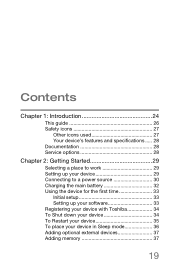
...'s features and specifications ..... 28 Documentation 28 Service options 28
Chapter 2: Getting Started 29
Selecting a place to work 29 Setting up your device 29 Connecting to a power source 30 Charging the main battery 32 Using the device for the first time 33
Initial setup 33 Setting up your software 33 Registering your device with Toshiba 34 To...
User Guide - Page 22
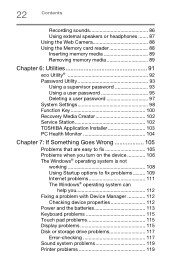
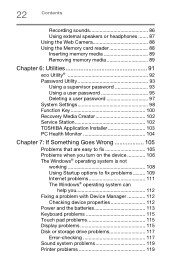
... 6: Utilities 91
eco Utility 92 Password Utility 93
Using a supervisor password 93 Using a user password 95 Deleting a user password 97 System Settings 98 Function Key 100 Recovery Media Creator 102 Service Station 102 TOSHIBA Application Installer 103 PC Health Monitor 104
Chapter 7: If Something Goes Wrong 105
Problems that are easy to fix 105 Problems when you turn on the...
User Guide - Page 26


... hardware options, visit Toshiba's Web site at support.toshiba.com. You can:
❖ Read the entire guide from beginning to change without notice. Your particular model may not have all subject to end.
❖ Skim through and stop when a topic interests you.
❖ Use the table of the information provided herein, product specifications, configurations, prices, system/component...
User Guide - Page 28
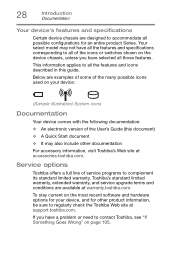
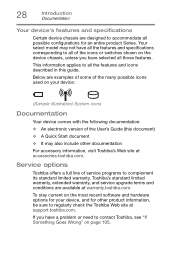
....com.
Your select model may also include other product information, be sure to regularly check the Toshiba Web site at support.toshiba.com. To stay current on your device, and for an entire product Series.
Service options
Toshiba offers a full line of the User's Guide (this guide. Toshiba's standard limited warranty, extended warranty, and service upgrade terms and conditions are...
User Guide - Page 52
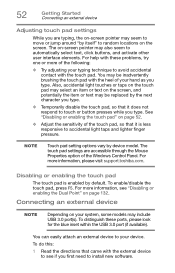
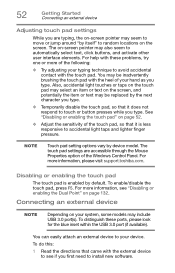
...install new software.
Connecting an external device
NOTE
Depending on page 52.
❖ Adjust the sensitivity of the Windows Control Panel. To distinguish these problems, try one or more information, please visit support.toshiba... be replaced by the next character you type.
❖ Temporarily disable the touch pad, so that it does not respond to your system, some models may seem...
User Guide - Page 102
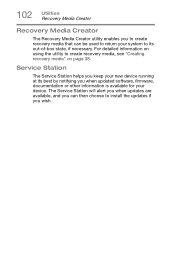
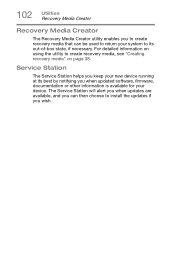
... Creator
The Recovery Media Creator utility enables you to create recovery media that can then choose to install the updates if you when updated software, firmware, documentation or other information is available for your device. Service Station
The Service Station helps you keep your system to create recovery media, see "Creating recovery media" on using the...
User Guide - Page 104
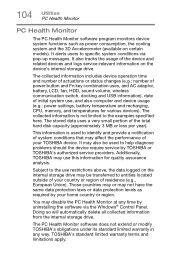
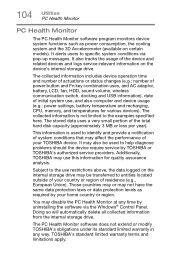
...used to help diagnose problems should the device require service by TOSHIBA or TOSHIBA's authorized service providers.
Subject to...related devices and logs service-relevant information on certain models). You may not have...settings, battery temperature and recharging, CPU, memory, and temperatures for quality assurance analysis. Additionally, TOSHIBA may also be transferred to specific...
User Guide - Page 109
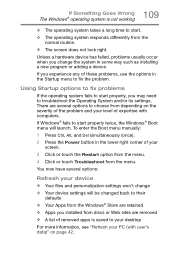
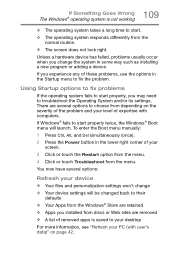
... the
normal routine.
❖ The screen does not look right. If Windows® fails to troubleshoot the Operating System and/or its settings. There are removed ❖ A list of these problems, use the options in some way such as installing a new program or adding a device. You now have several options to choose from the...
User Guide - Page 111
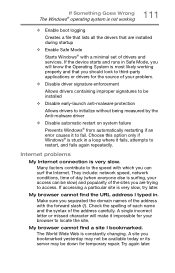
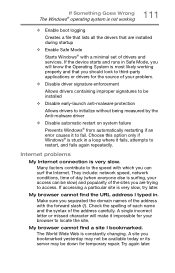
... each name and the syntax of drivers and services. My browser cannot find the URL address I bookmarked. A site you are installed during startup
❖ Enable Safe Mode...drivers for temporary repair. The World Wide Web is very slow, try later.
Internet problems
My Internet connection is stuck in Safe Mode, you separated the domain names of the address with a minimal set...
User Guide - Page 121
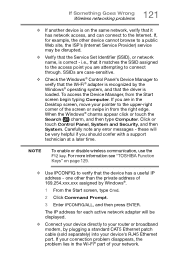
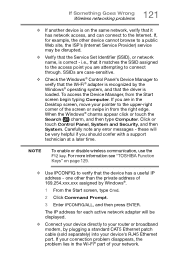
...of your device's RJ45 Ethernet port. For more information see "TOSHIBA Function Keys" on the same network, verify that it matches the...Service Set Identifier (SSID), or network name, is on page 129.
❖ Use IPCONFIG to the Internet. i.e., that it has network access, and can connect to verify that the driver...support technician at a later time. Carefully note any error messages -
User Guide - Page 125
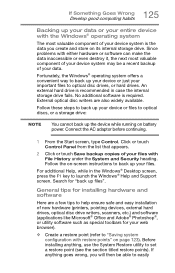
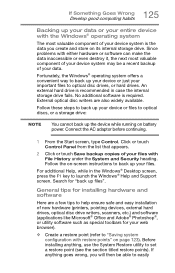
... screen, press the F1 key to set a restore point (see the section titled...Follow the on-screen instructions to back up your web browser).
❖ Create a restore point (refer to help ensure safe and easy installation of new hardware (printers... a storage drive:
NOTE
You cannot back up files". Since problems with either hardware or software can make the data inaccessible or ...Support screen.
User Guide - Page 152
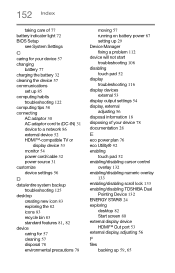
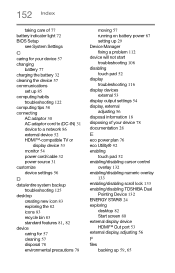
... BIOS Setup
see System Settings
C
caring for your device 57 changing
battery 77 charging the battery 32 cleaning the device 57 communications
set up 85 computing habits
troubleshooting 122 computing... 67 setting up 29 Device Manager fixing a problem 112 device will not start troubleshooting 106 disabling touch pad 52 display troubleshooting 116 display devices external 53 display output settings 54 ...
User Guide - Page 154
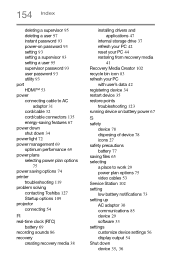
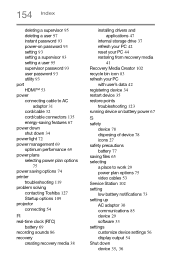
... deleting a user 97 instant password 93 power-on password 93 setting 93 setting a supervisor 93 setting a user 95 supervisor password 93 user password 93 utility 93 port HDMI™...
troubleshooting 119 problem solving
contacting Toshiba 127 Startup options 109 projector connecting 54
R
real-time clock (RTC) battery 69
recording sounds 86 recovery
creating recovery media 38
installing drivers ...
Toshiba Portege Z10t-A1110 Reviews
Do you have an experience with the Toshiba Portege Z10t-A1110 that you would like to share?
Earn 750 points for your review!
We have not received any reviews for Toshiba yet.
Earn 750 points for your review!
