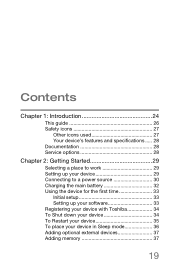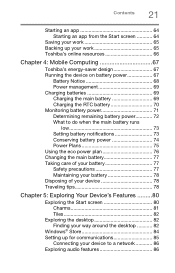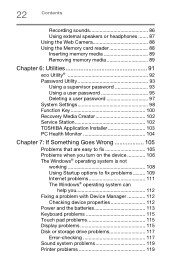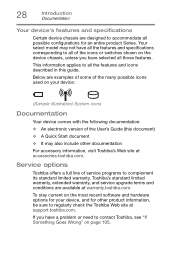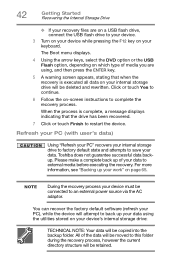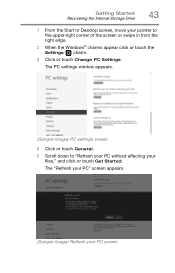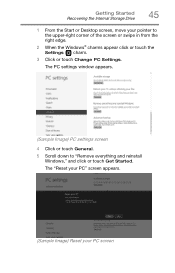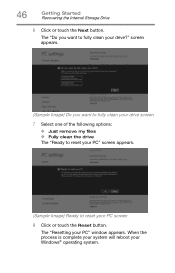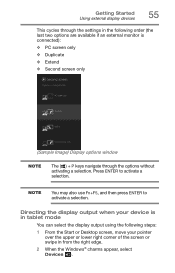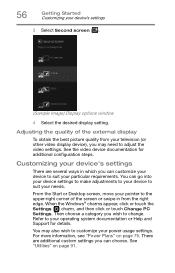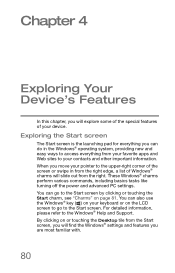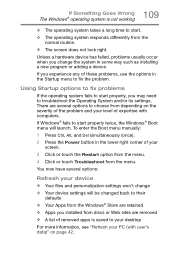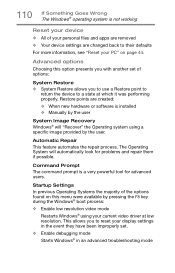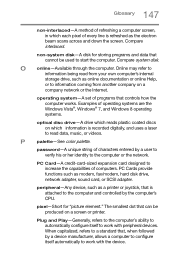Toshiba Portege Z10t Support Question
Find answers below for this question about Toshiba Portege Z10t.Need a Toshiba Portege Z10t manual? We have 1 online manual for this item!
Question posted by raey4d on April 16th, 2019
My Pc Cant Start.
Current Answers
Answer #1: Posted by hzplj9 on April 16th, 2019 11:05 AM
https://support.toshiba.com/support/modelHome?freeText=1200006665&osId=26
Check that there is a good power supply and remove the battery to prove whether your battery has failed and causing it not to start.
There is also a reset button on the side and this is explained in the guide.Removing the power and battery and leaving overnight may resolve the problem allowing the unit to discharge but this is not a conclusive repair method, just something else to try.
Hope that helps.
Related Toshiba Portege Z10t Manual Pages
Similar Questions
Hi thereI have a laptop Toshiba portege R700 .the problem with my lap is in the charging circuit in ...
The only light that will be on is the orange light when it is plugged in but it won't turn on.
friends can u please help me to solve my laptop problem I have a Toshiba tecra a11_s3530 I connected...
Bought This From Kid Where I Work (university)lap Top Was On And Working Got Home Turned it On A Bl...
Hello, I have Satellite L755-169 model Toshiba laptop. The laptop shows an orange light ON after shu...