Toshiba Portege R30 PT363A-0NV02F Support and Manuals
Get Help and Manuals for this Toshiba item
This item is in your list!

View All Support Options Below
Free Toshiba Portege R30 PT363A-0NV02F manuals!
Problems with Toshiba Portege R30 PT363A-0NV02F?
Ask a Question
Free Toshiba Portege R30 PT363A-0NV02F manuals!
Problems with Toshiba Portege R30 PT363A-0NV02F?
Ask a Question
Popular Toshiba Portege R30 PT363A-0NV02F Manual Pages
Portege A30-C Series Quick Start Guide - Page 2


...depending upon model
Getting started
Please read the General Safety Instruction information on how to create recovery media, see the "Creating recovery media" section in the electronic User's Guide. Wash ...Completing Product registration allows Toshiba to provide you to return it to your computer. Check the components
Your computer comes with Product information updates, special offers and ...
Portege A30-C Series Quick Start Guide - Page 3
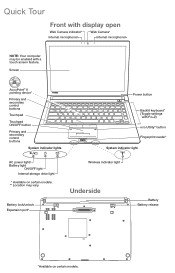
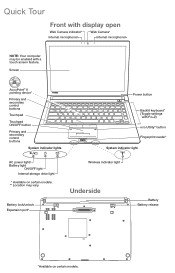
...light/ Battery light
ON/OFF light Internal storage drive light
* Available on certain models. Screen
AccuPoint® II pointing device*
Primary and secondary control buttons
Touchpad
Touchpad ...Primary and secondary control buttons
System indicator lights
Power button
Backlit keyboard* (Toggle settings with a touch screen feature.
Quick Tour
Front with display open
Web Camera indicator* ...
Portege A30-C Series Quick Start Guide - Page 4
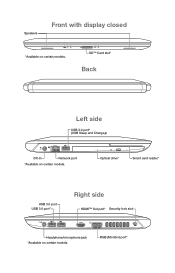
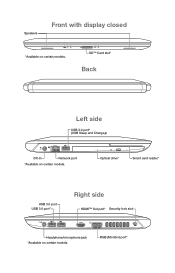
Speakers
Front with display closed
*Available on certain models. SD™ Card slot*
Back
Left side
USB 3.0 port* (USB Sleep and Charge )
DC-In
Network port
*Available on certain models.
Optical drive*
Smart card reader*
USB 3.0 port USB 3.0 port*
Right side
HDMI™ Out port* Security lock slot
Headphone/microphone jack *Available on certain models.
RGB (Monitor) port*
Portege A30-C Series Quick Start Guide - Page 5
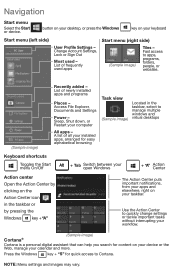
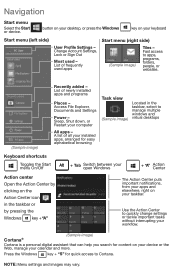
... side)
(Sample image)
Tiles - Sleep, Shut down, or Restart your keyboard
Start menu (left side)
User Profile Settings -
Access File Explorer, Documents and Settings
Power -
A list of newly installed apps and programs
Places - NOTE: Menu settings and images may vary. List of frequently used -
button on your desktop, or press the Windows
key on...
Portege A30-C Series Quick Start Guide - Page 6


... Always use the Toshiba AC adaptor that comply with the voltage and frequency specifications and requirements of the country of device or adaptor.
Hot Surfaces Allow the equipment's internal components and hot-pluggable drives to avoid current overload on component inside of covers. General Safety Instructions
Please read your electronic User's Guide as specified...
Portege A30-C Series Quick Start Guide - Page 7
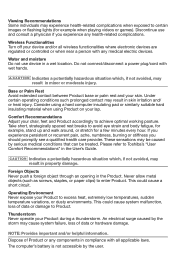
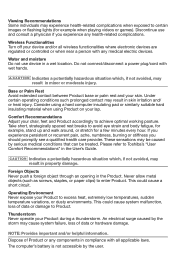
... using a hard computer insulating pad or similarly suitable hard insulating material when using Product on your chair, feet and Product accordingly to Toshiba's "User Comfort Recommendations" in the User's Guide.
Indicates a potentially hazardous situation which , if not avoided, may result in a wet location. Comfort Recommendations Adjust your lap. If you experience persistent...
Portege A30-C Series Quick Start Guide - Page 8
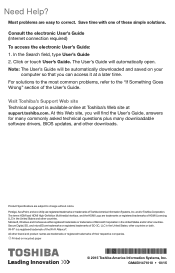
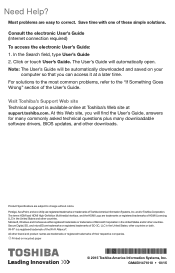
... registered trademarks of the Wi-Fi Alliance®.
C lick or touch User's Guide. The User's Guide will find the User's Guide, answers for many commonly asked technical questions plus many downloadable software drivers, BIOS updates, and other countries. Visit Toshiba's Support Web site Technical support is a registered trademark of SD-3C, LLC in the United States and/or...
Detailed Specs for Portege R30-C PT363A-0NV02F English - Page 1


...to 8 hours. Toshiba recommends Windows 10. See http://www.mytoshiba.com.au/support/warranty/statements Portege R30-C PT363A-0NV02F
Overview
The Portégé R30 is still stunninglythin... performance, reliability, capabilities and value. Full on the road, it features Toshiba's unique Honeycomb chassis for illustration purposesonly. Busyprofessionals will relish the blazinglyfast start up...
Detailed Specs for Portege R30-C PT363A-0NV02F English - Page 2
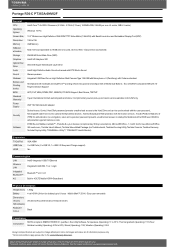
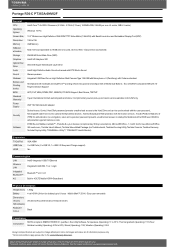
...Manual, Toshiba Value Added Package (inc Toshiba Assist, Toshiba Zooming Utility, Toshiba Console, Toshiba Recovery, Toshiba DisplayUtility, TOSHIBAEco Utility™, TOSHIBAPC Health Monitor)
Expansion
TV-Out Port VGA, HDMI
USB Ports 3 xUSB Ports (2 xUSB 3.0, 1 xUSB 3.0 Sleep and Charge support...(Operating): 15°C/hour;
Portege R30-C PT363A-0NV02F
General CPU Operating System Screen ...
Toshiba Portege R30 PT363A-0NV02F Reviews
Do you have an experience with the Toshiba Portege R30 PT363A-0NV02F that you would like to share?
Earn 750 points for your review!
We have not received any reviews for Toshiba yet.
Earn 750 points for your review!
