Toshiba Portege A30T-C1340 Support and Manuals
Get Help and Manuals for this Toshiba item
This item is in your list!

View All Support Options Below
Free Toshiba Portege A30T-C1340 manuals!
Problems with Toshiba Portege A30T-C1340?
Ask a Question
Free Toshiba Portege A30T-C1340 manuals!
Problems with Toshiba Portege A30T-C1340?
Ask a Question
Popular Toshiba Portege A30T-C1340 Manual Pages
Portege A30-C Series Windows 10 Users Guide - Page 24
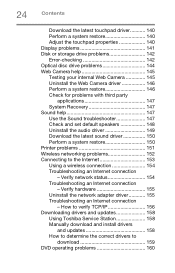
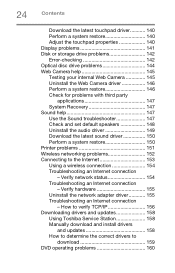
... drivers and updates 158
Using Toshiba Service Station 158 Manually download and install drivers
and updates 158 How to determine the correct drivers to the Internet 153 Using a wireless connection 154 Troubleshooting an Internet connection
- 24
Contents
Download the latest touchpad driver........... 140 Perform a system restore 140 Adjust the touchpad properties 140 Display problems...
Portege A30-C Series Windows 10 Users Guide - Page 28


... tasks in Windows 10. For more detailed information about your particular model, please visit Toshiba's Web site at support.toshiba.com.
28
Introduction This guide
NOTE
The product specifications and configuration information are all the features and specifications listed or illustrated. This guide
This guide introduces the computer's features as well as some basic procedures needed...
Portege A30-C Series Windows 10 Users Guide - Page 120


..., firmware, documentation or other information is available for your computer. Service Station
The Service Station helps you can then choose to install the updates if you wish, or you keep your new computer running at its out-of-box state, if necessary. The Service Station will alert you when updates are available, and you can follow the instructions...
Portege A30-C Series Windows 10 Users Guide - Page 122


...problems should the device require service by your TOSHIBA device. The collected information is used to specific...usage (e.g.: power settings, battery temperature and recharging, CPU, memory, and temperatures for quality assurance analysis. TOSHIBA's standard limited ...the device and related devices and logs service-relevant information on certain models). You may not have the same ...
Portege A30-C Series Windows 10 Users Guide - Page 131


... in some way such as installing a new program or adding a device.
Using Startup options to fix problems
If the operating system fails to start .
❖ The operating system responds differently from depending on the severity of the problem and your level of the computer.
3 If the specifications do match, contact Toshiba. There are familiar with...
Portege A30-C Series Windows 10 Users Guide - Page 140


... Something Goes Wrong Touchpad help
Download the latest touchpad driver
1 In your Web browser go to http://support.toshiba.com/drivers.
2 Enter your computer's serial number.
3 Filter your search by Touchpad driver to find and download the touchpad driver for your computer for the device you wish to update and make note of the device name. NOTE...
Portege A30-C Series Windows 10 Users Guide - Page 159
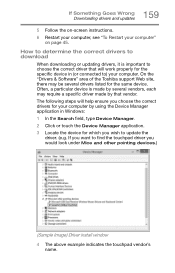
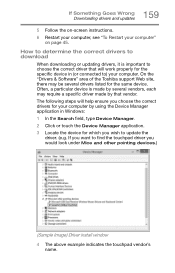
On the "Drivers & Software" area of the Toshiba support Web site, there may require a specific driver made by using the Device Manager application in (or connected to download
When downloading or updating drivers, it is made by that will help ensure you choose the correct drivers for your computer by several vendors, each may be several drivers listed for which...
Portege A30-C Series Windows 10 Users Guide - Page 160
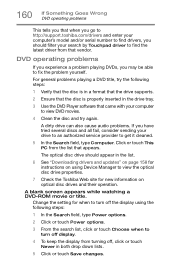
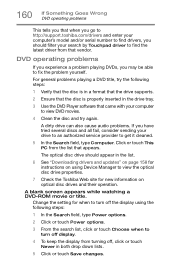
... that vendor.
160 If Something Goes Wrong DVD operating problems
This tells you that when you go to http://support.toshiba.com/drivers and enter your computer's model and/or serial number to find the latest driver from the list that appears. DVD operating problems
If you experience a problem playing DVDs, you may be able to get it...
Portege A30-C Series Windows 10 Users Guide - Page 192


... computer on battery
power 77 safety precautions 90 setting notifications 83 taking care of 90 battery indicator light 82 BIOS Setup see System Settings button eject, optical disc drive 73
C
Call2Recycle... 41 power source 41 cooling fan adequate ventilation 39 customize computer settings 62
D
data/entire system backup troubleshooting 164
desktop adding desktops 96 creating new icon 94 exploring the ...
Portege A30-C Series Windows 10 Users Guide - Page 196


...computing 65 Toast notifications 68 Toshiba
online resources 76 registering computer
Toshiba Web site 44 worldwide offices 168 TOSHIBA Application Installer 121 Toshiba Dual Pointing Device 55 TOSHIBA Function Keys functions 170 TOSHIBA Recovery Media Creator 120 touch screen navigation 69 touchpad troubleshooting 138 using 55 traveling tips 92 troubleshoot Internet connection, verify hardware 155...
Portege A30-C Series Windows 10 Users Guide - Page 197


...135 system restore 137 uninstall/reinstall driver 136 troubleshooting network adapter uninstall/reinstall driver 155 troubleshooting sound check and set default speakers
148 latest sound driver 150 system restore 150 uninstall/reinstall driver 149 use the sound troubleshooter
147 troubleshooting touchpad
disable/enable 138 install external mouse 138 latest driver 140 power cycle 138 system restore...
Detailed Specifications for Portege A30T-C1340 - Page 1


...™ i5-6200U Processor o (3M Cache, up to your notebook PC.
For a full description and complete list of 6
Portege A30T-C1340
Page 3 of programs and program terms and conditions, please visit www.support.toshiba.com. This product specification is subject to change prior to product launch. All Rights reserved. TAIS shall not be liable for damages...
Detailed Specifications for Portege A30T-C1340 - Page 2
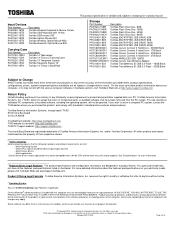
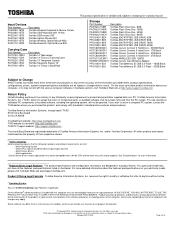
... Connect II Hard Drive - 3TB Black
HDTQ112XCWF1 Toshiba WIRELESS SSD 128GB
HDWW100XKWU1 Toshiba Canvio Cast Wireless Adapter
PFU016U-1BLK Toshiba TransMemory ID USB 3.0 Flash - 16GB Black
PFU032U-1BLK Toshiba TransMemory ID USB 3.0 Flash - 32GB Black
Subject to Change
While Toshiba has made every effort at pcsupport.toshiba.com. Portege A30T-C1340
Page 4 of their respective owners.
Detailed Specifications for Portege A30T-C1340 - Page 3


... only under "Environmental Conditions" in your computer product may automatically shut-down. Contact Toshiba Technical Service and Support for use of 10. Part of the main system memory may vary depending on the specific computer model - Computers configured with the USB specification. The computer operating system, however, reports storage capacity using powers of 2 for listing...
Detailed Specifications for Portege A30T-C1340 - Page 4
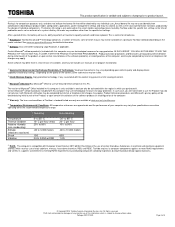
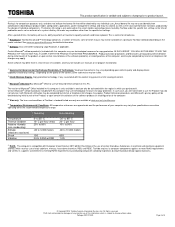
...settings. Some software may not be replaced. Viewing enhancements may not include user manuals or all batteries.
15 EasyGuard. This product specification is variable and subject to change without notice. See www.easyguard.toshiba...Portege A30T-C1340
Page 6 of content.
19 Microsoft® Officetrial Buy Microsoft® Office to perform at www.warranty.toshiba...the model selected....
Toshiba Portege A30T-C1340 Reviews
Do you have an experience with the Toshiba Portege A30T-C1340 that you would like to share?
Earn 750 points for your review!
We have not received any reviews for Toshiba yet.
Earn 750 points for your review!
