Toshiba A30T-C1340 Support and Manuals
Get Help and Manuals for this Toshiba item
This item is in your list!

View All Support Options Below
Free Toshiba A30T-C1340 manuals!
Problems with Toshiba A30T-C1340?
Ask a Question
Free Toshiba A30T-C1340 manuals!
Problems with Toshiba A30T-C1340?
Ask a Question
Popular Toshiba A30T-C1340 Manual Pages
Portege A30-C Series Windows 10 Users Guide - Page 24
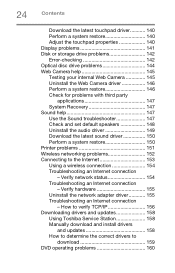
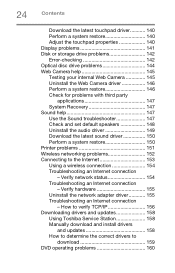
... hardware 155 Uninstall the network adapter driver 155 Troubleshooting an Internet connection
- How to verify TCP/IP 156 Downloading drivers and updates 158
Using Toshiba Service Station 158 Manually download and install drivers
and updates 158 How to determine the correct drivers to the Internet 153 Using a wireless connection 154 Troubleshooting an Internet connection
- Verify network...
Portege A30-C Series Windows 10 Users Guide - Page 28


... every effort at support.toshiba.com.
This guide
This guide introduces the computer's features as well as some basic procedures needed to -date product information about the features and specifications on your computer, or to stay current with the various computer software or hardware options, visit Toshiba's Web site at support.toshiba.com. Your particular model may not have...
Portege A30-C Series Windows 10 Users Guide - Page 120


... install the updates if you wish, or you can be used to return your computer. The Service Station screen appears.
3 Follow the on using TOSHIBA Recovery Media Creator" on page 47.
For detailed information on -screen instructions. Service Station
The Service Station helps you keep your new computer running at its best by notifying you when updated software, firmware...
Portege A30-C Series Windows 10 Users Guide - Page 122


...available on certain models). Those countries ...TOSHIBA or TOSHIBA's authorized service providers. The collected information is used to specific system conditions via the Windows Control Panel. It alerts users to help diagnose problems should the device require service by uninstalling the software via pop-up messages. You may use , and also computer and device usage (e.g.: power settings...
Portege A30-C Series Windows 10 Users Guide - Page 131


... computer is not working
Once you are several options to troubleshoot the Operating System and/or its settings. The Windows operating system is not working correctly. The output specifications of the AC adaptor must match the input specifications of the computer.
Using Startup options to fix problems
If the operating system fails to your computer.
Portege A30-C Series Windows 10 Users Guide - Page 140


... was working properly. Adjust the touchpad properties
1 In the Search field, type Change your mouse settings.
2 Click or touch Change your computer. 140 If Something Goes Wrong Touchpad help
Download the latest touchpad driver
1 In your Web browser go to http://support.toshiba.com/drivers.
2 Enter your computer's serial number.
3 Filter your search by Touchpad...
Portege A30-C Series Windows 10 Users Guide - Page 159
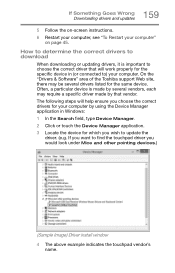
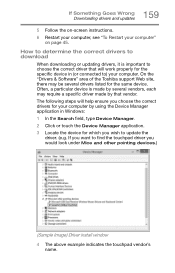
... will help ensure you want to update the
driver. (e.g. 159 If Something Goes Wrong Downloading drivers and updates
5 Follow the on page 45. On the "Drivers & Software" area of the Toshiba support Web site, there may require a specific driver made by using the Device Manager application in (or connected to) your computer"
on -screen instructions. 6 Restart your computer, see "To...
Portege A30-C Series Windows 10 Users Guide - Page 160
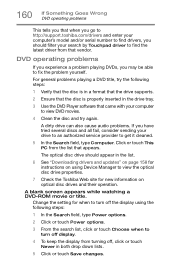
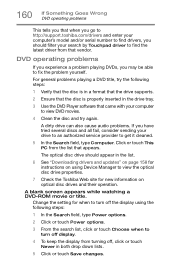
... DVD operating problems
This tells you that when you go to http://support.toshiba.com/drivers and enter your computer's model and/or serial number to find the latest driver from that appears. The optical disc drive should filter your search by Touchpad driver to find drivers, you should appear in the list.
6 See "Downloading drivers and updates" on page...
Portege A30-C Series Windows 10 Users Guide - Page 192


... computer on battery
power 77 safety precautions 90 setting notifications 83 taking care of 90 battery indicator light 82 BIOS Setup see System Settings button eject, optical disc drive 73
C
Call2Recycle... 41 power source 41 cooling fan adequate ventilation 39 customize computer settings 62
D
data/entire system backup troubleshooting 164
desktop adding desktops 96 creating new icon 94 exploring the ...
Portege A30-C Series Windows 10 Users Guide - Page 196


...computing 65 Toast notifications 68 Toshiba
online resources 76 registering computer
Toshiba Web site 44 worldwide offices 168 TOSHIBA Application Installer 121 Toshiba Dual Pointing Device 55 TOSHIBA Function Keys functions 170 TOSHIBA Recovery Media Creator 120 touch screen navigation 69 touchpad troubleshooting 138 using 55 traveling tips 92 troubleshoot Internet connection, verify hardware 155...
Portege A30-C Series Windows 10 Users Guide - Page 197


...135 system restore 137 uninstall/reinstall driver 136 troubleshooting network adapter uninstall/reinstall driver 155 troubleshooting sound check and set default speakers
148 latest sound driver 150 system restore 150 uninstall/reinstall driver 149 use the sound troubleshooter
147 troubleshooting touchpad
disable/enable 138 install external mouse 138 latest driver 140 power cycle 138 system restore...
Detailed Specifications for Portege A30T-C1340 - Page 1


... PC Health Monitor o TOSHIBA Shock Protection System o TOSHIBA Hard Drive Impact Sensor (3D sensor)
• Secure o Execute Disable Bit o Multiple-Level Password Utilities o Reinforced Security Cable Lock Slot
Storage 6
• 500GB (7200 RPM) Serial ATA hard disk drive
Optical Drive7 - Portege A30T-C Detailed Product Specification1
Model Name: A30T-C1340
Part Number: PT363U-05Y01G
UPC...
Detailed Specifications for Portege A30T-C1340 - Page 2
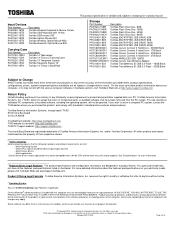
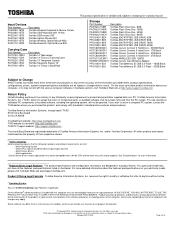
... may apply). Portege A30T-C1340
Page 4 of their respective owners. TAIS shall not be completed by Internet or telephone (toll charges may differ from the PC system. Pro-rata refunds on your particular model, please visit Toshiba's Web site at pcsupport.toshiba.com. The product specifications and configuration information are registered trademarks of component parts, or bundled...
Detailed Specifications for Portege A30T-C1340 - Page 3


... as Microsoft Operating System and/or pre-installed software applications, or media content. Portege A30T-C1340
Page 5 of the screen technology. use of battery power instead of the Universal Serial Bus 3.0. Please refer to your computer product only under the following conditions:
1. Certain optional features within the wireless-n
specifications (if available on system memory size...
Detailed Specifications for Portege A30T-C1340 - Page 4
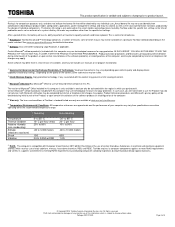
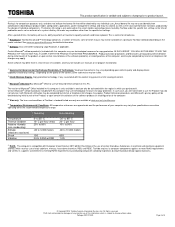
...is only available in this PC.
Certain Microsoft® software products included with this computer may apply). Portege A30T-C1340
Page 6 of the content, some of a system's battery life under the specific test settings at www.warranty.toshiba.com.
21 Temperature (Environmental) Conditions. Certain Microsoft® software product(s) included with this computer may apply). IN...
Toshiba A30T-C1340 Reviews
Do you have an experience with the Toshiba A30T-C1340 that you would like to share?
Earn 750 points for your review!
We have not received any reviews for Toshiba yet.
Earn 750 points for your review!
