Toshiba PSP20U-012RJR Support and Manuals
Get Help and Manuals for this Toshiba item
This item is in your list!

View All Support Options Below
Free Toshiba PSP20U-012RJR manuals!
Problems with Toshiba PSP20U-012RJR?
Ask a Question
Free Toshiba PSP20U-012RJR manuals!
Problems with Toshiba PSP20U-012RJR?
Ask a Question
Popular Toshiba PSP20U-012RJR Manual Pages
User Manual - Page 4
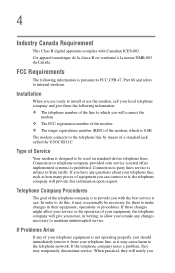
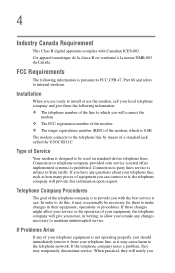
...your telephone line, such as it may occasionally be used on standard-device telephone lines. If Problems Arise
If any changes necessary to make changes in their equipment, operations or procedures. 4
Industry... is pursuant to FCC CFR 47, Part 68 and refers to internal modems.
Installation
When you are ready to install or use the modem, call your service or the operation of a standard jack...
User Manual - Page 25
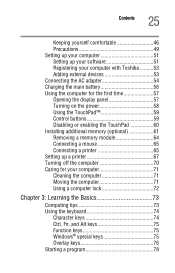
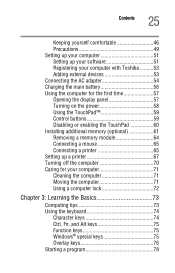
... 46 Precautions 49 Setting up your computer 51 Setting up your software 51 Registering your computer with Toshiba ..........53 Adding external devices 53 Connecting the AC adapter 54 Charging the ... Disabling or enabling the TouchPad 60 Installing additional memory (optional 61 Removing a memory module 64 Connecting a mouse 65 Connecting a printer 65 Setting up a printer 67 Turning off...
User Manual - Page 41


... and secondary functions.
The battery light indicates the main battery's current charge. For more information, see "Hot Keys" on page 82. Front panel lights
The AC Attached light glows green when the AC adapter is being charged.
User Manual - Page 54
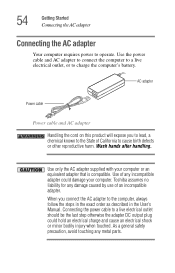
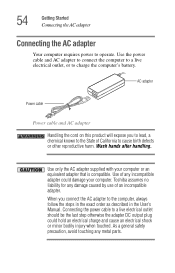
... User's Manual. 54
Getting Started Connecting the AC adapter
Connecting the AC adapter
Your computer requires power to a live electrical outlet should be the last step otherwise the adapter DC output plug could damage your computer or an equivalent adapter that is compatible. Toshiba assumes no liability for any metal parts. AC adapter
Power cable
Power cable and AC adapter
Handling the...
User Manual - Page 55


Connecting the power cable to the AC adapter. To connect AC power to the computer: 1 Connect the power cable to the AC adapter 2 Plug the AC adapter into the DC-IN on the back of the
computer.
Connecting the AC adapter to the computer 3 Connect the power cable to a live electrical outlet.
Doing so may damage the power cable and...
User Manual - Page 67
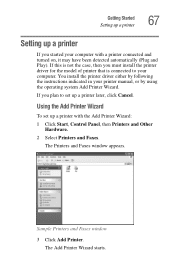
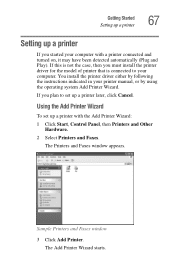
... you plan to your computer.
You install the printer driver either by following the instructions indicated in your printer manual, or by using the operating system Add Printer Wizard. If this is not the case, then you must install the printer driver for the model of printer that is connected to set up a printer with a printer connected and...
User Manual - Page 102


... Please see your accessories information that shipped with your computer, or to be replaced. If the computer is continuously operated on battery power at least once a ...other product information, regularly check the Toshiba Web site at maximum capacity and will lose its maximum capacity, operate the computer on AC power, either through an AC adapter or a docking station (if applicable...
User Manual - Page 111


...computer's power.
2 Disconnect the AC adapter and turn on the computer's power.
Short-circuiting the battery can purchase through pcsupport.toshiba.com.
❖ Reverse Polarity ...replace it on battery power until the battery pack fully discharges. 111 Mobile Computing
Taking care of the battery with all batteries. The main battery is designed so that you should be installed...
User Manual - Page 139


... probably only a few clicks away. The operating system opens the Help and Support Center window. 2 If you through restoring your system settings for future use some of the screen. Lesson 14: If I am lost , what do I do?
It also guides you want to use . Assume that you through the process of storing your...
User Manual - Page 164
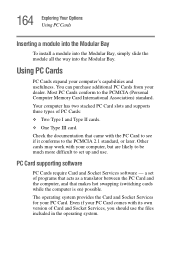
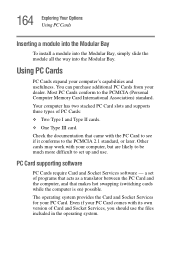
...PC Card slots and supports three types of Card and Socket Services, you should use . Other cards may work with your computer, but are likely to be much more difficult to set of programs that ...and usefulness.
164 Exploring Your Options Using PC Cards
Inserting a module into the Modular Bay
To install a module into the Modular Bay, simply slide the module all the way into the Modular Bay...
User Manual - Page 172
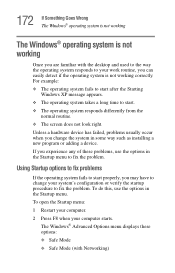
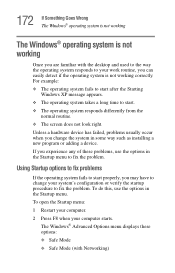
... start properly, you change your computer starts. Unless a hardware device has failed, problems usually occur when you may have to change the system in some way such as installing a new program or adding a device. Using Startup options to fix problems
If the operating system fails to start . ❖ The operating system responds differently...
User Manual - Page 179


... light still does not come on , check that the wall outlet is working properly by Toshiba.
Turn off the computer. Power problems are firmly plugged into both the wall outlet and the computer. Make sure the AC adapter and power cable are interrelated. The battery doesn't charge while the computer is not caused by...
User Manual - Page 180


... problems
If, when you turn on page 103.
Leave the AC adapter ...set to turn off automatically? All these conditions affect how long the charge lasts.
Is your software using the Toshiba... Power Management Utility. If you added a device, such as it .
The keyboard produces unexpected characters. Was the battery fully charged to begin charging immediately. Try replacing...
User Manual - Page 222


...A
AC adapter 41 AC power light 58
Accessories programs 126, 138
audio features 159 avoiding injury 46
B
battery caring for 110 changing 109 charge not lasting 180
charging 70, 103
conserving power 106 disposal 113 installing 109...40, 41
PC Card eject 38 power 40 Start 117 TOSHIBA Console 40
C
calculator 130 caps lock light 42 Card and Socket Services 164 CD and DVDs
caring for 89 viewing contents 88...
User Manual - Page 229
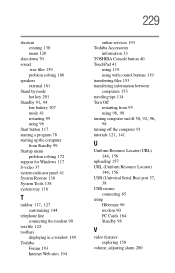
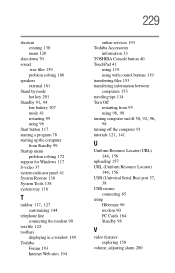
...99 Startup menu problem solving 172 support for Windows 117... S-video 37 system indicator panel 41 System Restore 138 System Tools 138 system tray 118
T
taskbar 117, 127
customizing 144 telephone line
connecting the modem 90 text file 122 toolbars
displaying in a window 149 Toshiba
Forum 193 Internet Web sites 194
online services 193 Toshiba Accessories
information 33 TOSHIBA...
Toshiba PSP20U-012RJR Reviews
Do you have an experience with the Toshiba PSP20U-012RJR that you would like to share?
Earn 750 points for your review!
We have not received any reviews for Toshiba yet.
Earn 750 points for your review!
