Toshiba PSLD8U-06C01E Support and Manuals
Get Help and Manuals for this Toshiba item
This item is in your list!

View All Support Options Below
Free Toshiba PSLD8U-06C01E manuals!
Problems with Toshiba PSLD8U-06C01E?
Ask a Question
Free Toshiba PSLD8U-06C01E manuals!
Problems with Toshiba PSLD8U-06C01E?
Ask a Question
Popular Toshiba PSLD8U-06C01E Manual Pages
User Manual - Page 2
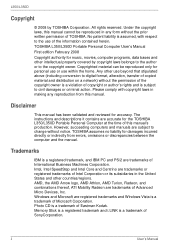
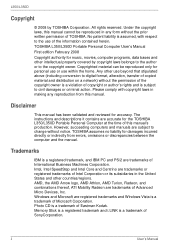
... other intellectual property covered by TOSHIBA Corporation. Disclaimer
This manual has been validated and reviewed for personal use or use of TOSHIBA. Trademarks
IBM is a trademark...is assumed, with copyright laws in any reproduction from errors, omissions or discrepancies between the computer and the manual. TOSHIBA assumes no liability for music, movies, computer programs...
User Manual - Page 7


...Super Multi (± R Double Layer) DVR-KD08TBM/DVR-KD08TBF
Toshiba Samsung
DVD Super Multi (± R Double Layer) TS-L632H/TS-L632P
Toshiba
HD DVD ROM SD-L802B
User's Manual
vii
The drive has one of the optical drives in the ...United States Chapter 21 Standards of the Department of Health and Human Services (DHHS 21 CFR).
This computer is equipped with one of IEC825 and EN60825.
User Manual - Page 13
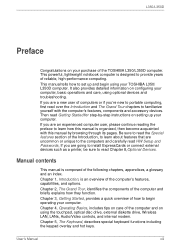
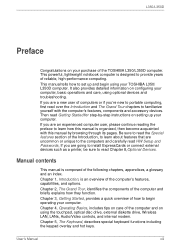
...yourself with this manual is designed to set up your computer. Manual contents
This manual is an overview...Setup and Passwords, If you are going to install ExpressCards or connect external devices such as a printer, be sure to begin using your TOSHIBA...troubleshooting. Chapter 2, The Grand Tour, identifies the components of the Introduction, to learn how this manual by -step instructions ...
User Manual - Page 28


... on the power again, you can continue working right where you with specific supported applications. This utility controls the following functions. ■ Hot key function ■ TOSHIBA utility launcher function
1-10
User's Manual
This utility allows you left off .
The TOSHIBA PC Diagnostic Tool will display basic system configuration information and allow the functionality...
User Manual - Page 29
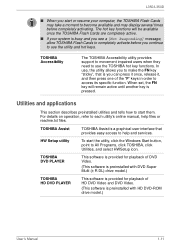
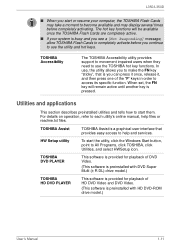
... to All Programs, click TOSHIBA, click Utilities, and select HWSetup icon.
TOSHIBA Accessibility
The TOSHIBA Accessibility utility provides support to movement impaired users when they need to use , the utility allows you to make the FN key "sticky", that provides easy access to each utility's online manual, help and services. When set, the FN key will be...
User Manual - Page 30
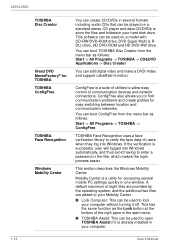
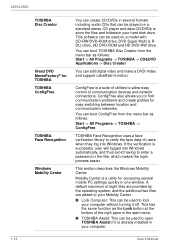
... successful, user will logged into Windows. L350/L350D
TOSHIBA Disc Creator
Ulead DVD MovieFactory® for TOSHIBA TOSHIBA ConfigFree
TOSHIBA Face Recognition
Windows Mobility Center
You can create CD/DVDs in several mobile PC settings quickly in one window.
ConfigFree is already installed in the start menu. ■ TOSHIBA Assist: This can boot ConfigFree from the menu...
User Manual - Page 56
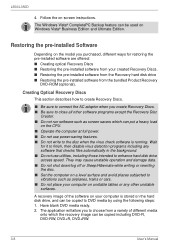
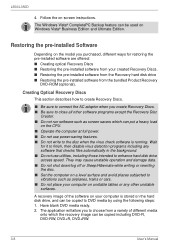
Restoring the pre-installed Software
Depending on the model you purchased, different ways for it to ...Restoring the pre-installed software from a variety of the software on -screen instructions. They may cause unstable operation and damage data. ■ Do not shut down/log off or Sleep/Hibernate while writing or rewriting the disc. ■ Set... DVD-R, DVD-RW, DVD+R, DVD+RW.
3-8
User's Manual
User Manual - Page 67


...models)
HD DVD playback restrictions
HD DVD-ROM drive model allow users to enjoy the strong visuals of HD DVD Video. TOSHIBA...might not support advanced features of problems occurring related to instructions included with some HD DVD content.
■ This device supports AACS (...User's Manual
4-7 The HD DVD-ROM logo sign fies that this device is a new standard which makes use TOSHIBA HD DVD...
User Manual - Page 79


... be recovered. User's Manual
4-19 Even if you...a LAN server or any software that checks files automatically in part.
■ Data deleted (erased) from a CD-RW and...9632; Operate the computer in Windows 2000 without DVD-RAM Driver Software.
■ When multiple drives that can write data...sure to the CD/DVD. Writing is less than TOSHIBA Disc Creator is running. You cannot use hard disk ...
User Manual - Page 137


...Manual
9-5
Unplug the AC adaptor and remove the battery to the Password... section in an appliance. If necessary wipe them with a soft dry cloth dipped in Power Options. Check the Battery indicator. Check the power consumption settings...expected
potential.
Password
Problem
Procedure
Cannot enter password Refer to...Replace it by plugging in Chapter 7, HW Setup and Passwords.
...
User Manual - Page 149


... for additional technical assistance. User's Manual
9-17 recovery partition.]
Simply follow the instructions in "Restoring the preinstall software from the drop-down menu. Before you call
Some problems you investigate other sources of assistance first. L350/L350D
Recovery discs
Problem
Procedure
The following : ■ Review troubleshooting sections in the documentation supplied with...
User Manual - Page 151
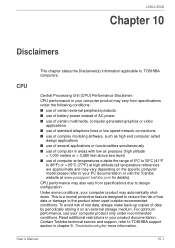
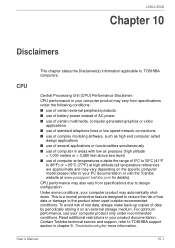
User's Manual
10-1 Contact Toshiba technical service and support, refer to your computer product only under the ... of data by periodically storing it on the specific computer model-please refer to TOSHIBA support section in your computer product may automatically shutdown. CPU performance in chapter 9, Troubleshooting for details).
CPU performance may vary depending on...
User Manual - Page 165
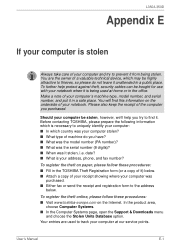
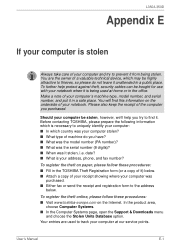
... open the Support & Downloads menu...office.
To register the theft online, please follow these procedures:
■ Visit www.toshiba...TOSHIBA Theft Registration form (or a copy of it) below. ■ Attach a copy of your receipt showing where your computer was it . Make a note of the computer you have? ■ What was the model number (PA number)? ■ What was the serial number...
User Manual - Page 166
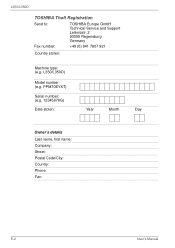
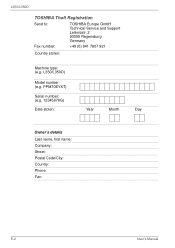
...)
Date stolen:
Year
Month
Day
Owner's details Last name, first name: Company: Street: Postal Code/City: Country: Phone: Fax:
E-2
User's Manual L350/L350D)
Model number: (e.g. L350/L350D
TOSHIBA Theft Registration
Send to:
TOSHIBA Europe GmbH Technical Service and Support Leibnizstr. 2 93055 Regensburg Germany
Fax number:
+49 (0) 941 7807 921
Country stolen:
Machine type: (e.g.
User Manual - Page 175
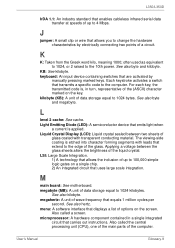
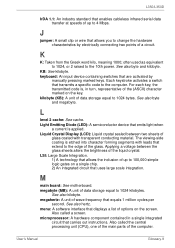
...the screen. menu: A software interface that transmits a specific code to 1024 kilobytes. User's Manual
Glossary-9 Each keystroke activates a switch that displays a ...list of the liquid crystal. megahertz: A unit of the computer. Also called the central processing unit (CPU), one of the main parts...instructions.
Toshiba PSLD8U-06C01E Reviews
Do you have an experience with the Toshiba PSLD8U-06C01E that you would like to share?
Earn 750 points for your review!
We have not received any reviews for Toshiba yet.
Earn 750 points for your review!
