Toshiba PSLD8U-01F00Y Support and Manuals
Get Help and Manuals for this Toshiba item
This item is in your list!

View All Support Options Below
Free Toshiba PSLD8U-01F00Y manuals!
Problems with Toshiba PSLD8U-01F00Y?
Ask a Question
Free Toshiba PSLD8U-01F00Y manuals!
Problems with Toshiba PSLD8U-01F00Y?
Ask a Question
Popular Toshiba PSLD8U-01F00Y Manual Pages
User Manual - Page 2
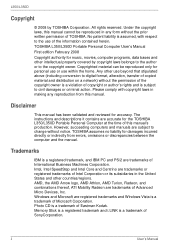
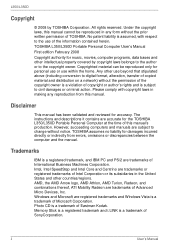
... of SonyCorporation. Memory Stick is a registered trademark and i.LINK is a trademark of this manual cannot be reproduced only for the TOSHIBA L350/L350D Portable Personal Computer at the time of Microsoft Corporation. ii
User's Manual Copyrighted material can be reproduced in the United States and other intellectual property covered by TOSHIBA Corporation. The instructions and...
User Manual - Page 13
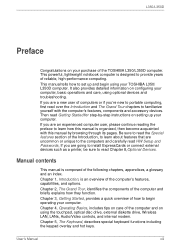
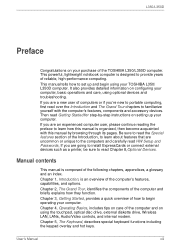
...manual by -step instructions on setting up and begin operating your computer. Chapter 2, The Grand Tour, identifies the components of the computer and on using the touchpad, optical disc drive, external diskette drive,... the computers and carefully read HW Setup and Passwords, If you are a new user of computers or if you are going to install ExpressCards or connect external devices such as...
User Manual - Page 19


... HD DVD PLAYER (Is preinstalled with HD DVD-ROM drive model) ■ TOSHIBA Value Added Package ■ TOSHIBA Face Recognition(Is preinstalled with some models) ■ TOSHIBA Assist ■ TOSHIBA HW Setup utility ■ TOSHIBA ConfigFree ■ TOSHIBA Disc Creator ■ Online Manual
User's Manual
1-1 L350/L350D
Chapter 1
Introduction
This chapter provides an equipment checklist...
User Manual - Page 29
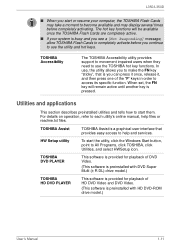
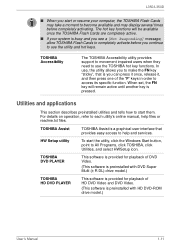
... software is preinstalled with HD DVD-ROM drive model.)
User's Manual
1-11
L350/L350D
■ When you start or resume your system is busy and you see a [Not Responding] message, allow TOSHIBA Flash Cards to completely activate before completely activating. TOSHIBA DVD PLAYER
This software is pressed. When set, the FN key will be available once...
User Manual - Page 56
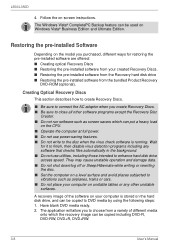
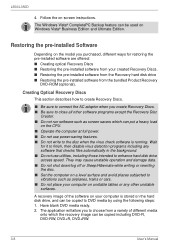
... while writing or rewriting the disc. ■ Set the computer on the model you create Recovery Discs. ■ Be sure to close all other unstable surfaces.
Have blank DVD media ready. 2. Restoring the pre-installed Software
Depending on a level surface and avoid places subjected to enhance hard disk drive access speed. A recovery image of different...
User Manual - Page 77
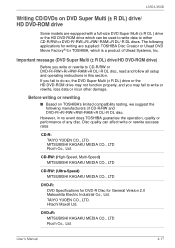
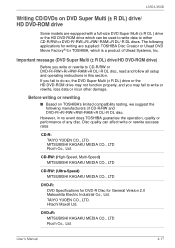
...-ROM drive
Some models are supplied: TOSHIBA Disc Creator or Ulead DVD Movie Factory® for General Version 2.0 Matsushita Electric Industrial Co., Ltd. Disc quality can be used to write data to CD-R/RW or DVD-R/-RW/+R/+RW/-RAM/+R DL/-R DL disc, read and follow all setup and operating instructions in no event does TOSHIBA guarantee...
User Manual - Page 103
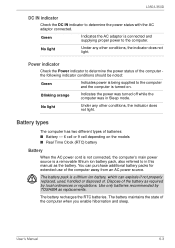
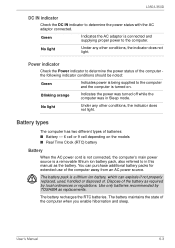
... the RTC batteries. The battery maintains the state of . User's Manual
6-3 Battery types
The computer has two different types of the computer the following indicator conditions should be noted:
Green
Indicates power is a lithium ion battery, which can purchase additional battery packs for extended use of the battery as replacements.
Use only batteries recommended by TOSHIBA as required...
User Manual - Page 104
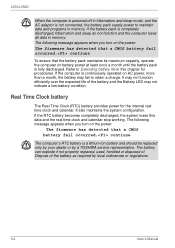
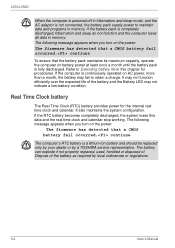
... appears when you turn on the power: The firmware has detected that a CMOS battery fail occurred. It also maintains the system configuration. The battery can explode if not properly replaced, used, handled or disposed of the battery as required by a TOSHIBA service representative. Refer to maintain data and programs in memory. It may not function efficiently over the...
User Manual - Page 112
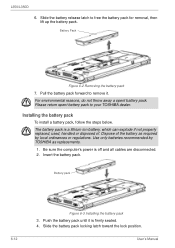
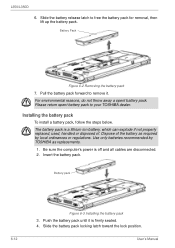
... by TOSHIBA as required by local ordinances or regulations. L350/L350D
6. Dispose of . Installing the battery pack
To install a battery pack, follow the steps below. Be sure the computer's power is firmly seated. 4. Battery pack
Figure 6-3 Installing the battery pack
3. Slide the battery pack locking latch toward the lock position.
6-12
User's Manual
Insert the battery pack...
User Manual - Page 137


... securely seated. If necessary wipe them with a soft dry cloth dipped in Chapter 7, HW Setup and Passwords.
Consider using a power saving mode. Password
Problem
Procedure
Cannot enter password Refer to the Password section in alcohol. If the battery still does not charge, make sure the terminals are clean. Make it by plugging in Power Options.
If the...
User Manual - Page 151
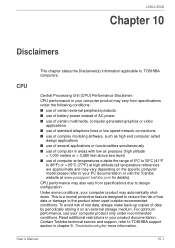
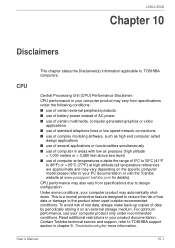
... conditions. Contact Toshiba technical service and support, refer to TOSHIBA computers. Read additional restrictions in your computer product may also vary from specifications under recommended conditions.
L350/L350D
Chapter 10
Disclaimers
CPU
This chapter slates the Disclaimer(s) information applicable to TOSHIBA support section in chapter 9, Troubleshooting for details...
User Manual - Page 153


..., unless you have all the features and specifications corresponding to all of the icons or switches shown on battery power and you will deteriorate. GPU performance is only available when operating in battery power mode. LCD
Over a period of the LCD screen will not be aware that your selected model may not have selected all possible configurations...
User Manual - Page 165
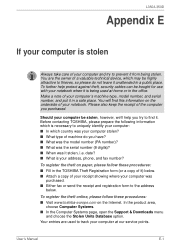
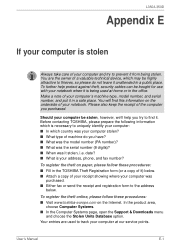
...it unattended in the TOSHIBA Theft Registration form ... is being stolen. User's Manual
E-1 Make a note of ...model number, and serial number, and put it from being used to prevent it in the office. In the product area, choose Computer Systems.
■ In the Computer Systems page, open the Support & Downloads menu and choose the Stolen Units Database option. You are used at our service...
User Manual - Page 166
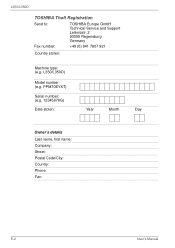
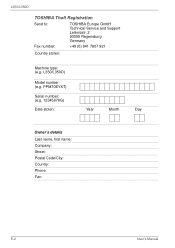
L350/L350D)
Model number: (e.g. PPM70EYXT)
Serial number: (e.g. 12345678G)
Date stolen:
Year
Month
Day
Owner's details Last name, first name: Company: Street: Postal Code/City: Country: Phone: Fax:
E-2
User's Manual L350/L350D
TOSHIBA Theft Registration
Send to:
TOSHIBA Europe GmbH Technical Service and Support Leibnizstr. 2 93055 Regensburg Germany
Fax number:
+49 (0) 941 7807 921...
User Manual - Page 175
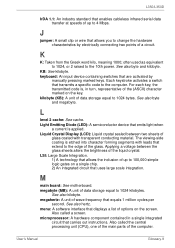
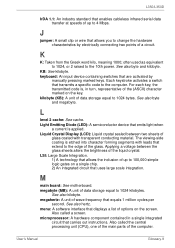
...specific code to change the hardware characteristics by
manually pressing marked keys. microprocessor: A hardware component contained in turn, representative of the (ASCII) character marked on the screen. Also called a screen... scale integration. M
main board: See motherboard. megahertz: A unit of
glass coated ...carries out instructions. For each key, the transmitted code is, in...
Toshiba PSLD8U-01F00Y Reviews
Do you have an experience with the Toshiba PSLD8U-01F00Y that you would like to share?
Earn 750 points for your review!
We have not received any reviews for Toshiba yet.
Earn 750 points for your review!
