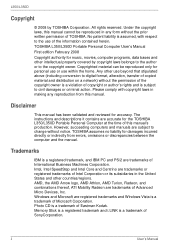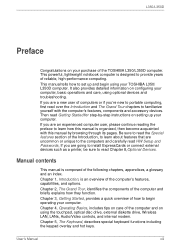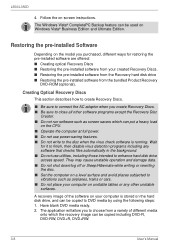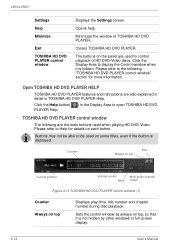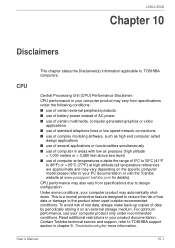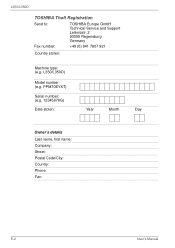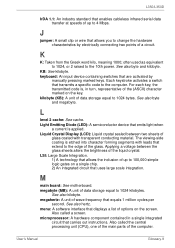Toshiba PSLD8U-00G001 Support and Manuals
Get Help and Manuals for this Toshiba item

View All Support Options Below
Free Toshiba PSLD8U-00G001 manuals!
Problems with Toshiba PSLD8U-00G001?
Ask a Question
Free Toshiba PSLD8U-00G001 manuals!
Problems with Toshiba PSLD8U-00G001?
Ask a Question
Popular Toshiba PSLD8U-00G001 Manual Pages
Toshiba PSLD8U-00G001 Reviews
We have not received any reviews for Toshiba yet.