Toshiba PPR10C-04M8Z Support and Manuals
Get Help and Manuals for this Toshiba item
This item is in your list!

View All Support Options Below
Free Toshiba PPR10C-04M8Z manuals!
Problems with Toshiba PPR10C-04M8Z?
Ask a Question
Free Toshiba PPR10C-04M8Z manuals!
Problems with Toshiba PPR10C-04M8Z?
Ask a Question
Popular Toshiba PPR10C-04M8Z Manual Pages
User Manual - Page 2
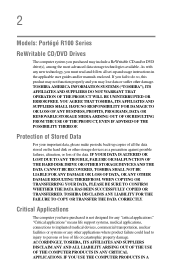
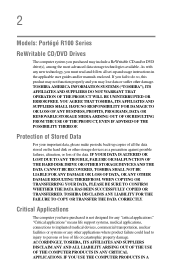
Protection of Stored Data
For your important data, please make periodic back-up copies of all set-up and usage instructions in the applicable user guides and/or manuals enclosed. YOU AGREE THAT TOSHIBA, ITS AFFILIATES AND SUPPLIERS SHALL HAVE NO RESPONSIBILITY FOR DAMAGE TO OR LOSS OF ANY BUSINESS, PROFITS, PROGRAMS, DATA OR REMOVABLE STORAGE...
User Manual - Page 5


... you disconnect the equipment until the problem is not practical, the telephone company will give you notice, in writing, to allow you to make any other number for repair or limited warranty information, please contact Toshiba Corporation, Toshiba America Information Systems, Inc.
If these changes might affect your service or the operation of your equipment...
User Manual - Page 7


... use Bluetooth™ and Wireless LAN devices simultaneously, you should experience any such problem, immediately turn off your network connection. The "Wi-Fi CERTIFIED" logo is compliant... technology, and is a certification mark of the Wi-Fi Alliance. Please contact Toshiba PC product support on an interface may occasionally experience a less than optimal network performance or even ...
User Manual - Page 25


... those specified may result in hazardous radiation exposure. Copyright
This guide is copyrighted by Toshiba America Information Systems, Inc. Under the copyright laws, this guide cannot be reproduced in any trouble with this model properly, read the user's guide carefully and keep it for your nearest "AUTHORIZED service station." All rights reserved. Location of the required label...
User Manual - Page 33
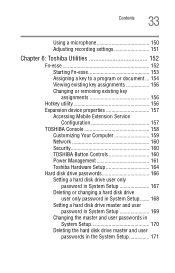
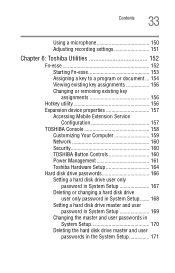
... utility 156 Expansion device properties 157
Accessing Mobile Extension Service Configuration 157
TOSHIBA Console 158 Customizing Your Computer 159 Network 160 Security 160 TOSHIBA Button Controls 160 Power Management 161 Toshiba Hardware Setup 164
Hard disk drive passwords 166 Setting a hard disk drive user only password in System Setup 167 Deleting or changing a hard disk drive user...
User Manual - Page 109


...to carry additional charged batteries with you. You can then replace a discharged battery and continue working. Changes to these settings may not be able to work for both AC power ...stability issues.
Screen will deteriorate. users who are not completely familiar with setup changes, contact Toshiba's Global Support Centre.
This is operated on the usage of the computer, the ...
User Manual - Page 146
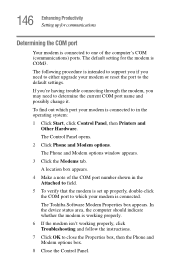
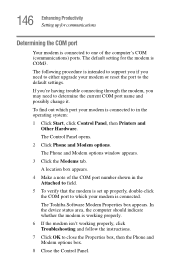
... the modem is set up for the modem is working properly.
6 If the modem isn't working properly, click Troubleshooting and follow the instructions.
7 Click OK to close the Properties box, then the Phone and Modem options box.
8 Close the Control Panel.
The Toshiba Software Modem Properties box appears. If you're having trouble connecting through...
User Manual - Page 166


... instructions. If this feature is removed and installed on the hard disk.
❖ Setting a hard disk drive master password lets you bypass the hard disk drive user password and access your hard disk, in case you choose to set a hard disk drive user password. When you attempt to set a hard disk drive master password, you should set it is not supported...
User Manual - Page 173


... computer are most likely to identify and solve. It covers the problems you are relatively easy to encounter.
Problems that suddenly freezes all else fails, contact Toshiba. Chapter 7
If Something Goes Wrong
Some problems you may require help you solve many problems by yourself. You will find information on Toshiba's support services at the end of a software program.
User Manual - Page 177
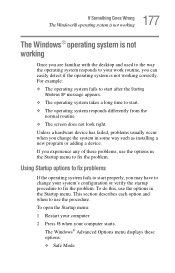
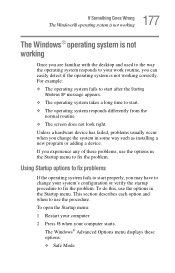
... your work routine, you change your computer starts. To do this, use the options in some way such as installing a new program or adding a device. The Windows® Advanced Options menu displays these problems, use the procedure. 177 If Something Goes Wrong
The Windows® operating system is not working
The Windows...
User Manual - Page 188
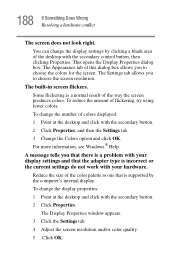
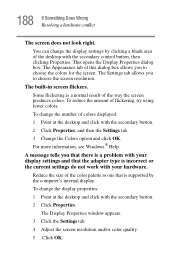
...problem with your hardware. Some flickering is incorrect or the current settings do not work with the secondary button. 2 Click Properties, and then the Settings...screen produces colors. The Settings tab allows you to ... right. To change the display settings by the computer's internal display.... Display Properties window appears. 3 Click the Settings tab. 4 Adjust the screen resolution and...
User Manual - Page 189


...or C:). 189 If Something Goes Wrong
Resolving a hardware conflict
The display mode is set to Simultaneous and the external display device does not work in them. This is ...trouble accessing a disk, or one or more files appear to be able to increase the brightness of LCD technology. The small bright dots that do not support this resolution will only work . Disk drive problems
Problems...
User Manual - Page 192


.... Resource conflicts can use special software called enablers to set up the card. Use the Add Hardware wizard to support their cards. It occurs in the Mixer Utility (default Enabled), may apply. Most PC Card problems occur during installation and setup of these devices to the default settings. 192 If Something Goes Wrong Resolving a hardware conflict...
User Manual - Page 198
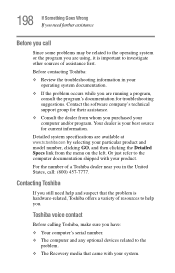
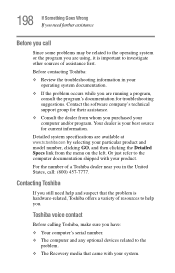
....
❖ If the problem occurs while you are using, it is important to investigate other sources of assistance first. Detailed system specifications are available at www.ts.toshiba.com by selecting your computer and/or program. Or just refer to the computer documentation shipped with your best source for troubleshooting suggestions.
Your dealer is...
User Manual - Page 242


...removing 137 using 136 security setting hard disk drive passwords
166 setting up
computer 47, 57...problem solving 177
stored data protection 2 System Setup 176
T
taskbar customizing 139
toolbars displaying in a window 144
Toshiba registering computer 49 worldwide offices 200
Toshiba Accessories
information 39, 40, 56
TOSHIBA Button Controls 160 TOSHIBA Console 158 Toshiba Hardware Setup 164 TOSHIBA...
Toshiba PPR10C-04M8Z Reviews
Do you have an experience with the Toshiba PPR10C-04M8Z that you would like to share?
Earn 750 points for your review!
We have not received any reviews for Toshiba yet.
Earn 750 points for your review!
