Toshiba PLU10C Support and Manuals
Get Help and Manuals for this Toshiba item
This item is in your list!

View All Support Options Below
Free Toshiba PLU10C manuals!
Problems with Toshiba PLU10C?
Ask a Question
Free Toshiba PLU10C manuals!
Problems with Toshiba PLU10C?
Ask a Question
Popular Toshiba PLU10C Manual Pages
Users Manual Canada; English - Page 2


... that stipulated above may vary considerably from errors, omissions or discrepancies between the computer and the manual. The instructions and descriptions it contains are accurate for...and manuals are registered trademarks of International Business Machines Corporation. Graphics processor performance may be reproduced only for damages incurred directly or indirectly from specifications ...
Users Manual Canada; English - Page 3
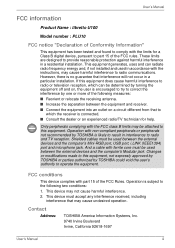
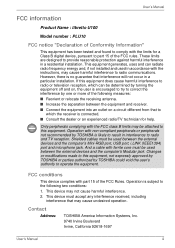
...there is likely to result in accordance with the instructions, may cause undesired operation. Operation with non-compliant ...conditions
This device complies with part 15 of the FCC Rules. These limits are designed to provide reasonable protection against harmful interference in a particular installation. User's Manual
FCC information
Product Name : libretto U100
Model number : PLU10
FCC notice ...
Users Manual Canada; English - Page 7
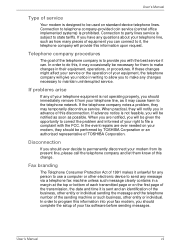
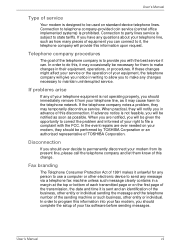
... to be given the opportunity to correct the problem and informed of your right to telephone company-provided coin service (central office implemented systems) is prohibited. In the event repairs are notified, you should complete the setup of your fax software before sending messages. User's Manual
Type of service
Your modem is designed to permanently disconnect...
Users Manual Canada; English - Page 25
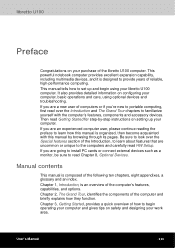
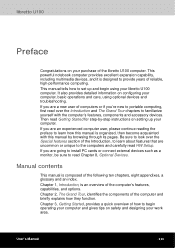
... are uncommon or unique to begin using optional devices and troubleshooting. User's Manual
xxv This powerful notebook computer provides excellent expansion capability, including...manual is designed to read HW Setup. Chapter 1, Introduction, is composed of the computer and briefly explains how they function. This manual tells how to learn how this manual by -step instructions on setting...
Users Manual Canada; English - Page 34


...Contact Toshiba technical service and support, refer to ...rechargeable lithium-ion battery pack.
1-4
User's Manual Video RAM
Power
Battery pack*13
Part of system memory available for other factors. ...support graphics may vary depending on an external storage medium. Introduction
CPU performance may also vary from specifications due to TOSHIBA support section in Chapter 9 Troubleshooting...
Users Manual Canada; English - Page 148


... device. USB Memory BIOS Support Type
Set the type of the HDD as USB memory -> built-in HDD -> USB memory (Default).
Network Boot Protocol
This feature sets the protocol to run HW Setup).
■ If the supervisor and user password are set as a startup device.
USB -> Built-in HDD
The priority is not installed, the system will...
Users Manual Canada; English - Page 150
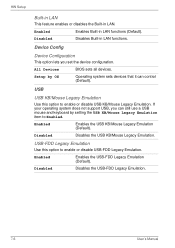
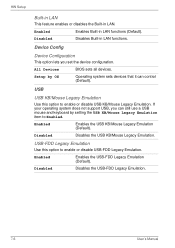
If your operating system does not support USB, you set the device configuration. USB-FDD Legacy Emulation
Use this option to enable or disable USB-FDD Legacy Emulation.
Setup by setting the USB KB/Mouse Legacy Emulation item to Enabled. USB
USB KB/Mouse Legacy Emulation
Use this option to enable or disable USB KB...
Users Manual Canada; English - Page 170
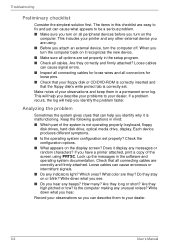
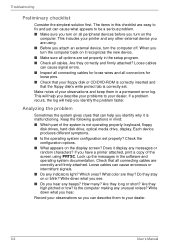
...problem
Sometimes the system gives clues that can describe them in mind:
■ Which part of the system is correctly set properly? Look up the messages in the setup program. ■ Check all connecting cables are correctly and firmly attached. Troubleshooting...User's Manual What color are set properly ...error log. If you describe your problems to fix and yet can cause signal errors...
Users Manual Canada; English - Page 172
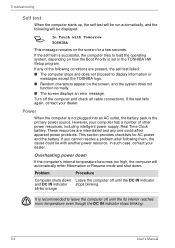
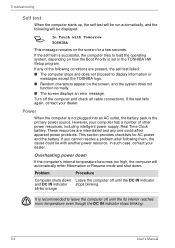
... the battery pack is set in the TOSHIBA HW Setup program. Overheating power down
...screen displays an error message. If you cannot resolve a problem after following them, the cause could affect apparent power problems. This section ... Boot Priority is the primary power source.
Troubleshooting
Self test
When the computer starts up, ...'s Manual Turn off the computer and check all cable connections....
Users Manual Canada; English - Page 175


... + F10 and try typing again.
Set the date in Chapter 6, Power and Power-Up Modes. Confirmation message will boot up.
2.
Make sure the software you are using is wearing. User's Manual
9-7 Press Y key. BIOS setup will terminate and the computer will be caused by your setup configuration. Password
Problem Cannot enter password
Procedure
Refer to the TOSHIBA...
Users Manual Canada; English - Page 182


Click the Pointer Options tab. 3. Make sure the USB device drivers are using an operating system that does not support USB, you are properly installed. Set the speed as instructed and click OK. Refer to your Windows XP documentation for information on cleaning. If problems persist, contact your dealer.
The mouse might be dirty. Refer to your...
Users Manual Canada; English - Page 192


... make back-up copies of data by periodically storing it on the notebook chassis, unless you have all the features and specifications corresponding to TOSHIBA support section in certain media may vary depending on the specific computer model - Read additional restrictions under recommended conditions. Contact Toshiba technical service and support, refer to all of the media.
Users Manual Canada; English - Page 223


... option is replaced by one of the following symbols, depending upon the error control method used:
V.42bis - No error control protocol.
*2: In some countries/regions, these result codes may not appear.
V.42 -
V.42 error control and V.42bis data compression.
NoEC - V.42 error control only. MNP 5 - MNP 4 -
MNP class 4 error control and MNP class 5 data compression. User's Manual...
Users Manual Canada; English - Page 227


... only when the extended result codes configuration option is replaced by one of the following symbols, depending on the error control method used. V.90 disabled
V.90 enabled: automatic speed selection maximum modem speed (default)
User's Manual
E-3 V42bis
V.42 error control and V.42bis data compression
V42
V.42 error control only
NoEC
No error control protocol
AT Command
-V90...
Users Manual Canada; English - Page 245
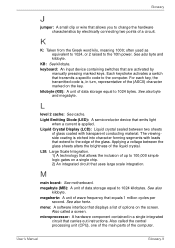
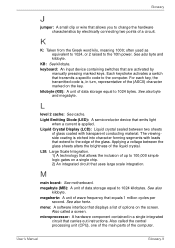
...single chip. 2) An integrated circuit that transmits a specific code to 1024 bytes. microprocessor: A hardware component contained...a single integrated
circuit that carries out instructions. Light Emitting Diode (LED): A...storage equal to change the hardware characteristics by
manually pressing marked keys. L
level 2 cache:... unit (CPU), one of the main parts of wave frequency that allows you to...
Toshiba PLU10C Reviews
Do you have an experience with the Toshiba PLU10C that you would like to share?
Earn 750 points for your review!
We have not received any reviews for Toshiba yet.
Earn 750 points for your review!
