Toshiba PLL2PC Support and Manuals
Get Help and Manuals for this Toshiba item
This item is in your list!

View All Support Options Below
Free Toshiba PLL2PC manuals!
Problems with Toshiba PLL2PC?
Ask a Question
Free Toshiba PLL2PC manuals!
Problems with Toshiba PLL2PC?
Ask a Question
Toshiba PLL2PC Videos
Popular Toshiba PLL2PC Manual Pages
Users Manual Canada; English - Page 2
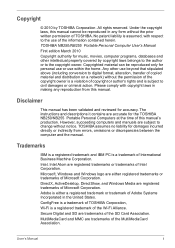
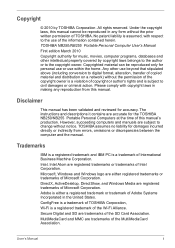
...or use within the home.
The instructions and descriptions it contains are subject to change without notice. However, succeeding computers and manuals are accurate for music, movies, ...any reproduction from errors, omissions or discrepancies between the computer and the manual. Any other intellectual property covered by TOSHIBA Corporation. Disclaimer
This manual has been validated ...
Users Manual Canada; English - Page 11


... 8-9
Chapter 9
Troubleshooting Problem solving process 9-1 Hardware and system checklist 9-3 TOSHIBA support 9-12
Chapter 10
Legal Footnotes CPU*1 10-1 Memory (Main System)*2 10-2 Battery Life*3 10-2 HDD drive capacity*4 10-2 LCD 10-3 Graphics Processor Unit (GPU 10-3 Wireless LAN*7 10-3 Non-applicable Icons 10-3 Copy Protection 10-3
Appendix A Specifications Physical Dimensions...
Users Manual Canada; English - Page 12
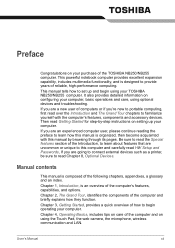
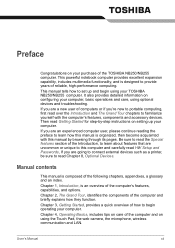
... high-performance computing. This manual tells how to provide years of the following chapters, appendixes, a glossary and an index.
Manual contents
This manual is designed to set up your purchase of the... HW Setup and Passwords, If you 're new to portable computing, first read over the Introduction and The Grand Tour chapters to learn how this manual by -step instructions on configuring...
Users Manual Canada; English - Page 78
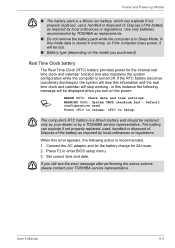
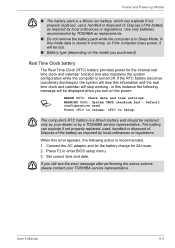
... type (depending on the power:
S
ERROR 0271: Check date and time settings. Set correct time and date. If you purchased)
Real Time Clock battery
The Real Time Clock (RTC) battery provides power for 24-hours. 2. User's Manual
6-4 Use only batteries recommended by TOSHIBA as required by your TOSHIBA service representative.
Connect the AC adaptor and...
Users Manual Canada; English - Page 79
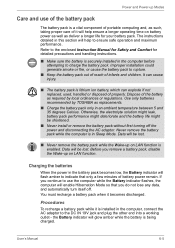
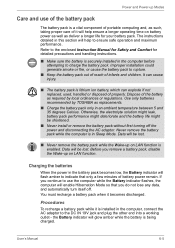
...
To recharge a battery pack while it is securely installed in the computer, connect the AC adaptor to use of the battery pack
The battery pack is enabled.
Refer to the enclosed Instruction Manual for Safety and Comfort for your battery pack. It can explode if not replaced, used, handled or disposed of battery power...
Users Manual Canada; English - Page 101
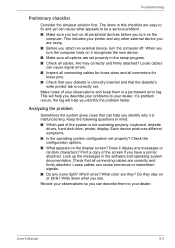
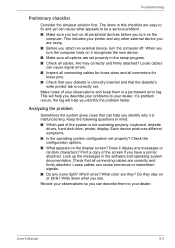
... are set properly in a permanent error log. Write down what appears to your observations and keep them in the setup program....set properly? Check that can cause what you identify why it display any messages or random characters? This includes your dealer. Which ones?
The items in the software and operating system documentation. User's Manual
9-2 Troubleshooting...
Users Manual Canada; English - Page 103


.... User's Manual
9-4
If the cord is the primary power source.
Power
When the computer is not plugged into an AC adaptor, the battery pack is frayed or damaged, replace it. If you have trouble turning on the computer with the AC adaptor connected. Make sure the cord is set in the Hardware Setup, the computer...
Users Manual Canada; English - Page 105


... are still unable to use LCD cleaner. Refer to the HW Setup Window section in Chapter 7, HW Setup and Passwords. They might have come from contact with a clean dry cloth.
Troubleshooting
Password
Problem
Cannot enter password
Procedure
Refer to Chapter 7, HW Setup and Passwords, for an external monitor.
Problem
Procedure
No display
Press hot keys FN + F5 to change the...
Users Manual Canada; English - Page 106


...User's Manual
9-7 There...problem, contact your reseller, dealer or service provider.
Set...setting in the mouse control utility. 1. Click Start J Control Panel J Hardware
and Sound J Mouse to move it. Troubleshooting
Hard disk drive
Problem Computer does not boot from hard disk drive
Slow performance
Procedure
Check if a diskette is in the diskette drive or a CD/DVD is shaped as instructed...
Users Manual Canada; English - Page 109
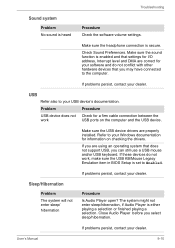
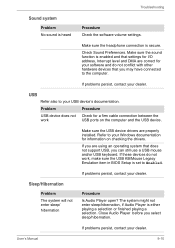
Make sure the USB device drivers are properly installed.
If these devices do not conflict with other hardware devices that does not support USB, you select sleep/hibernation. Sleep/Hibernation
Problem The system will not enter sleep/ hibernation
Procedure
Is Audio Player open? User's Manual
9-10
Make sure the headphone connection is either playing a selection or...
Users Manual Canada; English - Page 114
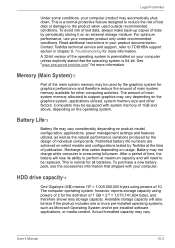
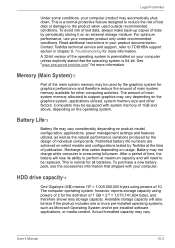
... depending on product model, configuration, applications, power management settings and features utilized, as well as Microsoft Operating System and/or pre-installed software applications, or media content. To avoid risk of lost data or damage to TOSHIBA support section in your computer product only under recommended conditions. Contact Toshiba technical service and support, refer to the...
Users Manual Canada; English - Page 115
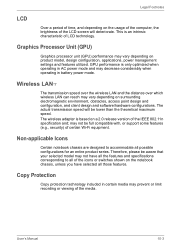
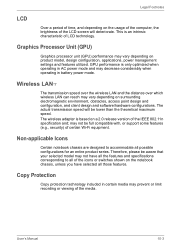
...or support some features (e.g., security) of certain Wi-Fi equipment. The actual transmission speed will deteriorate. may vary depending on product model, design configuration, applications, power management settings and features utilized. User's Manual
10... be aware that your selected model may not have all the features and specifications corresponding to accommodate all those features.
Users Manual Canada; English - Page 134
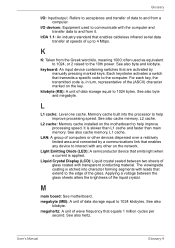
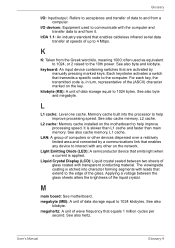
...output.
keyboard: An input device containing switches that transmits a specific code to the computer.
L2 cache: Memory cache installed on the motherboard to help improve processing speed.
The viewingside coating... sheets alters the brightness of the (ASCII) character marked on the network. User's Manual
Glossary-9 kilobyte (KB): A unit of data storage equal to 1024 kilobytes. See ...
Users Manual Canada; English - Page 142


... AC power, 9-4 Analyzing the problem, 9-2 Battery, 9-5 Hard disk drive, 9-7 Hardware and system checklist, 9-3 Keyboard, 9-6 LAN, 9-11 Memory Stick/Memory Stick PRO/ Memory Stick PRO Duo, 9-10 Overheating power down, 9-4 Password, 9-6 Power, 9-4 SD/SDHC memory card, miniSD/ microSD Card, 9-9 Self test, 9-3 Sound system, 9-10 System start-up, 9-3 TOSHIBA support, 9-12 Touch Pad, 9-7 USB mouse...
Detailed Specs for Mini-Notebook NB250 PLL2PC-00100U English - Page 1


... PA3676U-1M2G 2GB DDR3 1066MHz memory PA3743C-1AC3 Universal AC Adapter 30W
Part Number/UPC code
PLL2PC-00100U (Bilingual)/6-23506-02629-1
Memory
AC Adapter
Standard Memory: 1...2007 - Non Operating -20 to support graphics may vary depending on product model, design configuration, applications, power management settings and features utilized. Actual formatted capacity may ...
Toshiba PLL2PC Reviews
Do you have an experience with the Toshiba PLL2PC that you would like to share?
Earn 750 points for your review!
We have not received any reviews for Toshiba yet.
Earn 750 points for your review!

