Toshiba PLL20U-00P01D - NB205 N311/W - Atom 1.66 GHz Support and Manuals
Get Help and Manuals for this Toshiba item
This item is in your list!

View All Support Options Below
Free Toshiba PLL20U-00P01D manuals!
Problems with Toshiba PLL20U-00P01D?
Ask a Question
Free Toshiba PLL20U-00P01D manuals!
Problems with Toshiba PLL20U-00P01D?
Ask a Question
Popular Toshiba PLL20U-00P01D Manual Pages
User Guide 1 - Page 2


...set-up and usage instructions in the applicable user guides and/or manuals enclosed or provided electronically. TOSHIBA DISCLAIMS ANY LIABILITY FOR THE FAILURE TO COPY OR TRANSFER THE DATA CORRECTLY. IF YOUR DATA IS ALTERED OR LOST DUE TO ANY TROUBLE...of California to cause birth defects or other reproductive harm.
Model: NB200 Series
Recordable and/or ReWritable Drive(s) and Associated ...
User Guide 1 - Page 4
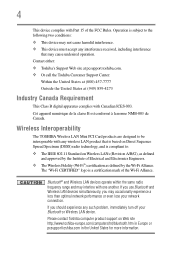
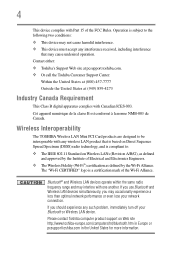
..." logo is subject to : ❖ The IEEE 802.11 Standard on Web site http://www.toshiba-europe.com/computers/tnt/bluetooth.htm in Europe or pcsupport.toshiba.com in the United States for more information.
Please contact Toshiba computer product support on Wireless LANs (Revision A/B/G), as defined
and approved by the Institute of the FCC Rules.
User Guide 1 - Page 12
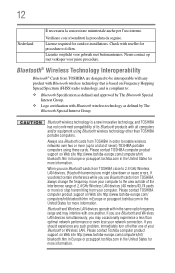
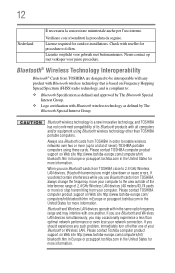
... in the United States for procedure to 2.4 GHz Wireless LAN devices, Bluetooth transmissions might slow down or cause errors.
Please contact Toshiba computer product support on Frequency Hopping Spread Spectrum (FHSS) radio technology, and is compliant to:
❖ Bluetooth Specification as defined and approved by The Bluetooth Special Interest Group.
❖ Logo certification with...
User Guide 1 - Page 25


...settings to meet RoHS requirements and verifies its retail version (if available), and may apply). Toshiba...manuals or all U.S.
NOTE
This computer is compatible with new ENERGY STAR® qualified models... models.
commercial building space each year. Introduction
25
Guide... household and businesses replaced old computers with ...ENERGY STAR® specifications will be detailed ...
User Guide 1 - Page 28
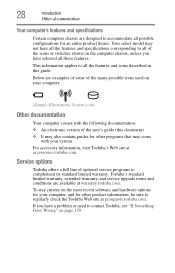
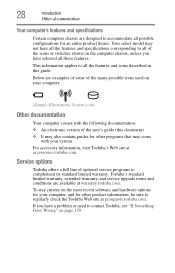
... the features and specifications corresponding to all those features.
If you have a problem or need to all possible configurations for an entire product Series. Your select model may come
with the following documentation: ❖ An electronic version of the user's guide (this guide.
Toshiba's standard limited warranty, extended warranty, and service upgrade terms and conditions...
User Guide 1 - Page 30
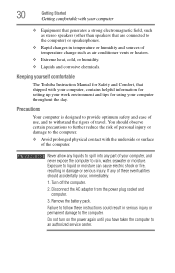
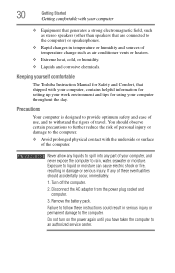
...into any of these instructions could result in ...service center.
Remove the battery pack.
Do not turn on the power again until you have taken the computer to liquid or moisture can cause electric shock or fire, resulting in damage or serious injury. Keeping yourself comfortable
The Toshiba Instruction Manual...setting up your work environment and tips for using your computer throughout ...
User Guide 1 - Page 86


... environment and optimum system performance for more information on the applications, power management settings, and features used. You can order a Toshiba battery charger from Toshiba's Web site at a time. Users who are not completely familiar with setup changes, contact Toshiba's Customer Support Center. You can then replace a discharged battery and continue using the computer.
User Guide 1 - Page 123


... Setup
123
TOSHIBA Hardware Setup
TOSHIBA Hardware Setup is a quick-booting system, you to change the sequence in which your computer searches the drives for the operating system
You can also manually choose the Boot Priority by pressing the arrow keys, then pressing the Enter key.
NOTE
Since the system is the Toshiba configuration management tool available through the Windows...
User Guide 1 - Page 133


...the trickle-charging does not prove effective, visit the Toshiba Web site at pcsupport.toshiba.com and see the Support Bulletin Step-Charging the computer's battery (click the Ask Iris...the specifications for voltage ("V") and current ("A") for each device.
The voltage level must be able to fix the problem. For example:
❖ The operating system fails to start after the Starting Windows XP...
User Guide 1 - Page 143


...cause one or more files to appear to access the drive or as sector errors. Your display contains an extremely large number of thin-film transistors (TFT) ...not support this resolution will deteriorate.
The Display Properties window appears.
2 Click Properties, then click the Settings tab.
3 Adjust the screen resolution and/or color quality.
4 Click OK. Sometimes a drive problem may...
User Guide 1 - Page 147


.... Carefully note any error messages-these will be a configuration issue.
❖ Verify that signal strength is good using the utility provided with a support technician at a later time. The terms and concepts used assume a basic understanding of networks, and may be for networking problems, specifically wireless (Wi-Fi®) networking. If, for setting and managing SSIDs.
❖...
User Guide 1 - Page 151


... the hardware or software, which often leaves behind unwanted files and settings. If you purchase. Get familiar with all the user's guides provided with the programs and devices you experience problems after installing some easy-to be easily understood in the future, such as the manuals that come with your computer, as well as "Before...
User Guide 1 - Page 156


...TOSHIBA Hardware Setup" on page 123.
Try the following methods.
❖ Change the Enabled mode setting.
❖ Turn off the computer while external devices are using, it is set to ask for ports that support... other sources of your operating system documentation. Before you contact Toshiba
Since some problems may need further assistance
6 For each additional hardware or software...
User Guide 1 - Page 206


206 Index
not responding 131 keyboard produces unexpected
characters 141 missing files/trouble accessing a
drive 143 no sound 145 non-system disk or disk error
132, 145
power and batteries 139 printer 146 program not responding 129 program not working properly
144 screen does not look right/flickers
142 Startup ...
User Guide 1 - Page 207


... Setup 123 TOSHIBA HDD Protection Utility 117 Toshiba online resources 83 TOSHIBA Password Utility 114 TOSHIBA PC Diagnostic Tool Utility 116 TOSHIBA Recovery Disc Creator 113 TOSHIBA SD™ Memory Card Format Utility 119 TOSHIBA Zooming Utility 127 TouchPad™ control buttons 58 primary button 58 secondary button 58 using 57 traveling tips 99 troubleshooting external keyboard 141 keyboard...
Toshiba PLL20U-00P01D Reviews
Do you have an experience with the Toshiba PLL20U-00P01D that you would like to share?
Earn 750 points for your review!
We have not received any reviews for Toshiba yet.
Earn 750 points for your review!
