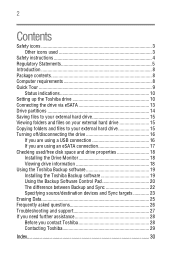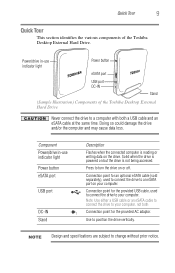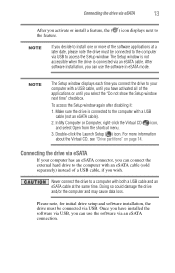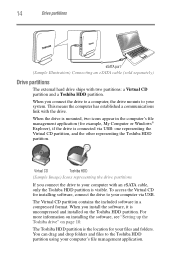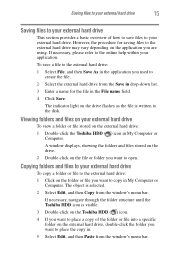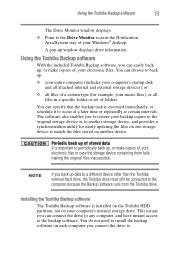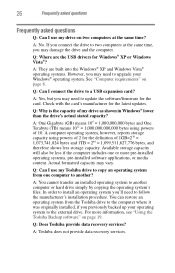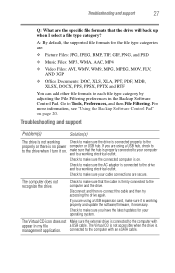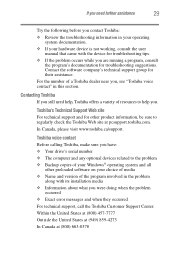Toshiba PH3100U-1EXB - 1 TB External Hard Drive Support and Manuals
Get Help and Manuals for this Toshiba item

View All Support Options Below
Free Toshiba PH3100U-1EXB manuals!
Problems with Toshiba PH3100U-1EXB?
Ask a Question
Free Toshiba PH3100U-1EXB manuals!
Problems with Toshiba PH3100U-1EXB?
Ask a Question
Most Recent Toshiba PH3100U-1EXB Questions
Toshiba External Hard Drive 1tb #ph3100-1exb Power Supply Specs.
Could someone please tell me what the amperage output and specific size of power plug connector with...
Could someone please tell me what the amperage output and specific size of power plug connector with...
(Posted by willbirdwell16 1 year ago)
Not Working...
My toshiba desktop external hard drive, (PH3100-1EXB) was last used two months ago and worked perfec...
My toshiba desktop external hard drive, (PH3100-1EXB) was last used two months ago and worked perfec...
(Posted by eddybaby58 9 years ago)
Ph3100u-1exb How To Open
(Posted by DebAbmaue 9 years ago)
Toshiba Ph3100u-1exb Wont Turn On
(Posted by ni123sq 9 years ago)
Ph3100u-1exb Will Not Power On
(Posted by haddaech 9 years ago)
Popular Toshiba PH3100U-1EXB Manual Pages
Toshiba PH3100U-1EXB Reviews
We have not received any reviews for Toshiba yet.