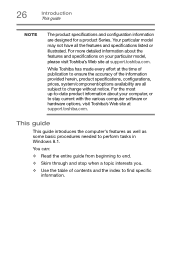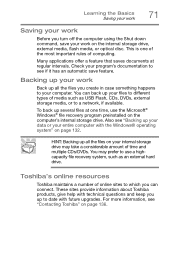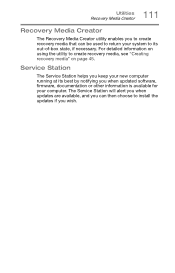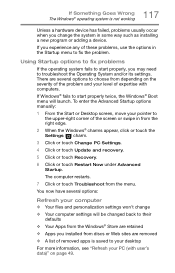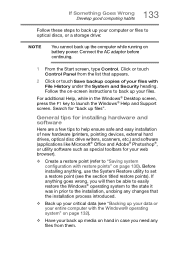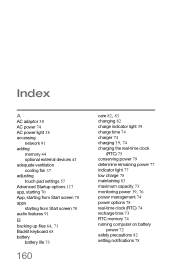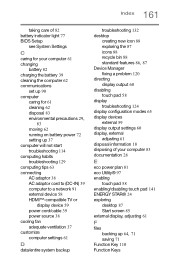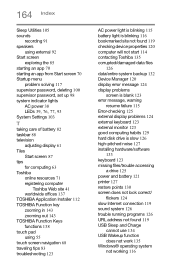Toshiba P55W-B5220 Support and Manuals
Get Help and Manuals for this Toshiba item

View All Support Options Below
Free Toshiba P55W-B5220 manuals!
Problems with Toshiba P55W-B5220?
Ask a Question
Free Toshiba P55W-B5220 manuals!
Problems with Toshiba P55W-B5220?
Ask a Question
Toshiba P55W-B5220 Videos
Popular Toshiba P55W-B5220 Manual Pages
Toshiba P55W-B5220 Reviews
We have not received any reviews for Toshiba yet.