Toshiba P200D PSPBQC-SB308C Support and Manuals
Get Help and Manuals for this Toshiba item
This item is in your list!

View All Support Options Below
Free Toshiba P200D PSPBQC-SB308C manuals!
Problems with Toshiba P200D PSPBQC-SB308C?
Ask a Question
Free Toshiba P200D PSPBQC-SB308C manuals!
Problems with Toshiba P200D PSPBQC-SB308C?
Ask a Question
Popular Toshiba P200D PSPBQC-SB308C Manual Pages
Users Manual Canada; English - Page 1
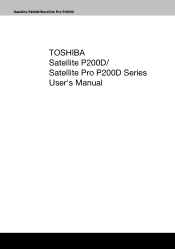
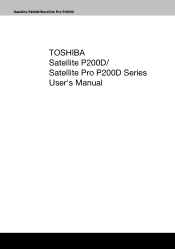
Satellite P200D/Satellite Pro P200D
TOSHIBA Satellite P200D/ Satellite Pro P200D Series User's Manual
Users Manual Canada; English - Page 2


... or indirectly from errors, omissions or discrepancies between the computer and the manual. These copyrighted materials...notice. TOSHIBA assumes no liability for the purposes of Advanced Micro Devices, Inc.
The instructions and ... the use this manual's production. TOSHIBA Satellite P200D/Satellite Pro P200D Series Portable Personal Computer User's Manual
First edition Aug 2007...
Users Manual Canada; English - Page 19


... problem, they will notify you in advance of this disconnection. In the event repairs are notified, you will be performed by TOSHIBA Corporation or an authorized representative of TOSHIBA ...P200D/Satellite Pro P200D
xix
Disconnection
If you should immediately remove it from your right to file a complaint with the best service it can.
If these changes might affect your service...
Users Manual Canada; English - Page 31


... Features and The Grand Tour chapters to the computer. If you are unique to familiarize yourself with this manual by -step instructions on setting up and begin using optional devices and troubleshooting. Satellite P200D/Satellite Pro P200D
Preface
Congratulations on configuring your computer, basic operations and care, using your computer. This powerful notebook computer provides...
Users Manual Canada; English - Page 32


.... Chapter 10, Troubleshooting, provides helpful information on the computer's power resources. Chapter 7, Power and Power-Up Modes, gives details on how to begin operating your computer. Chapter 4, Operating Basics, includes instructions on safety and designing your computer. xxxii
Satellite P200D/Satellite Pro P200D Preface
Manual contents
This manual has eleven chapters...
Users Manual Canada; English - Page 35


... ■ TOSHIBA Supervisor Password Utility ■ Ulead DVD MovieFactory® ■ FingerPrint Utility ■ Online Manual ■ Product Recovery disc (provided with some models) ■ International Limited Warranty (ILW) Instruction (This instruction is included only with some models) * The availability of this software is pre-installed on the model you use drivers that are...
Users Manual Canada; English - Page 49


...some DVD Video titles.
TOSHIBA Hardware Setup
This program lets you customize your hardware settings according to find communication problems and create profiles for easy switching between location and communication networks. To access this utility, click Start, point to All Programs, point to TOSHIBA, point to DVD-RAM. Satellite P200D/Satellite Pro P200D Series Features
Utilities and...
Users Manual Canada; English - Page 50


...model purchased.) By enrolling the ID and password to the fingerprint authentication device, it is ineffective in models that do not have a fingerprint module installed.
1-14
Satellite P200D/Satellite Pro P200D It is no longer necessary to input the password...DVD-Video and support Labelflash™ function. FingerPrint utility
This product has a fingerprint utility installed for the purpose...
Users Manual Canada; English - Page 74


..., and the error is repairable, the Windows Recovery Enviroment will automatically repair the error. Click Start then click the arrow button ( ) in the event of a problem. Once the computer has turned itself off the computer. 2.
In the event that you reset the computer, for example if: ■ You change certain computer settings. ■ An errors and the...
Users Manual Canada; English - Page 77
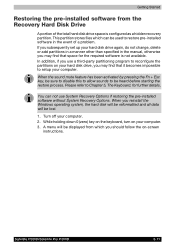
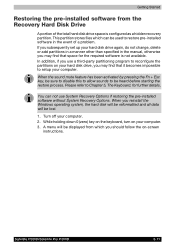
...installed software from which can not use a third-party partitioning program to reconfigure the partitions on -screen
instructions...restore pre-installed software in the manual, otherwise ...problem. Turn off your computer. 3. A menu will be heard before starting the restore process. When you may find that it becomes impossible to be lost.
1.
Satellite P200D/Satellite Pro P200D...
Users Manual Canada; English - Page 90
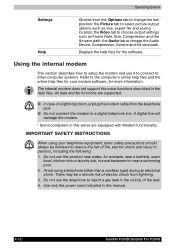
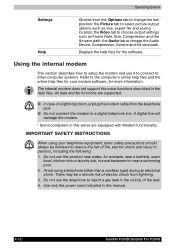
...this series are supported.
■ ...setup the modem and use this manual.
4-12
Satellite P200D/Satellite Pro P200D Use only the power cord indicated in a wet basement or near water, for the software. the Audio tab to other than a cordless type) during an electrical storm.
IMPORTANT SAFETY INSTRUCTIONS
When using a telephone (other computer systems. Refer to choose output settings...
Users Manual Canada; English - Page 138
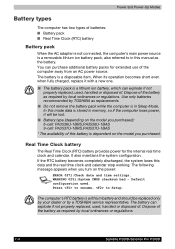
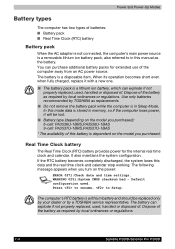
...if not properly replaced, used . When its operation becomes short even when fully charged, replace it will be replaced only by your dealer or by a TOSHIBA service representative. Default configuration... type (depending on the power:
ERROR 0271:Check date and time settings. If the RTC battery becomes completely discharged, the system loses this manual as replacements.
■ Do not remove the...
Users Manual Canada; English - Page 139
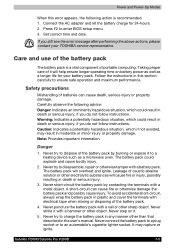
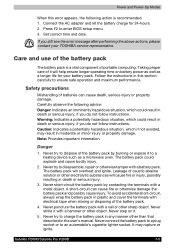
...that described in the user's manual.
Warning: Indicates a potentially hazardous...to disassemble, repair or otherwise tamper... P200D/Satellite Pro P200D
7-5 If you still see the error ...setup menu. 3. Never try to dispose of portable computing. Set...TOSHIBA service representative.
Never strike it to an automobile's cigarette lighter socket. Follow the instructions in this error...
Users Manual Canada; English - Page 192
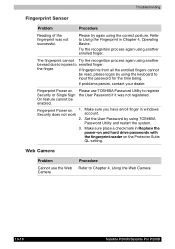
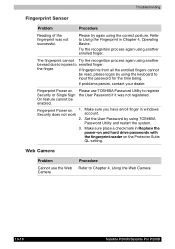
... finger in Chapter 4, Operating Basics. the finger.
Set the User Password by using TOSHIBA Password Utility and restart the system.
3.
If problems persist, contact your dealer. Make sure place a checkmark in Replace the power-on and hard drive passwords with the fingerprint reader on 1. Troubleshooting
Fingerprint Sensor
Problem
Procedure
Reading of the fingerprint was not...
Detailed Specs for Satellite P200D PSPBQC-SB308C English - Page 1


... Next Business Day Service visit toshiba.ca
Accessories
PA3511U-1M51 512 MB DDR2 667MHz memory PA3512U-1M1G 1GB DDR2 667MHz memory PA3513U-1M2G 2GB DDR2 667MHz memory PA3624U-1BTM USB Bluetooth Adapter PA3290C-3AC3 Universal AC adaptor PA3537U-1BRS 9 Cell Li-ion Battery Pack ACC021 USB FDD Kit
Part Number/UPC code
PSPBQC-SB308C (Bilingual)/6-23506...
Toshiba P200D PSPBQC-SB308C Reviews
Do you have an experience with the Toshiba P200D PSPBQC-SB308C that you would like to share?
Earn 750 points for your review!
We have not received any reviews for Toshiba yet.
Earn 750 points for your review!
