Toshiba Satellite P200D PSPBLC-AK308C Support and Manuals
Get Help and Manuals for this Toshiba item
This item is in your list!

View All Support Options Below
Free Toshiba Satellite P200D PSPBLC-AK308C manuals!
Problems with Toshiba Satellite P200D PSPBLC-AK308C?
Ask a Question
Free Toshiba Satellite P200D PSPBLC-AK308C manuals!
Problems with Toshiba Satellite P200D PSPBLC-AK308C?
Ask a Question
Popular Toshiba Satellite P200D PSPBLC-AK308C Manual Pages
Users Manual Canada; English - Page 2


...manual's production. TOSHIBA Satellite P200D/Satellite Pro P200D Series Portable Personal Computer User's Manual
First edition Aug 2007
Ownership and copyright of Advanced Micro Devices, Inc. The instructions...Disclaimer
This manual has been validated and reviewed for damages incurred directly or indirectly from errors, omissions or discrepancies between the computer and the manual. Wide...
Users Manual Canada; English - Page 6


...Operation with non-compliant peripherals or peripherals not recommended by TOSHIBA could void the user's authority to radio and TV reception...TOSHIBA America Information Systems, Inc. 9740 Irvine Boulevard Irvine, California 92618-1697
(949) 583-3000
EU Declaration of TOSHIBA EUROPE GmbH, Hammfelddamm 8, 41460 Neuss, Germany, phone +49-(0)-2131-158-01. vi
Satellite P200D/Satellite Pro P200D...
Users Manual Canada; English - Page 7


... or modifications not expressly approved by TOSHIBA Corporation could void your household waste disposal service or the shop where you purchased.
Satellite P200D/Satellite Pro P200D
vii Note that Canadian Department of Communications. This Class B digital apparatus meets all requirements of this equipment. This symbol may not be treated as set out in the Radio Interference Regulation...
Users Manual Canada; English - Page 19


... or individual.
If problems arise
If any message via a telephone fax machine unless such message clearly contains in advance of TOSHIBA Corporation. If advance notice is not operating properly, you will be notified as soon as it may temporarily discontinue service. In the event repairs are notified, you should complete the setup of your right...
Users Manual Canada; English - Page 29


... 7-14
Chapter 8 HW Setup Accessing HW Setup 8-1 HW Setup Window 8-1
Satellite P200D/Satellite Pro P200D Chapter 5 About the HD DVD Summary 5-1 Using TOSHIBA HD DVD PLAYER to enjoy HD DVDs 5-3 Using TOSHIBA HD DVD PLAYER 5-6 Operating TOSHIBA HD DVD PLAYER 5-7 Using the Computer in place of the battery pack 7-5 Replacing the battery pack 7-10 TOSHIBA Password Utility 7-13 Power-up...
Users Manual Canada; English - Page 30


...Using the Remote Controller 9-15 Installing/Removing batteries 9-17 i.LINK (IEEE1394a 9-20 Security lock 9-21
Chapter 10 Troubleshooting Problem solving process 10-1 Hardware and system checklist 10-3 TOSHIBA support 10-19
Chapter 11 Disclaimers... 11-4
Appendix A Specifications
Appendix B Display Modes
Appendix C AC Power Cord and Connectors
Glossary
xxx
Satellite P200D/Satellite Pro P200D
Users Manual Canada; English - Page 31


... the Satellite P200D/Satellite Pro P200D Series Features and The Grand Tour chapters to set up your computer, basic operations and care, using your purchase of reliable, high-performance computing. This manual tells how to familiarize yourself with this manual is designed to the computer. If you 're new to learn how this manual by -step instructions on setting up...
Users Manual Canada; English - Page 32


...Setup, introduces you to begin operating your computer and gives tips on how to perform some diagnostic tests, and suggests courses of how to the TOSHIBA Hardware Setup program. Chapter 9, Optional Devices, describes the optional hardware available. Chapter 10, Troubleshooting, provides helpful information on safety and designing your computer.
xxxii
Satellite P200D/Satellite Pro P200D...
Users Manual Canada; English - Page 35


...; The following software which is pre-installed on the model you use drivers that are packaged into TOSHIBA SD Memory Utilities. Documentation
■ Your computer's documentation: ■ Satellite P200D/Satellite Pro P200D Series Personal Computer User's Manual ■ Microsoft® Windows VistaTM manual package (provided with computers sold in ILW supported areas.)
If any of the items...
Users Manual Canada; English - Page 37


...Satellite Pro P200D
Chapter 1
Satellite P200D/Satellite Pro P200D Series Features
This chapter identifies the computer's special features, options and accessories.
Features
Please visit your region's web site for the configuration details of the features described in this manual may not function properly if you use an operating system that you have purchased
Processor
Depending on the model...
Users Manual Canada; English - Page 46


... places the system into either unique to TOSHIBA computers or are available, Supervisor and User, which blanks the screen and activates, password security to the internal display when there ...use. You can specify the setting in the Power Options.
You can specify the time period in the Power Options.
1-10
Satellite P200D/Satellite Pro P200D
Hard Disk Drive Automatic Power Off...
Users Manual Canada; English - Page 50


...model purchased.) By enrolling the ID and password to the fingerprint authentication device, it is ineffective in models that do not have a fingerprint module installed.
1-14
Satellite P200D/Satellite Pro P200D...support Labelflash™ function. Satellite P200D/Satellite Pro P200D Series Features
CD/DVD Drive Acoustic Silencer
Ulead DVD MovieFactory® for TOSHIBA
This utility allows you...
Users Manual Canada; English - Page 74


...
The System Recovery Options feature is allocated on Windows VistaTM Business Edition and Ultimate Edition.
3-8
Satellite P200D/Satellite Pro P200D
The Windows VistaTM Complete PC Backup feature can be used to repair errors. System Recovery Options
About 1.5GB hidden partition is installed on again by pressing the power button.
In the event that you reset the computer...
Users Manual Canada; English - Page 192
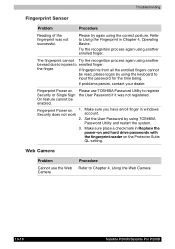
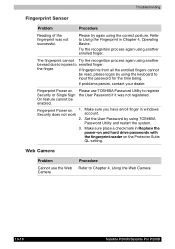
...
Satellite P200D/Satellite Pro P200D
Make sure place a checkmark in Replace the power-on and hard drive passwords with the fingerprint reader on Please use the Web Camera
Procedure Refer to enrolled finger. Try the recognition process again using the correct posture.
If fingerprints from all the enrolled fingers cannot
be enabled.
Set the User Password by using TOSHIBA...
Detailed Specs for Satellite P200D PSPBLC-AK308C English - Page 1


... complex modeling software, such as On-site and Next Business Day Service visit toshiba.ca
Accessories
PA3511U-1M51 512 MB DDR2 667MHz memory PA3512U-1M1G 1GB DDR2 667MHz memory PA3513U-1M2G 2GB DDR2 667MHz memory PA3290C-3AC3 Universal AC adaptor PA3537U-1BRS 9 Cell Li-ion Battery Pack ACC021 USB FDD Kit
Part Number/UPC code
PSPBLC-AK308C...
Toshiba Satellite P200D PSPBLC-AK308C Reviews
Do you have an experience with the Toshiba Satellite P200D PSPBLC-AK308C that you would like to share?
Earn 750 points for your review!
We have not received any reviews for Toshiba yet.
Earn 750 points for your review!
