Toshiba NB510 PLL72C Support and Manuals
Get Help and Manuals for this Toshiba item
This item is in your list!

View All Support Options Below
Free Toshiba NB510 PLL72C manuals!
Problems with Toshiba NB510 PLL72C?
Ask a Question
Free Toshiba NB510 PLL72C manuals!
Problems with Toshiba NB510 PLL72C?
Ask a Question
Popular Toshiba NB510 PLL72C Manual Pages
Users Manual Canada; English - Page 3
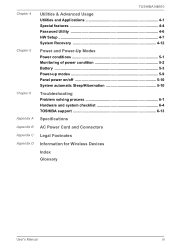
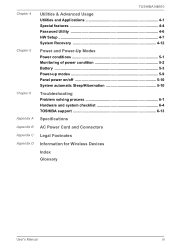
... 4-1 Special features 4-4 Password Utility 4-6 HW Setup 4-7 System Recovery 4-12
Power and Power-Up Modes Power conditions 5-1 Monitoring of power condition 5-2 Battery ...5-3 Power-up modes 5-9 Panel power on/off 5-10 System automatic Sleep/Hibernation 5-10
Troubleshooting Problem solving process 6-1 Hardware and system checklist 6-4 TOSHIBA support 6-13
Specifications
AC Power Cord...
Users Manual Canada; English - Page 4
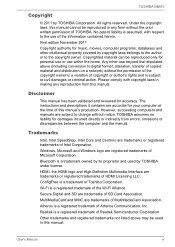
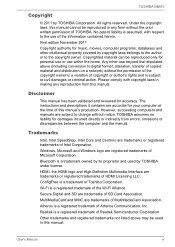
... for personal use or use within the home.
The instructions and descriptions it contains are trademarks or registered trademarks of HDMI Licensing LLC.
User's Manual
iv Windows, Microsoft and Windows logo are trademarks or registered trademarks of Intel Corporation. TOSHIBA NB510
Copyright
© 2011 by TOSHIBA under license.
Bluetooth is assumed, with copyright laws...
Users Manual Canada; English - Page 11


... example: Read Only Memory (ROM). TOSHIBA NB510
Preface
Congratulations on configuring your computer..., abbreviations are used in the text to set up and begin using optional devices and troubleshooting.
If three keys are enclosed in is ...such as they appear on . User's Manual
xi
Icons
Icons identify ports, dials, and other parts of reliable, high-performance computing. This ...
Users Manual Canada; English - Page 41
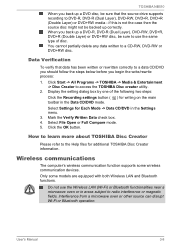
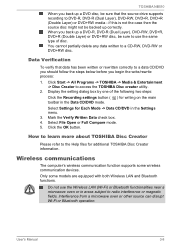
...Settings for additional TOSHIBA Disc Creator information. Interference from a microwave oven or other source can disrupt Wi-Fi or Bluetooth operation.
Wireless communications
The computer's wireless communication function supports some models... are equipped with both Wireless LAN and Bluetooth functions. TOSHIBA NB510
When you back...
Users Manual Canada; English - Page 56
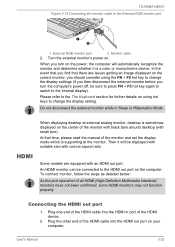
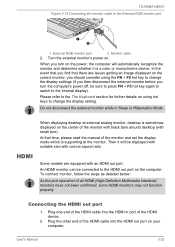
...supporting at external analog monitor, desktop is sometimes displayed on the correct monitor, you turn on your computer. Connecting the HDMI out port
1. Plug one end of the monitor and set the display mode which is a color or monochrome device. TOSHIBA...The Keyboard section for further details on . User's Manual
3-23 External RGB monitor port
2. Turn the external monitor's power on using...
Users Manual Canada; English - Page 62
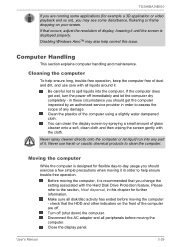
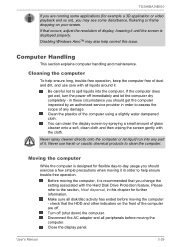
... you may also help ensure long, trouble-free operation, keep the computer free ...change the setting associated with the Hard Disk Drive Protection feature.
User's Manual
3-29...part of it is displayed properly.
You can clean the display screen by an authorized service provider in order to -day usage you should get wet, turn the power off (shut down) the computer. TOSHIBA...
Users Manual Canada; English - Page 70


... for various functions. The
following :
Register or delete the supervisor password.
HW Setup window
The HW Setup window contains a number of tabs (General, Password, Display, Boot Setting, Keyboard, LAN, SATA and USB) to allow specific functions of the computer to configure your changes. User's Manual
4-7 Starting the computer by password
To start up the computer with the user...
Users Manual Canada; English - Page 75
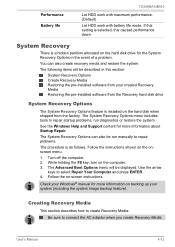
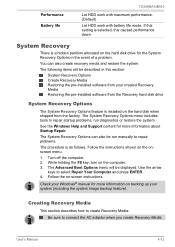
... Create Recovery Media Restoring the pre-installed software from your system (including the system image backup feature). Follow the instructions shown on -screen instructions. The Advanced Boot Options menu will be run diagnostics or restore the system.
The System Recovery Options menu includes tools to repair startup problems, run manually to connect the AC adaptor when...
Users Manual Canada; English - Page 78


... to setup your computer.
When the sound mute feature has been activated by pressing the FN + ESC key, be displayed from the Recovery hard disk drive
A portion of a problem. User's Manual
4-15 If you use System Recovery Options if restoring the pre-installed software without System Recovery Options. In addition, if you subsequently set up...
Users Manual Canada; English - Page 82


Please refer to the enclosed Instruction Manual for Safety and Comfort for further information.
Improper installation could be replaced only by your battery pack properly. It can explode if not replaced, used , handled or disposed. Use only batteries recommended by TOSHIBA as required by a TOSHIBA service representative. The computer's RTC battery is enabled. Charge the battery pack ...
Users Manual Canada; English - Page 92


... discusses problems caused by your reseller, dealer or service provider.
If the cord is connected to a live external power source. TOSHIBA NB510
indicator is glowing, the computer is frayed or damaged it should be replaced, while...Battery indicator. AC power
If you have trouble turning on the computer with either setting, the computer will be cleaned with a clean cotton cloth.
Users Manual Canada; English - Page 94


... computer will load. 3.
Press the F2 key when the TOSHIBA
Leading Innovation >>> screen appears the BIOS setup application will restart. Problem
Procedure
Some letter keys produce numbers
Check that its is not activated - Turn on the computer. 2.
TOSHIBA NB510
Real Time Clock
Problem
The BIOS setting and system date/ time are still unable to use the...
Users Manual Canada; English - Page 95


... let the display panel dry properly before closing it. In this has no effect, check the Boot Priority setting within the TOSHIBA HW Setup utility please refer to an external monitor. Hard disk drive
Problem Computer does not boot from contact with the screen cleaner and always ensure you should run the disk Defragmentation...
Users Manual Canada; English - Page 100


...the external monitor is set to clone mode. To keep this occurs, press FN + F5 to the computer is connected.
If problems persist, consult your reseller, dealer or service provider.
Press the FN...has been disconnected while in Sleep or Hibernation Mode. TOSHIBA NB510
Problem
Procedure
No display
Try adjusting the contrast and brightness controls on again.
When the...
Users Manual Canada; English - Page 108
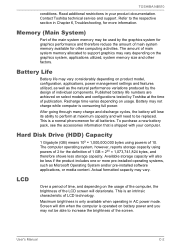
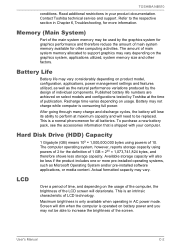
...Chapter 6,Troubleshooting, for more pre-installed operating systems...)
Part of main...TOSHIBA NB510
conditions. Published battery life numbers are achieved on product model, configuration, applications, power management settings and features utilized, as well as Microsoft Operating System and/or pre-installed... usage. User's Manual
C-2 Contact Toshiba technical service and support. This is an...
Toshiba NB510 PLL72C Reviews
Do you have an experience with the Toshiba NB510 PLL72C that you would like to share?
Earn 750 points for your review!
We have not received any reviews for Toshiba yet.
Earn 750 points for your review!
