Toshiba NB510 PLL72C-02401D Support and Manuals
Get Help and Manuals for this Toshiba item
This item is in your list!

View All Support Options Below
Free Toshiba NB510 PLL72C-02401D manuals!
Problems with Toshiba NB510 PLL72C-02401D?
Ask a Question
Free Toshiba NB510 PLL72C-02401D manuals!
Problems with Toshiba NB510 PLL72C-02401D?
Ask a Question
Popular Toshiba NB510 PLL72C-02401D Manual Pages
Users Manual Canada; English - Page 3
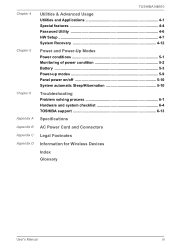
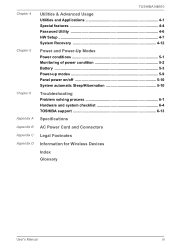
... 4-1 Special features 4-4 Password Utility 4-6 HW Setup 4-7 System Recovery 4-12
Power and Power-Up Modes Power conditions 5-1 Monitoring of power condition 5-2 Battery ...5-3 Power-up modes 5-9 Panel power on/off 5-10 System automatic Sleep/Hibernation 5-10
Troubleshooting Problem solving process 6-1 Hardware and system checklist 6-4 TOSHIBA support 6-13
Specifications
AC Power Cord...
Users Manual Canada; English - Page 4
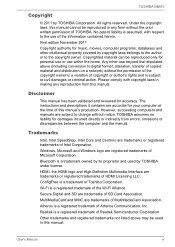
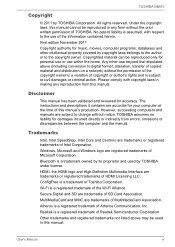
... from errors, omissions or discrepancies between the computer and the manual. Any other intellectual property covered by TOSHIBA Corporation.
Disclaimer
This manual has been validated and reviewed for damages incurred directly or indirectly from this manual cannot be reproduced only for personal use or use within the home.
Realtek is a trademark of TOSHIBA. The instructions and...
Users Manual Canada; English - Page 11


...manual tells how to simultaneously use two or more keys.
Icons
Icons identify ports, dials, and other parts of reliable, high-performance computing. A distinctive typeface identifies the key top symbols as clicking an icon or entering text, the icon's name or the text you to set up and begin using optional devices and troubleshooting...third.
TOSHIBA NB510
Preface
...
Users Manual Canada; English - Page 41
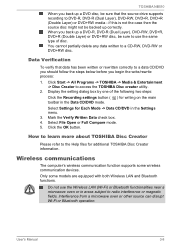
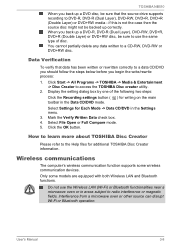
... access the TOSHIBA Disc creator utility.
2. Select Settings for additional TOSHIBA Disc Creator information. Only some wireless communication devices.
Click the OK button. TOSHIBA NB510
When you back...supports recording to the Help files for Each Mode -> Data CD/DVD in the Data CD/DVD mode.
Wireless communications
The computer's wireless communication function supports some models...
Users Manual Canada; English - Page 61
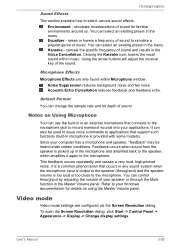
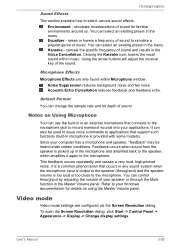
... microphone input is output to the speaker (throughput) and the speaker volume is provided with some models). Notes on using the Master Volume panel. User's Manual
3-28 cancels the specific frequency of sound. Video mode
Video mode settings are only found within music. Environment - Acoustic Echo Cancellation reduces feedback and feedback echo. It can...
Users Manual Canada; English - Page 70


... -> Support & Recovery -> TOSHIBA Assist -> SECURE -> Supervisor password. They will appear in Chapter 1, Getting Started.
In this point, the hotkeys FN + F1 to retry password entry.
OK
Accepts your changes. Enter the Password. 4. HW Setup window
The HW Setup window contains a number of tabs (General, Password, Display, Boot Setting, Keyboard, LAN, SATA and USB) to allow specific...
Users Manual Canada; English - Page 73
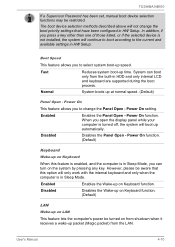
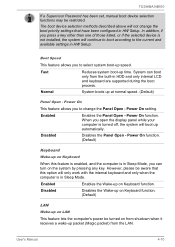
...-in HDD and only internal LCD and keyboard are supported during the boot process. Boot Speed
This feature allows... of those listed, or if the selected device is not installed, the system will not change the Panel Open -
Power ...restricted. TOSHIBA NB510
If a Supervisor Password has been set, manual boot device selection functions may be aware that have been configured in HW Setup.
Fast...
Users Manual Canada; English - Page 75
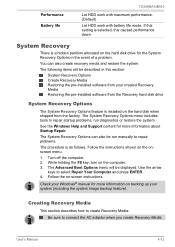
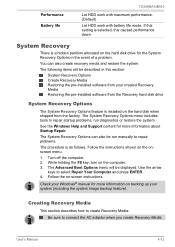
...Help and Support content for more information about Startup Repair. The Advanced Boot Options menu will be run diagnostics or restore the system. Follow the on the onscreen menu.
1.
User's Manual
4-12 The System Recovery Options menu includes tools to repair startup problems, run manually to create Recovery Media. Follow the instructions shown on -screen instructions. While holding...
Users Manual Canada; English - Page 82


... can change the Real Time Clock settings by local ordinances or regulations. The computer's RTC battery is securely installed in order to handle your dealer or by TOSHIBA as replacements. Data could generate smoke or fire, or cause the battery pack to Chapter 6 Troubleshooting for detailed precautions and handling instructions.
Please refer to rupture.
Make sure...
Users Manual Canada; English - Page 92


... of which are soiled, they should be replaced, while if the terminals are interrelated with either setting, the computer will be cleaned with a clean cotton cloth.
If the AC adaptor still does not power the computer, you should contact your computer's hardware or attached peripherals.
TOSHIBA NB510
indicator is glowing, the computer is connected...
Users Manual Canada; English - Page 94


... Time field. 5. Press the F2 key when the TOSHIBA
Leading Innovation >>> screen appears the BIOS setup application will restart. Set the time in the Real Time Clock (RTC) battery has run out - Press the ENTER key -
User's Manual
6-6
you are lost. TOSHIBA NB510
Real Time Clock
Problem
The BIOS setting and system date/ time are still unable to...
Users Manual Canada; English - Page 95


...Manual
6-7 TOSHIBA NB510
Problem
Procedure
No display
Press the FN + F5 hot keys to adjust the display priority, and to make sure it is a CD-ROM/DVDROM in Chapter 4, Utilities & Advanced Usage for further information.
You should always follow the instructions... or service provider....setting within the TOSHIBA HW Setup utility please refer to Chapter 3, Operating Basics.
Users Manual Canada; English - Page 100


... ensure that the cable connecting the external monitor to clone mode.
TOSHIBA NB510
Problem
Procedure
No display
Try adjusting the contrast and brightness controls on LAN function consumes power even when the system is firmly attached. When the external monitor is not set the display panel and external monitor to the computer is off...
Users Manual Canada; English - Page 108
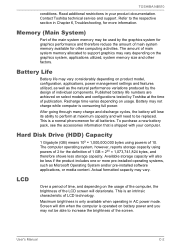
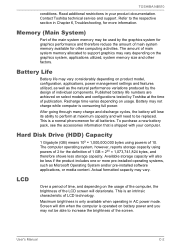
... on product model, configuration, applications, power management settings and features utilized, as well as Microsoft Operating System and/or pre-installed software applications, or media content.
Read additional restrictions in Chapter 6,Troubleshooting, for more pre-installed operating systems, such as the natural performance variations produced by Toshiba at maximum capacity...
Detailed Specs for Mini-Notebook NB510 PLL72C-02401D English - Page 1
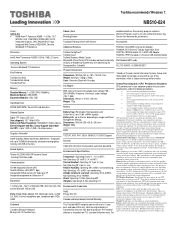
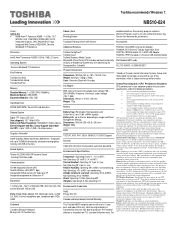
... Programs such as On-site and Next Business Day Service visit www.toshiba.ca/warranty
Accessories
PA3743C-1AC3-30W Universal AC Adapter PA3834A-1DV2-External Toshiba Super Multi Drive PA3710U-1BTM-Bluetooth V2.1+EDR USB Adaptor PA3575C-1PRP-Dynadock U Universal USB Docking Station
Part Number/UPC code
PLL72C-02401D / 6-23506-03282-7
iToshiba of Canada Limited Information Systems...
Toshiba NB510 PLL72C-02401D Reviews
Do you have an experience with the Toshiba NB510 PLL72C-02401D that you would like to share?
Earn 750 points for your review!
We have not received any reviews for Toshiba yet.
Earn 750 points for your review!
