Toshiba NB505-SP0166OM Support and Manuals
Get Help and Manuals for this Toshiba item
This item is in your list!

View All Support Options Below
Free Toshiba NB505-SP0166OM manuals!
Problems with Toshiba NB505-SP0166OM?
Ask a Question
Free Toshiba NB505-SP0166OM manuals!
Problems with Toshiba NB505-SP0166OM?
Ask a Question
Popular Toshiba NB505-SP0166OM Manual Pages
User Manual - Page 2
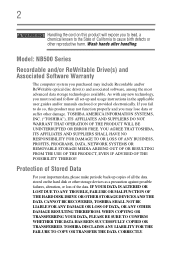
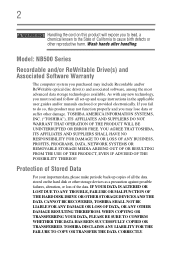
... back-up and usage instructions in the applicable user guides and/or manuals enclosed or provided electronically. TOSHIBA DISCLAIMS ANY LIABILITY FOR THE FAILURE TO COPY OR TRANSFER THE DATA CORRECTLY. TOSHIBA AMERICA INFORMATION SYSTEMS, INC. ("TOSHIBA"), ITS AFFILIATES AND SUPPLIERS DO NOT WARRANT THAT OPERATION OF THE PRODUCT WILL BE UNINTERRUPTED OR ERROR FREE.
Model: NB500 Series...
User Manual - Page 29
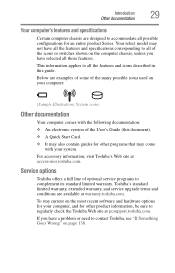
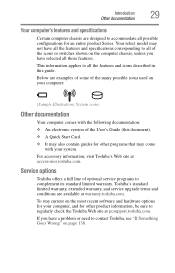
... select model may come
with the following documentation: ❖ An electronic version of the User's Guide (this guide.
Introduction Other documentation
29
Your computer's features and specifications
Certain computer chassis are designed to all of the icons or switches shown on the computer chassis, unless you have a problem or need to regularly check the Toshiba Web...
User Manual - Page 31
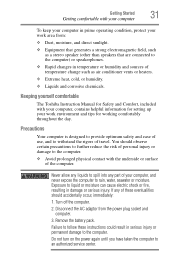
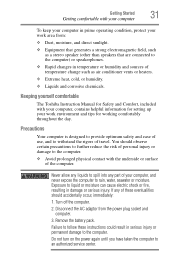
...Toshiba Instruction Manual...service center. Disconnect the AC adaptor from :
❖ Dust, moisture, and direct sunlight.
❖ Equipment that generates a strong electromagnetic field, such as air conditioner vents or heaters.
❖ Extreme heat, cold, or humidity.
❖ Liquids and corrosive chemicals. You should accidentally occur, immediately:
1. If any part... tips for setting up your...
User Manual - Page 33
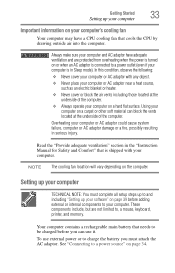
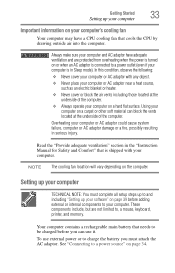
.... Read the "Provide adequate ventilation" section in the "Instruction Manual for Safety and Comfort" that cools the CPU by drawing outside air into the computer. Getting Started
33
Setting up your software" on page 39 before you must complete all setup steps up to and including "Setting up your computer
Important information on your computer...
User Manual - Page 68
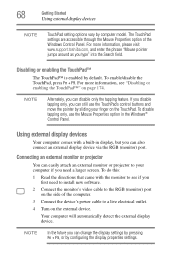
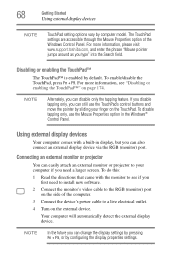
...support.toshiba.com, and enter the phrase "Mouse pointer jumps around as you first need a larger screen.
Connecting an external monitor or projector
You can also connect an external display device via the RGB (monitor) port.
NOTE
Alternately, you need to install... move the pointer by configuring the display properties settings. To do this:
1 Read the directions that...
User Manual - Page 130
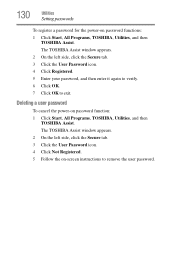
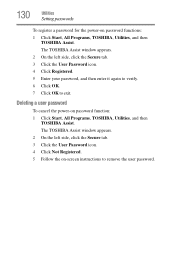
.... 5 Follow the on-screen instructions to exit. Deleting a user password
To cancel the power-on password functions: 1 Click Start, All Programs, TOSHIBA, Utilities, and then
TOSHIBA Assist. 130
Utilities
Setting passwords
To register a password for the power-on password function: 1 Click Start, All Programs, TOSHIBA, Utilities, and then
TOSHIBA Assist. The TOSHIBA Assist window appears. 2 On...
User Manual - Page 137
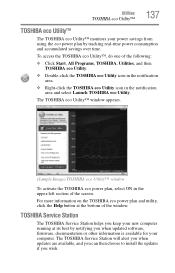
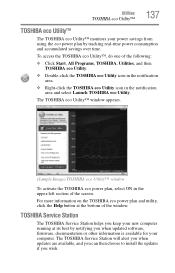
.... TOSHIBA Service Station
The TOSHIBA Service Station helps you wish.
The TOSHIBA eco Utility™ window appears.
(Sample Image) TOSHIBA eco Utility™ window
To activate the TOSHIBA eco power plan, select ON in the notification area and select Launch TOSHIBA eco Utility. The TOSHIBA Service Station will alert you when updates are available, and you can then choose to install the...
User Manual - Page 142
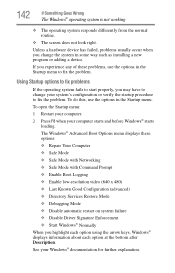
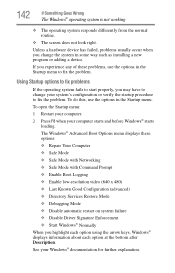
... Boot Options menu displays these problems, use the options in some way such as installing a new program or adding a device. Using Startup options to fix problems
If the operating system fails to start properly, you may have to fix the problem. If you experience any of these options: ❖ Repair Your Computer ❖ Safe Mode...
User Manual - Page 149
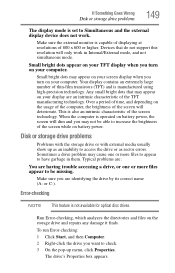
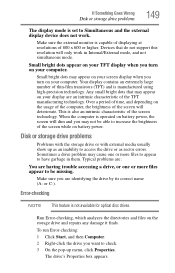
...problems are:
You are having trouble accessing a drive, or one or more files appear to access the drive or as an inability to be able to have garbage in Internal/External mode, and not simultaneous mode. Make sure you turn on the storage drive and repairs...or storage drive problems
149
The display mode is set to check. 3 On the pop-up as sector errors.
To run Error-checking: 1 ...
User Manual - Page 152
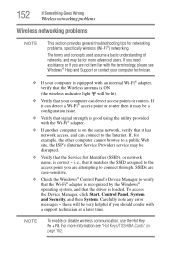
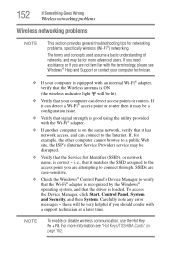
... that the Service Set Identifier (SSID), or network
name, is loaded. To access the Device Manager, click Start, Control Panel, System and Security, and then System. 152
If Something Goes Wrong
Wireless networking problems
Wireless networking problems
NOTE
This section provides general troubleshooting tips for more information see Windows® Help and Support or contact your...
User Manual - Page 157
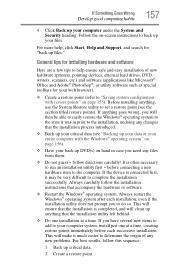
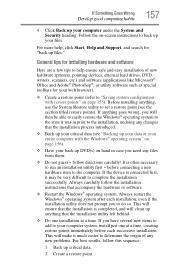
... , click Start, Help and Support, and search for your files.
If the device is often necessary to run an installation utility first - Always carefully follow the installation instructions that the installation process introduced.
❖ Back up your critical data (see the section titled restore points). If you need any new problems. For best results, follow directions...
User Manual - Page 158


... (email, business applications, etc.) are working correctly, and verify that the problem is hardware-related, Toshiba offers a variety of assistance first. Contact the software company's technical support group for troubleshooting suggestions. 158
If Something Goes Wrong
If you need further assistance
3 Install one item of hardware or software. 4 Restart the Windows® operating system...
User Manual - Page 194


...
RTC memory 96 running computer on battery
power 95 safety precautions 108 setting notifications 102 BIOS Setup see TOSHIBA Hardware Setup button power 38
Shut down 41, 74
start 114
C
Call2Recycle™ battery 111
caring for your computer 82 changing
battery 105 character keys 86 charging the battery 36 cleaning the computer 82 communications
set up...
User Manual - Page 198


... 136 Toshiba accessories memory 40 TOSHIBA Application Installer 126 TOSHIBA Assist 122 Optimize tab 125 Protect & Fix tab 124 Secure tab 123 TOSHIBA eco Utility™ 137 TOSHIBA Hardware Setup 133 TOSHIBA PC Diagnostic Tool Utility 131 TOSHIBA Recovery Media Creator 126 TOSHIBA Service Station 137 TOSHIBA Zooming Utility 135 TouchPad™ using 64 traveling tips 111 troubleshooting 147...
User Manual - Page 199


Index 199
Error-checking 149 external display problems 149 external keyboard 147 external monitor 148 good computing habits 153 hard disk drive is slow 150 Help and Support, Windows®
operating system 143 high-pitched noise 150 installing hardware/software 157 keyboard 147 keyboard will not respond 139 memory problems 145 missing files/trouble accessing a
drive 149 power...
Toshiba NB505-SP0166OM Reviews
Do you have an experience with the Toshiba NB505-SP0166OM that you would like to share?
Earn 750 points for your review!
We have not received any reviews for Toshiba yet.
Earn 750 points for your review!
